Formax 6200 (600) Series User Manual
Page 36
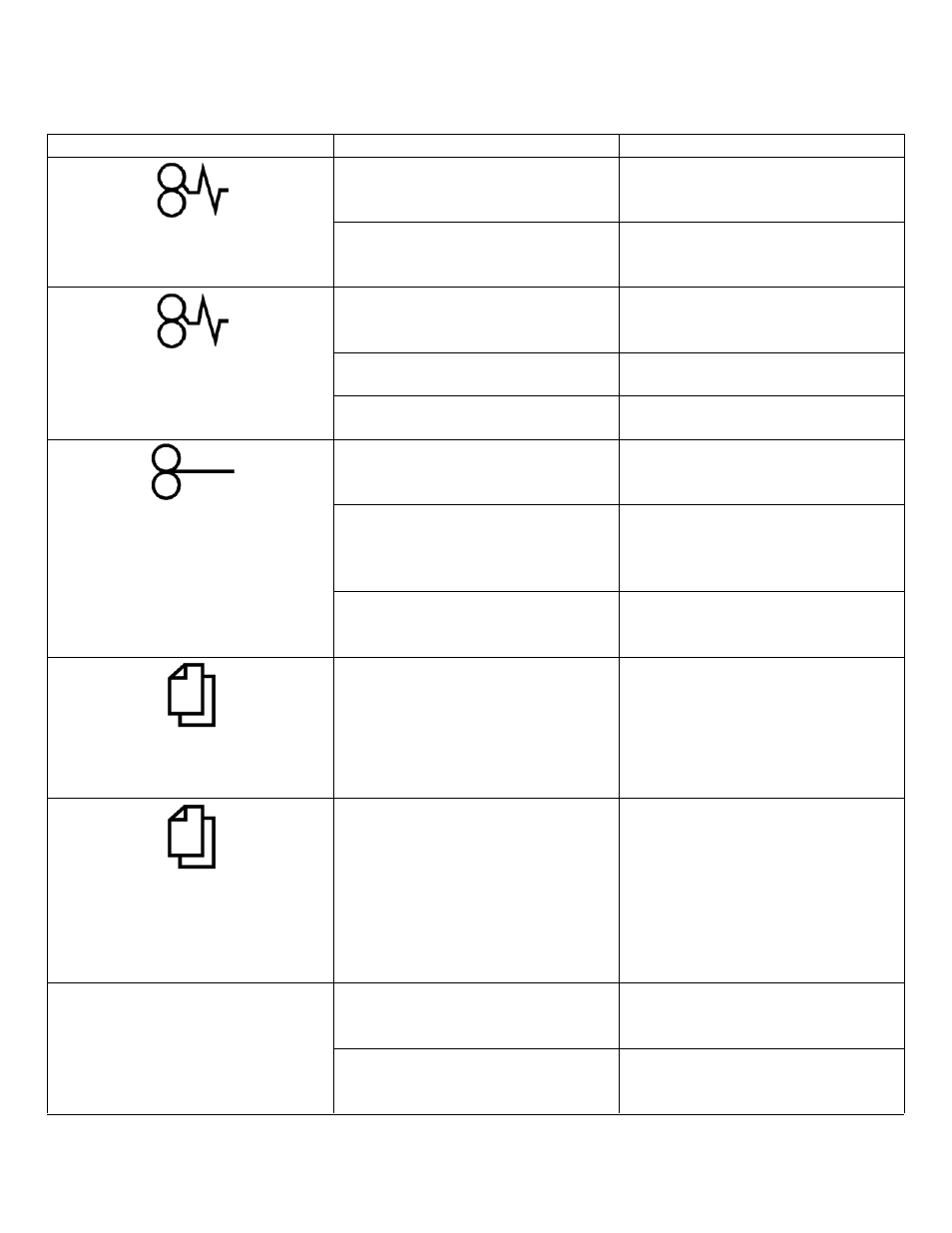
Display / symptom
Possible cause
Solution
Envelope or document guides
are not properly adjusted.
See section B "Document
feeding".
Jam in the document, insert or
envelope path (if the fault
occurs frequently). (contd.)
Job ill-suited to the processed
documents.
Select the appropriate job.
The lower roller is wet.
See section C "Cleaning of the
rollers".
Jam in the document exit area
Stacker full.
Empty the stacker.
Document not properly inserted. See symptom "Jam in the
inserting area".
The guides are not properly
adjusted.
See section B "Document
feeding".
Documents, inserts, envelopes
do not go through the machine.
Documents, inserts or
envelopes not up to
specifications or out of shape.
See section C "Specifications".
If required, straighten manually
the document (envelope) shape.
Rollers of document, insert,
envelope feeder are dirty.
See section C "Cleaning of the
rollers".
Two documents or inserts are
taken at the same time (if the
default occursfrequently).
Documents,envelopes, inserts
arenot up to specifications,are
out of shapeor are of different
qualities.
See section C "Specifications"
and section B "Document
feeding". If required, straighten
manually the document
(envelope) shape. Process
documents individually.
Dummy double: the machine
stops and the fault is displayed
although there is no double
document taken (if the fault
occurs frequently).
Documents, envelopes, inserts
are not up to specifications, are
out of shape or are of different
qualities.
See section C "Specifications"
and section B "Document
feeding". You may also use
the machine in the graceful
degradation mode with the
double document detection
deactivated. See sectionB
"Double document detection".
Wrong positioning of the
address in the envelope
window.
The folds are not properly
adjusted.
Adjust the positionof the
address.See section B "Position
of the address".
Poor adjustment of the
document alignment (feeders B
and C).
See section B "Adjustment of
the document alignment".
30
