Formax 6200 (600) Series User Manual
Page 23
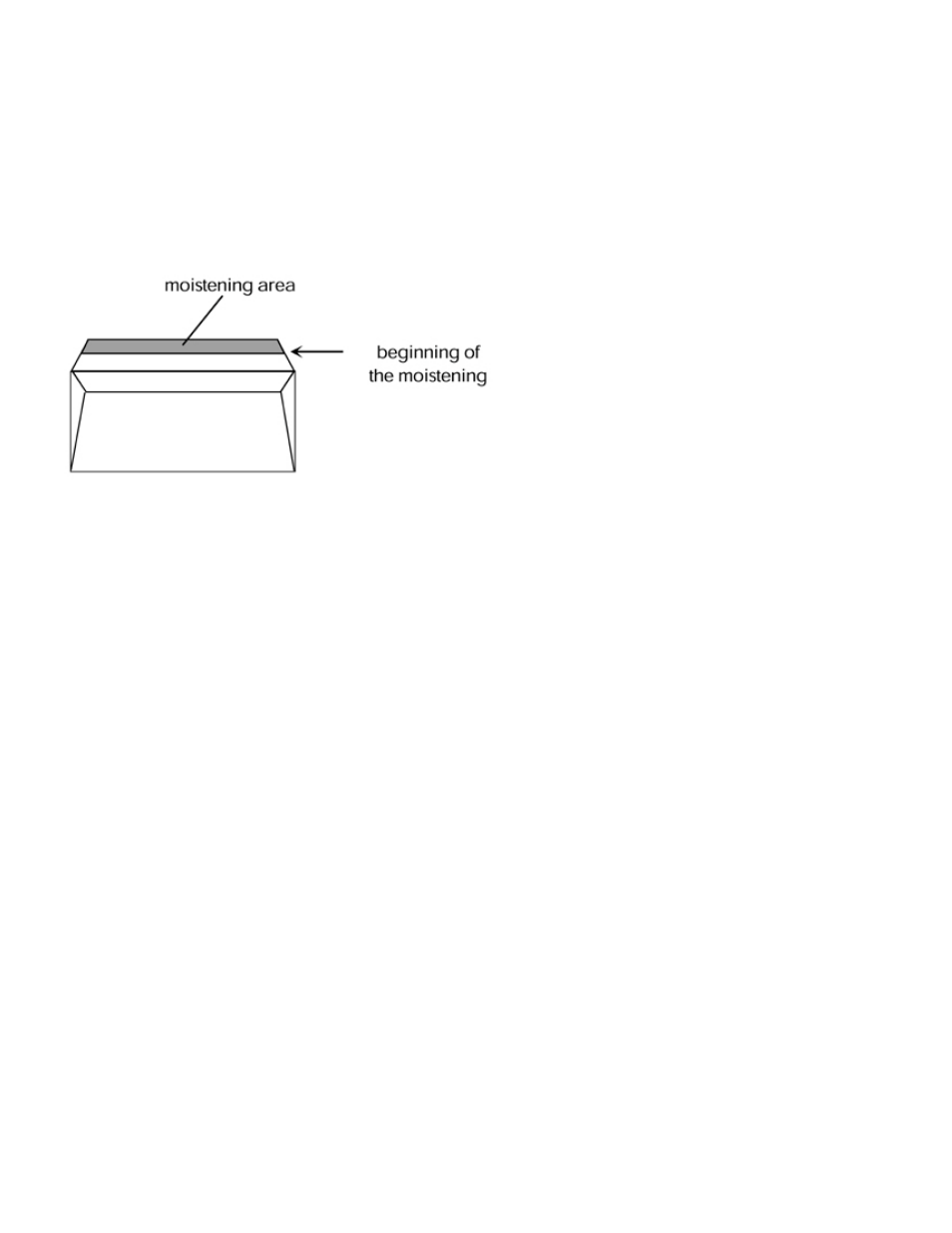
2.2 Supervisor mode
2.2.1 Length of flap moistening
This setting is used to adjust the moistening area on the envelope flap.
It is necessary that the moistening operation be suited to the flap shape or to the envelope thickness.
This setting applies independently to any of the jobs. Therefore, envelopes with special flaps may be
processed in different jobs.
ACTIONS:
- Inadequate moistening area (flap not moistened on the sides): increase the moistening area
(bring the beginning of the moistening closer, using arrow
↓).
- Moistening area too large (documents get damp, water splashes into the machine): reduce
the moistening area (move the beginning of the moistening away, using arrow
↑ ).
Note: If the moistening amount varies slightly with the liquid level, It is advisable to make the
setting with the liquid tank half-full.
2.2.2 Adjustment of the document alignment (feeders B and C)
This adjustment is designed to align the bottom edges of the sheets from feeders B and C.
It applies independently to any of the jobs.
The user is able to adapt the alignment of sheets from feeders B and C to the paper weight.
2.3 Position of the address and adjustment of the folds
The machine folds the documents automatically, based on both the dimensions and the envelope
size.
17
