Back surround delay, Pro logic delay – Dolby Laboratories DP564 User Manual
Page 48
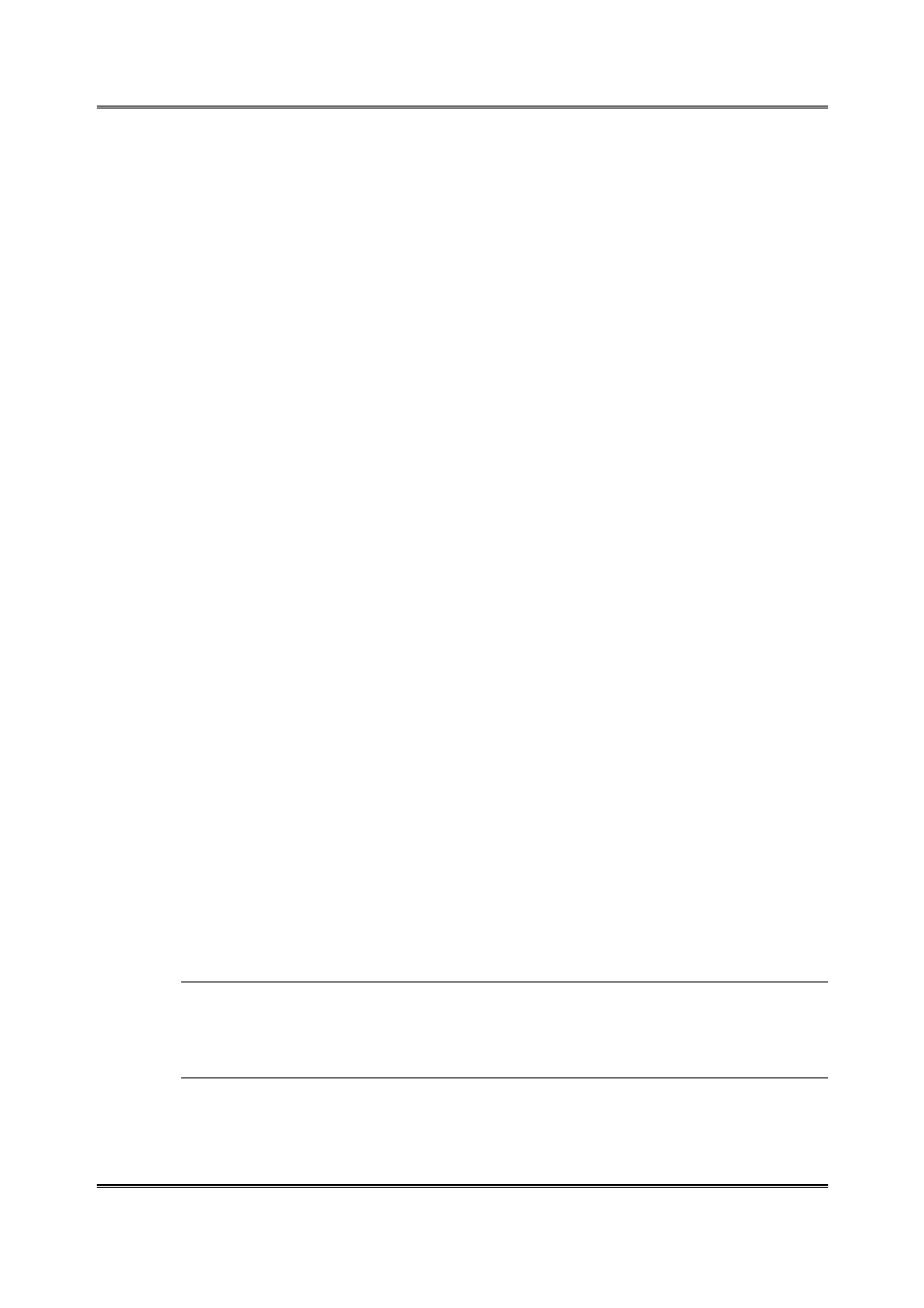
DP564 Multichannel Audio Decoder
Listening Room Calibration
5-4
3. Use the ▲▼ buttons to change the setting to match the value you calculated,
then press
Enter
.
5.2.3
Back Surround Delay
To calculate the setting for Back Surround delay:
C – Bs = setting in ms for Surround delay
To enter the Surround delay setting:
1. On the
Monitor Configuration
menu, select
Speaker Delays
,
then press
Enter
.
2. Select
Bsl/Bsr
and press
Enter
to go to the
Back Surround Bsl,Bsr
menu.
3. Use the ▲▼ buttons to change the setting to match the value you calculated,
then press
Enter
.
5.2.4
Pro Logic Delay
In the case of Dolby Surround Pro Logic, a sound common to both the front channels
and the surround channel should arrive at the listening position from the front
speakers a fraction of a second before the sound arrives from the surround speakers.
This takes advantage of the Haas effect (also known as the precedence effect): When
two similar sounds arrive at our ears at slightly different times, our brain tends to
focus on the sound arriving first and ignore the second. Dolby Surround takes
advantage of this effect to reduce the perceived crosstalk between the front and rear
channels. A time arrival difference of 10–20 milliseconds is adequate to achieve this
effect.
When Pro Logic decoding is used, the Pro Logic delay value is automatically added
to the Surround delay value.
For example, if your Surround delay setting (
Main Surround Ls, Rs
) is 10 and
your Pro Logic delay setting is 15 ms, when Pro Logic decoding is selected, a delay
value of 25 ms is applied to your Surround speakers. When Pro Logic decoding is
then deselected, the Surround delay value returns to 10 ms.
Note: The factory default setting of 15 ms is appropriate for a normal mixing
environment. It may, however, be necessary to apply a longer delay setting in
a larger listening environment where people sit very close to a Surround
speaker.
