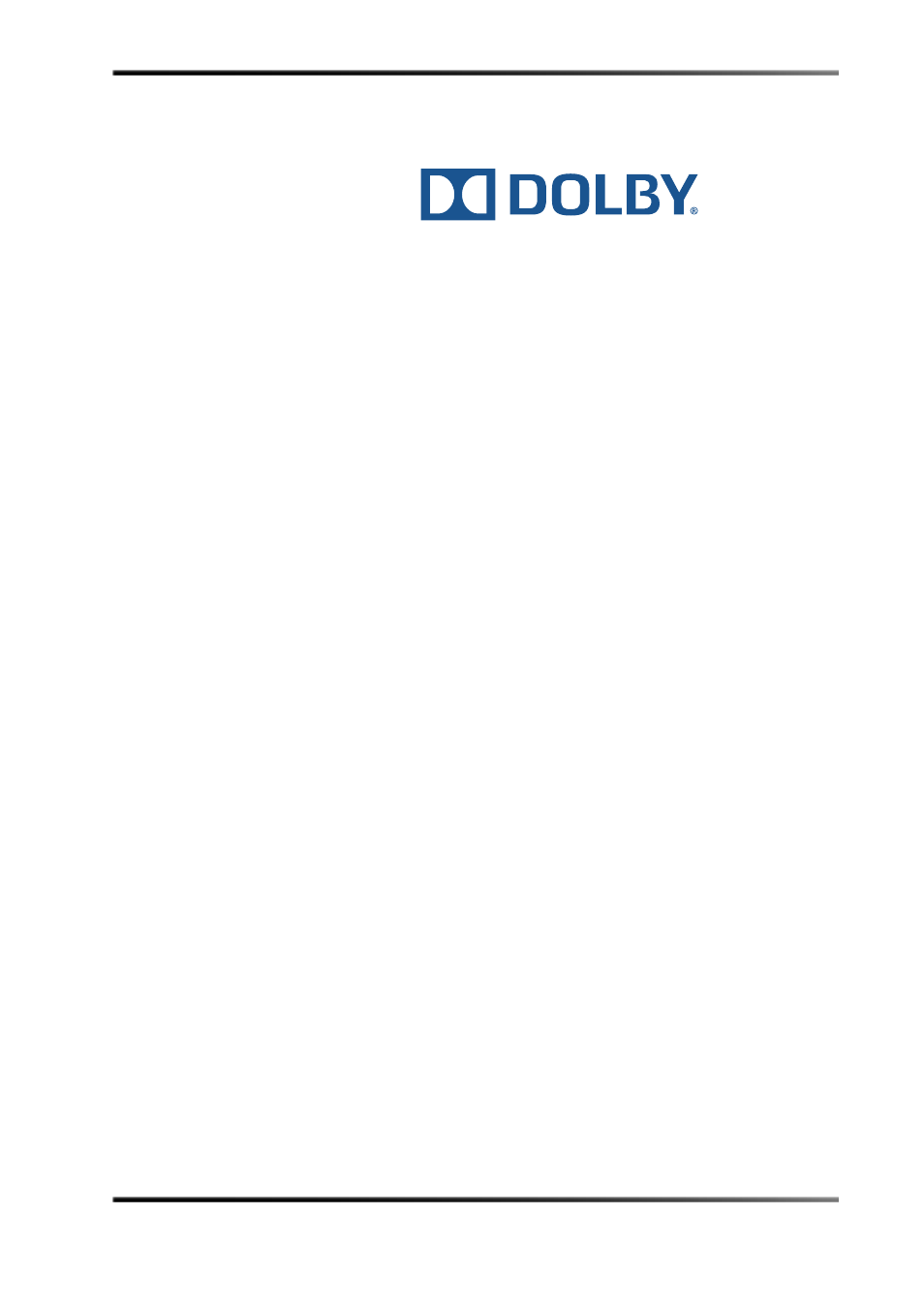Dolby Laboratories Multichannel Audio Tool DP570 User Manual
Dolby dp570 multichannel audio tool user’s manual
Table of contents
Document Outline
- Table of Contents
- List of Figures
- List of Tables
- Overview
- Getting Started
- Controlling the DP570
- Using the DP570 Features
- Naming Programs
- Adjusting the Monitor System
- Generating and Adjusting Metadata
- Troubleshooting Metadata Problems
- Outputting Metadata
- Monitoring Downmixes
- Measuring and Setting the Dialogue Level
- Setting Dynamic Range Control
- Holding Metadata
- User Presets
- Using Lt/Rt Input Mode
- Channel Mapping and Input Routing
- Using an External Shaft Encoder to Control Master Volume
- Emulator Bypass
- Solo Input Mode
- Unity Gain Mode
- Sticky Settings
- Lt/Rt Gain Function
- Dim Function
- Master Trim and Master Volume
- Dolby Pro Logic II Support
- Using the DP570 in DVD Mastering
- Using the DP570 in Live Remote Broadcast
- Using the DP570 in Postproduction
- Using the DP570 in Master Control
- Configuring a Monitor System
- Connector Specifications
- Front-Panel Menus
- A Guide to Dolby Metadata
- Index