Chapter 3 front- panel controls, Front-panel layout, Chapter 3 front-panel controls – Dolby Laboratories DP564 User Manual
Page 19: 1 front-panel layout, Navigation listening mode output level, Buttons are for choosing the source for the dp564, Buttons are for, Figure 3-1 front-panel controls, Input, Preset
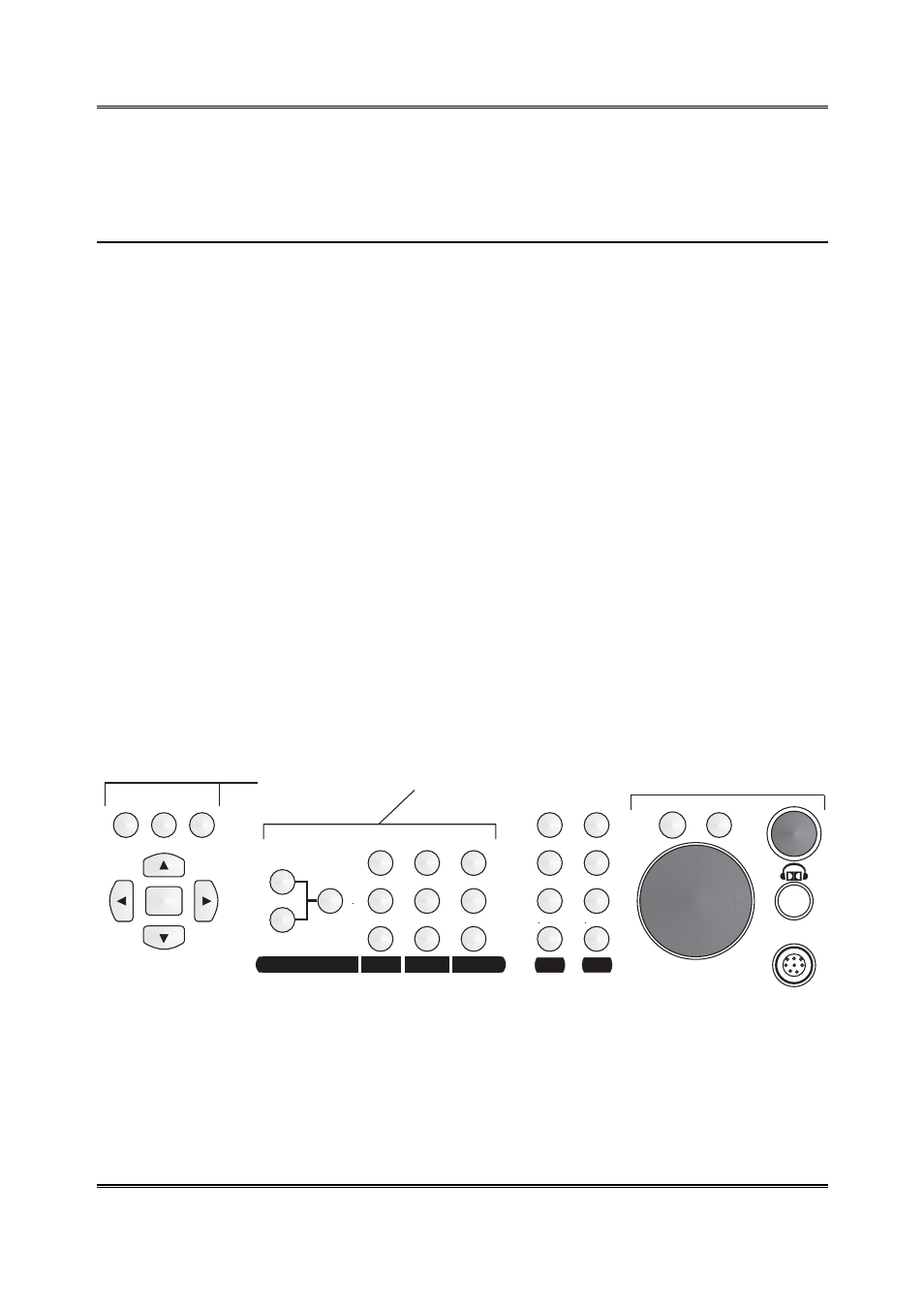
DP564 Multichannel Audio Decoder
3-1
Chapter 3
Front-Panel
Controls
Every function of the DP564, except control of streaming audio, is accessible using
the front-panel buttons in combination with the information on the display screen.
This chapter covers
•
Front-panel layout
•
Button functions
•
LED indicators
•
The RS-232 connection
Streaming audio can be controlled using the DolbyRemote 564 software. See Chapter
8, Streaming Server and Remote Software, for details.
3.1 Front-Panel
Layout
The left-hand side of the front panel includes the screen display and LED indicators.
The screen displays information on the current status, or setup menus that you
navigate using the buttons described in Section 3.2, Button Functions. The LED
indicators are defined in Section 3.3, LED Indicators.
The front-panel controls are shown in Figure 3-1.
Esc
Shift
Setup
Status
Bypass
Lt/Rt
Mono
Full
Pro Logic II
Pro Logic II
3 Stereo
3 Stereo
Phantom
Custom
Line
RF
Pro Logic
Pro Logic
EX
Master Volume
Master Volume
Dim
Ref
Streaming
4
Optical
3
AES2
2
AES1
1
Remote
RS-232
Remote
RS-232
Enter
Compression
Listening
Decode
Downmix
R
e
m
o
te
R
e
m
o
te
Preset
Input
Navigation
Listening
Mode
Output Level
B
rig
h
tn
e
s
s
B
rig
h
tn
e
s
s
Stereo
(Lo/Ro)
Stereo
(Lo/Ro)
Figure 3-1 Front-Panel Controls
The navigation buttons control selection of menu items on the screen display. The
listening mode buttons are for selection of specific monitoring configurations. This
allows monitoring of a program in all the different ways a consumer may listen to it.
The
Input
buttons are for choosing the source for the DP564.
Preset
buttons are for
