V4l custom video capture applications, Connecting dvi2usb 3.0, Windows capture application – Epiphan DVI2USB 3.0 User Manual
Page 28: Connecting, Dvi2usb 3.0, 8 connecting dvi2usb 3.0, 9 windows capture application, 4 v4l custom video capture applications
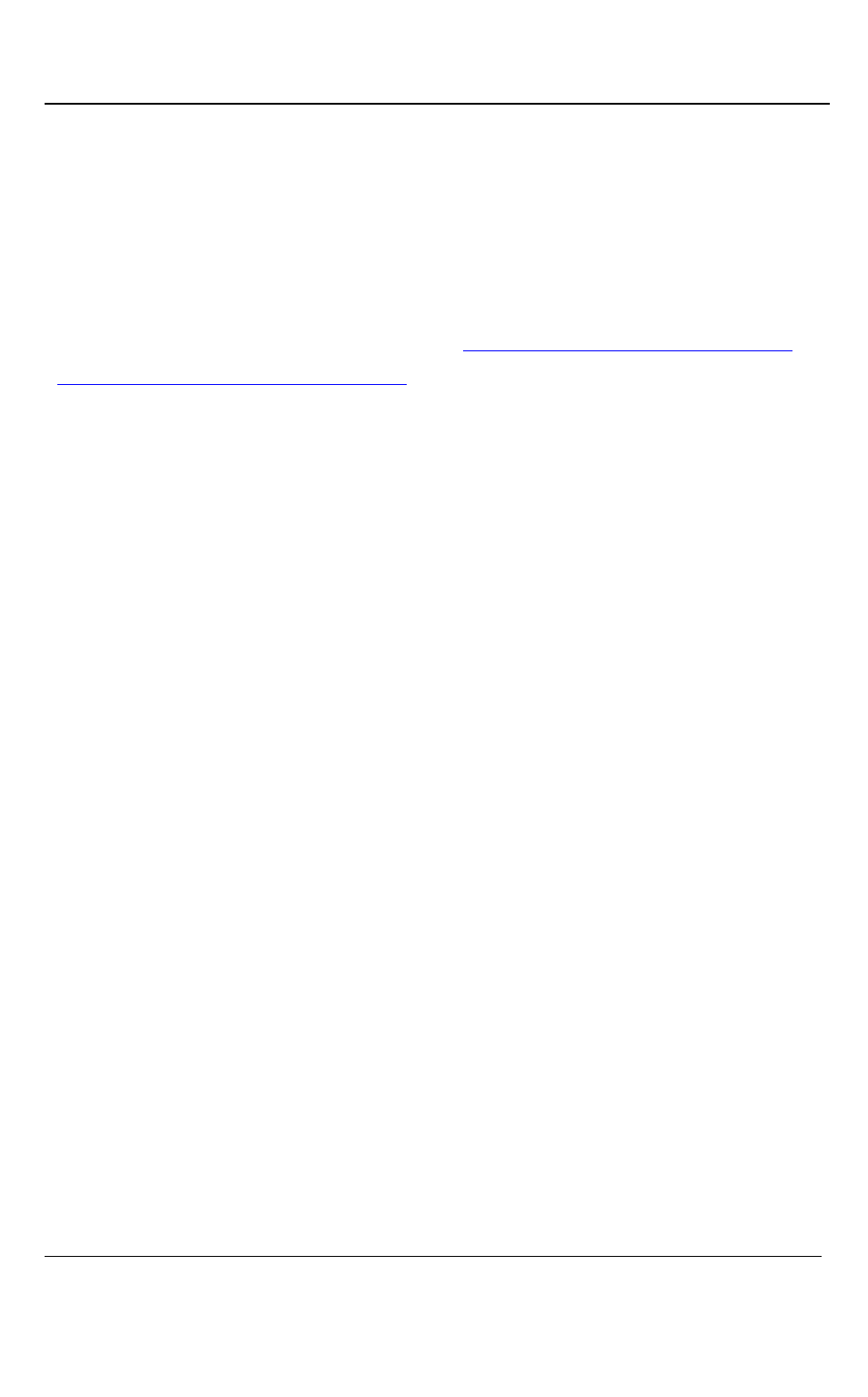
Connecting DVI2USB 3.0
23
DVI2USB 3.0 User Guide
7.4 V4L Custom Video Capture Applications
Epiphan does not provide a video capture application for Linux. However, you can use
Video4Linux-compatible applications to perform many video capture operations such
as recording images or video, copying, printing and saving images, or broadcasting
images over the Internet. You can also use the Epiphan Linux SDK to create your own
custom video capture application. The SDK along with some example applications is
available from the product’s Downloads page
.
8 Connecting DVI2USB 3.0
This section describes how to connect a DVI/VGA/HDMI source and video capture
workstation to the DVI2USB 3.0. Ensure the Epiphan capture software is installed on
the video capture workstation before connecting the DVI2USB 3.0.
1. Connect the DVI2USB 3.0 to the video source. Perform one of the following:
a) Connect a DVI source directly to the DVI IN port using a standard DVI cable.
b) Connect a VGA source, use a VGA to DVI cable.
c) Connect an HDMI source, use an HDMI to DVI adapter.
2. Connect the DVI2USB 3.0 to the video capture workstation. Connect the USB
AM-BM cable from the DVI2USB 3.0 to the workstation’s USB 3.0 or 2.0 port.
If you installed the drivers and application software, the video capture workstation
should automatically recognize the DVI2USB 3.0 and install drivers for it.
Note: You can use a high-quality VGA or DVI splitter to split the VGA or DVI signal
between an external monitor and the frame grabber.
9 Windows Capture Application
This chapter describes common functions and features of the Epiphan Capture Tool. It
supports the Windows XP, Vista, 7 and 8 versions. This chapter assumes that you
