Epiphan DVI2USB 3.0 User Manual
Page 13
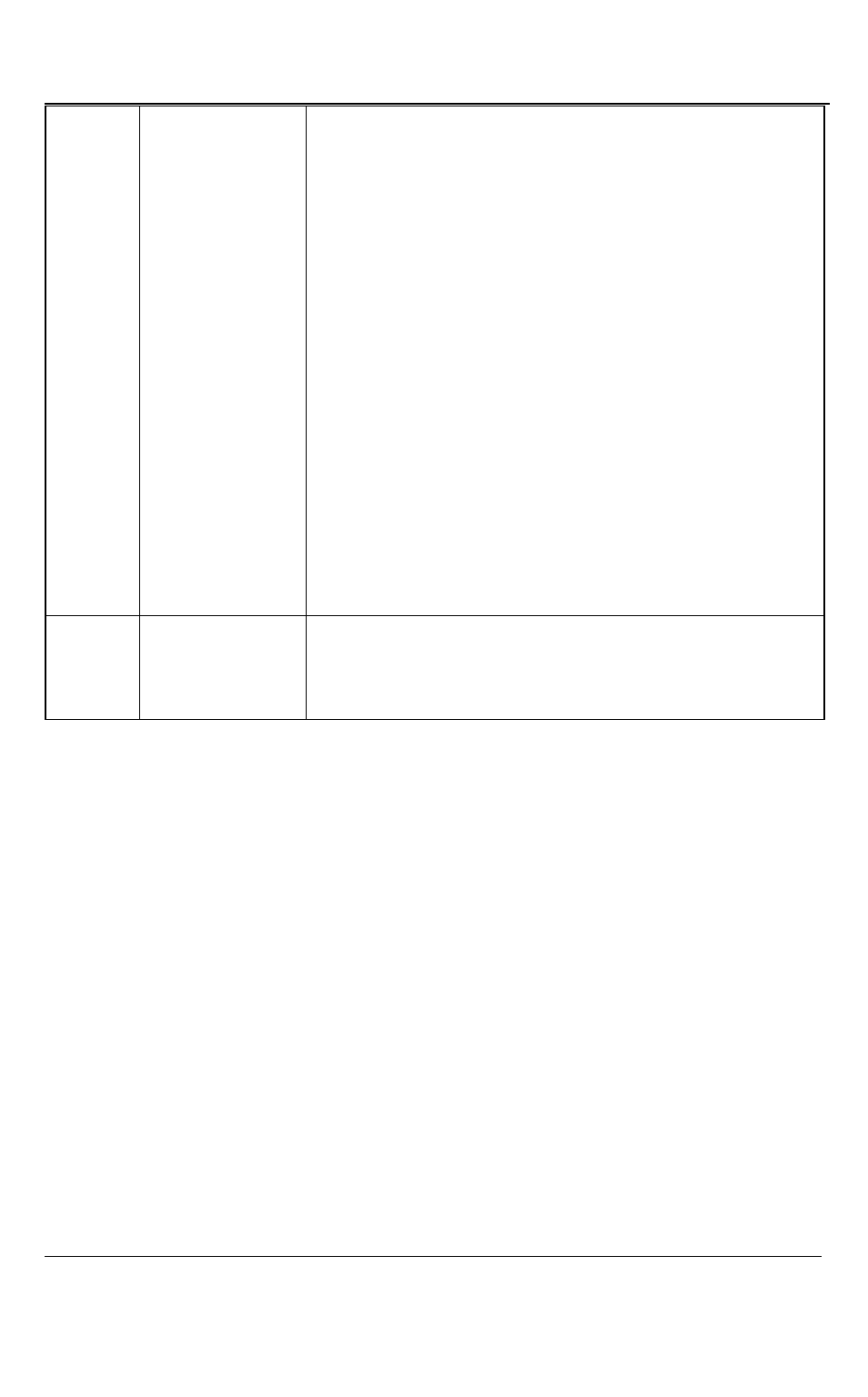
Physical Attributes
8
DVI2USB 3.0 User Guide
The following LED indicators apply regardless of the
USB port type:
Solid red - the frame grabber is powered on, however it
is not functional. The driver is either not installed or
failed to load.
Flashing red - the frame grabber signature validation
has failed. Possible reasons:
On-board EEPROM failure; or
Incorrect initialization at the factory.
In either case the device should be replaced.
Solid yellow - image capture or data transfer is in
progress.
2
USB 3.0 Output
Connects the DVI2USB 3.0 device to the video capture
workstation to enable data transfer from the video
source to the video capture workstation.
This manual is related to the following products:
