Video server setup, Clip list function – DNF Controls 2034CL-TO User Manual
Page 7
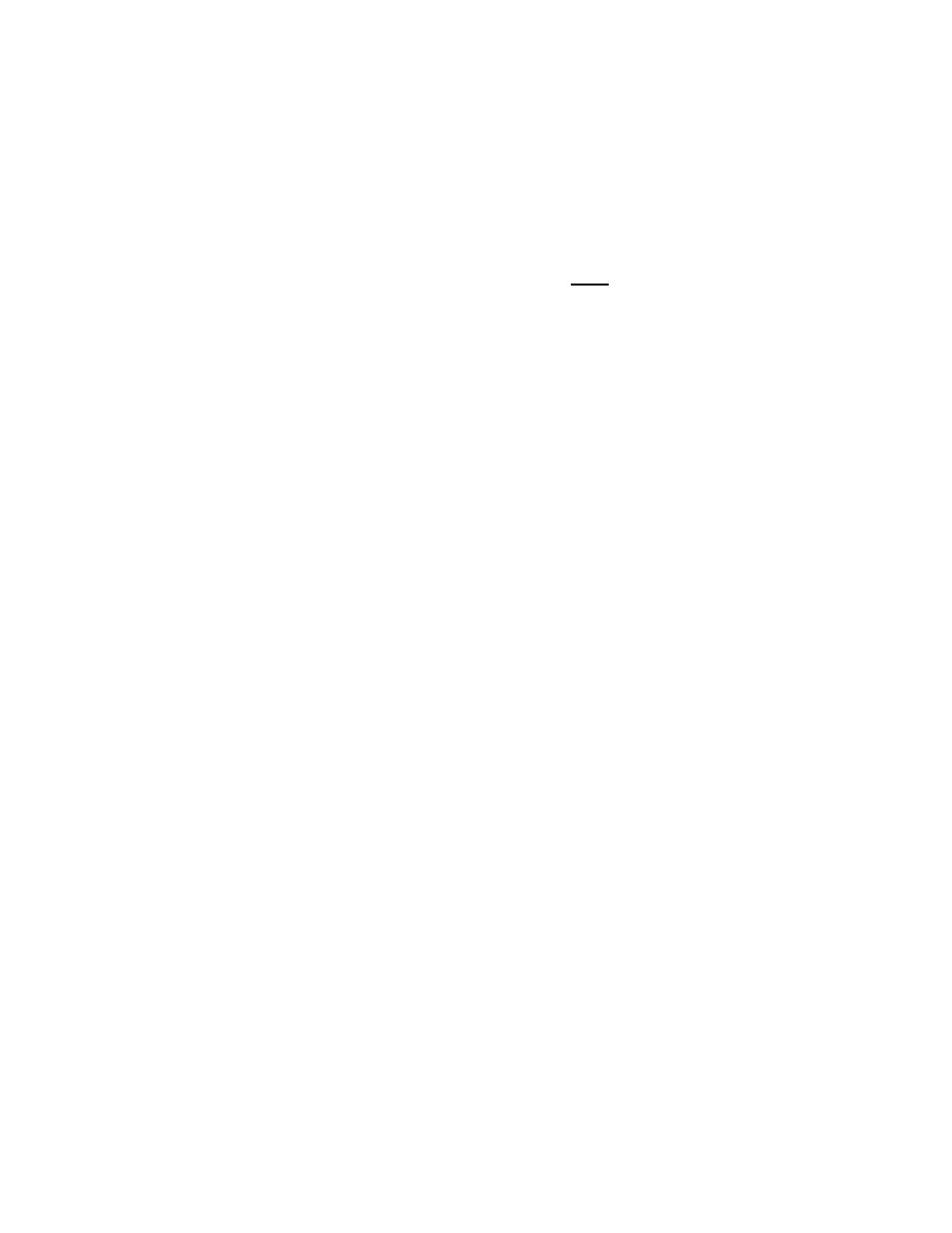
2034CL-TO, Pinnacle Thunder Protocol
7
4.
VIDEO SERVER SETUP
a.
Select ODETICS Broadcast communications protocol on the VIDEO SERVER to be
controlled.
b.
Assign a serial port on the VIDEO SERVER through which the ST300 will control it.
NOTES: The VIDEO SERVER may not support LTC or VITC time modes in ODETICS
Broadcast mode. The ST300 will default to Tape Time if a non-supported time mode is selected.
In Odetics Broadcast mode, the VIDEO SERVER may O
NLY
allow Full Record.
INSERT and ASSEMBLE record modes may be disabled.
Setup is complete.
5.
CLIP LIST FUNCTION
a. Press
[CLIP LIST] to view the list of CLIP IDs that are resident on the Video Server.
The display will show “CREATE NEW CLIP.”
The CLIP LIST indicator will turn on.
b. Press
[LOAD] to create a new clip OR turn the Wheel to view CLIP IDs.
Turn the Wheel clockwise to scroll forward, or counter-clockwise to scroll backward,
through the list of available CLIPs.
c. Press
[LOAD] to load the current CLIP ID (shown on the top line of the display). After
loading the selected clip, the CLIP LIST function will terminate.
The CLIP LIST indicator will turn off.
d.
CLIP IDs can be manually entered from the ST300 numeric keypad
OR the SHOTBOX “qwerty” keyboard: Enter an ID (maximum of 8 characters.)
e. Press
[LOAD] to load the entered CLIP ID and NOT save it in the SHOTLIST.
