DFI G7B330-BR User Manual
Page 139
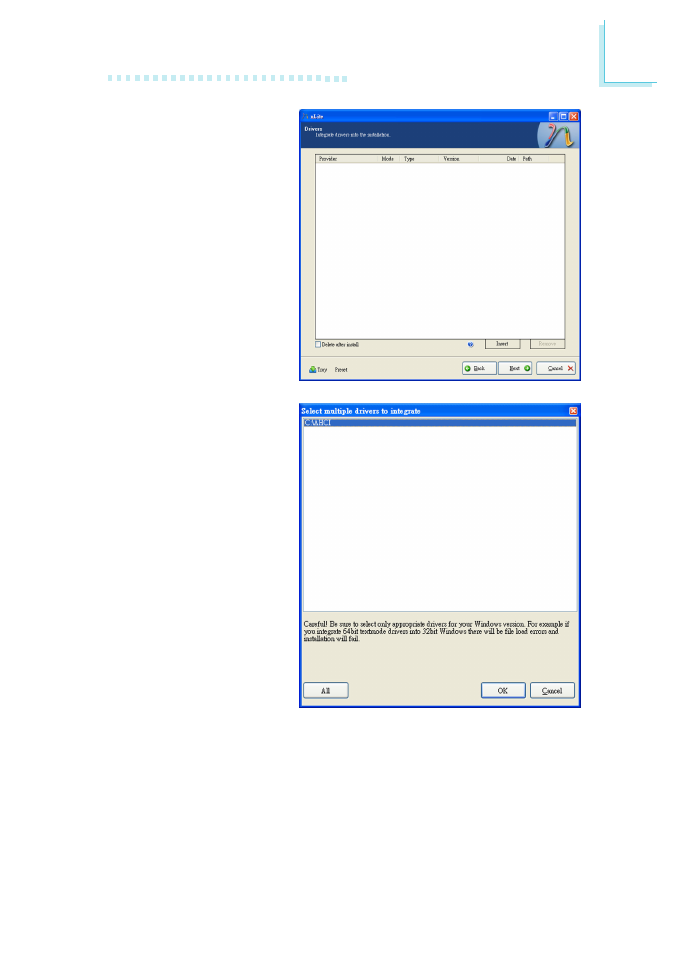
139
E
NLITE and AHCI Installation Guide
9. Click Insert and then se-
lect Multiple driver folder
to select the drivers you
will integrate. Click Next.
10. Select only the drivers
appropriate for the Win-
dows version that you are
using and then click OK.
Integrating 64-bit driv-
ers into 32-bit Windows
or vice versa will cause
file load errors and failed
installation.
This manual is related to the following products:
