DFI G7B330-BR User Manual
Page 112
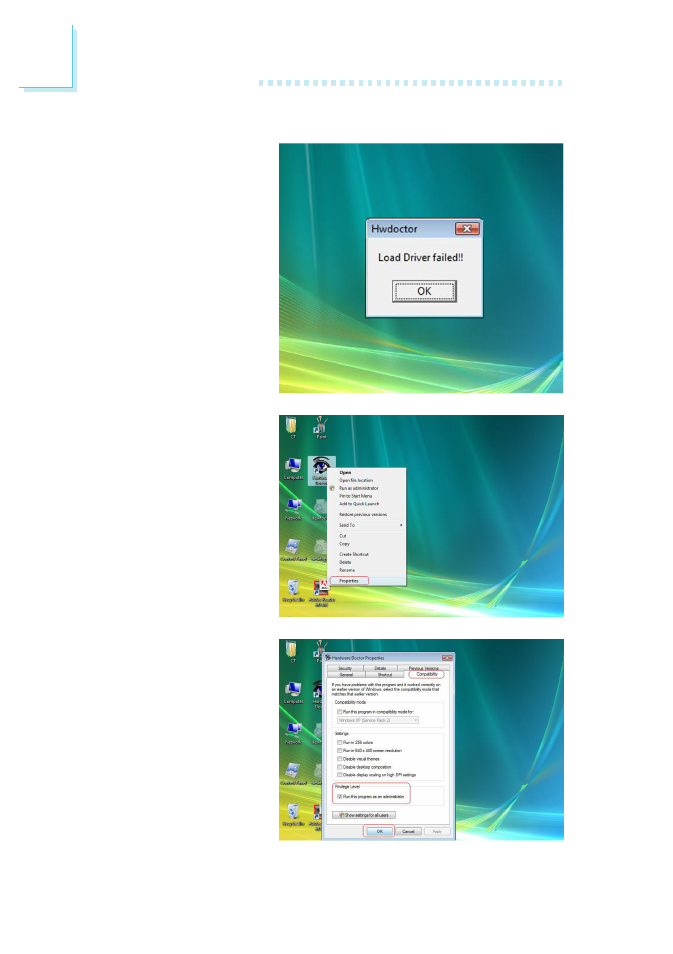
112
4
Supported Software
Using the Hardware Monitor for Windows Utility
1. When you try to run the
utility, which is usually done
by double-clicking the Hard-
ware Doctor shortcut, an
error message will appear.
2. To solve this problem, right-
click the Hardware Doctor
shortcut. then select Prop-
erties.
3. Select the Compatibility
tab, click “Run this program
as an administrator” then
click OK.
This manual is related to the following products:
