Installing the module, Associating a door/window magnetic contact, Wireless option – Delta Dore 230 CPL DRIVER Installation User Manual
Page 8: Associating a tyxal alarm control unit
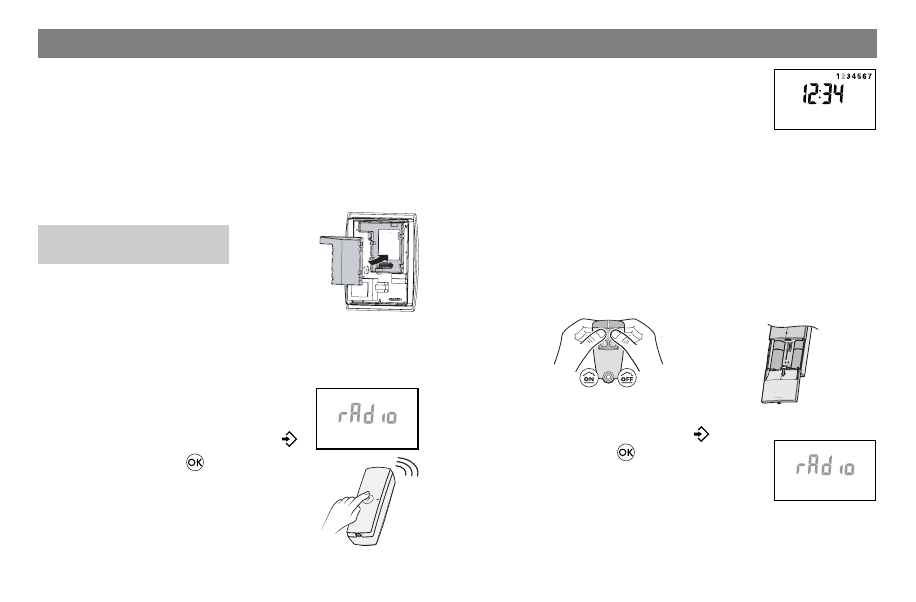
The TYDOM 520 wireless module lets you associate the follo-
wing home automation functions:
- operation with a door/window magnetic contact,
- operation with a TYXAL alarm central control unit
- operation with TYXAL remote controls (Delta Dore),
- operation with a home automation transmitter (example:
TYDOM 300).
Installing the module
Separate the unit from its base.
Put the module in its place.
Close up the unit.
Associating a door/window magnetic
contact
To associate your Driver CPL with a
door/window magnetic contact
On the Driver CPL, set the selector to
and press and hold the
button for 5 sec.
The unit displays rAdio.
On the receiver, press the test key (it emits a
beep).
Wireless option
Beeep
1
Switch off the mains power
before handling the device.
- 15 -
- 14 -
On the Driver CPL,
rAdio is no longer displayed.
The door/window magnetic contact is
associated with the Driver CPL.
Repeat the association operation to associate another
door/window magnetic contact.
Note: it is possible to associate up to 16 home automation
products (detectors, emitters, etc.).
Associating a TYXAL alarm control unit
To set the control unit to “Maintenance” mode.
Simultaneously press the ON and OFF buttons on the remote
control for 5 seconds and open the control unit cover.
To associate your Driver CPL to a TYXAL alarm central
control unit, turn the selector to
and
press and hold the
button
for 5 sec.
The unit displays rAdio
Press the Test button of the control unit.
Check that rAdio is no longer displayed on the screen
The central control unit is associated with the Driver CPL.
5 sec.
Open the battery
cover of the
control unit
1
2
3
4
5
6
7
Beeep
