Connection, Positioning options, Mounting – Delta Dore 230 CPL DRIVER Installation User Manual
Page 4: Installation
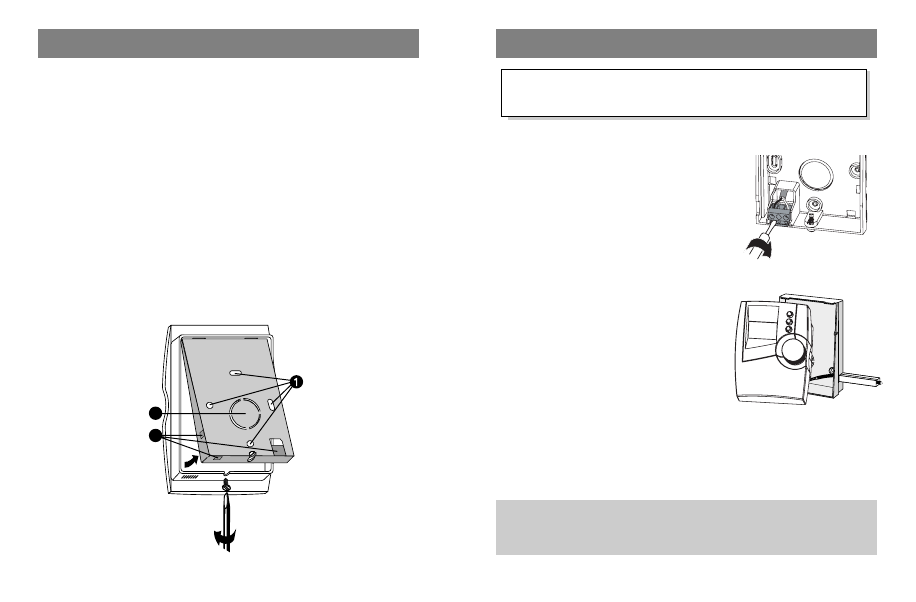
Switch off the mains power before handling the device.
Connect the two power leads to the
terminal.
Replace the device on its base and
attach it with the tightening screw.
For a projecting mounting, the cable
(2 wires, class 2) must reach the unit
via a cable duct.
Switch on the installation.
When the installation is switched on for the first time, the
display will only appear after around 30 sec. (back-up
capacitor charging period). Only an hourglass flashes at
this time.
Connection
- Standard UTE NF C15-100 and good practice must be complied with.
- Connected or nearby equipment must not generate excessive interference
(directives 2004/108/CE).
Note: To protect the DRIVER CPL power supply, you must
use a 10 A circuit breaker at least (do not use a 2 A circuit
breaker).
- 6 -
- 7 -
Positioning options
The driver can be installed anywhere in your home. That said,
having it within reach for programming is an advantage.
Mounting
To mount the unit on the wall, it must be separated from its
base.
Once separated from the case, the base must be wall-moun-
ted with screws and plugs or installed in a flush-mounted box
(distance between centres 60mm) using the
➊
holes.
Knockout partitions are provided for passing the connection
wires (
➋
: for flush-mounted box,
➌
: for wall-mounting)
Installation
2
3
