Utilities – Daktronics DakStats Volleyball User Manual
Page 40
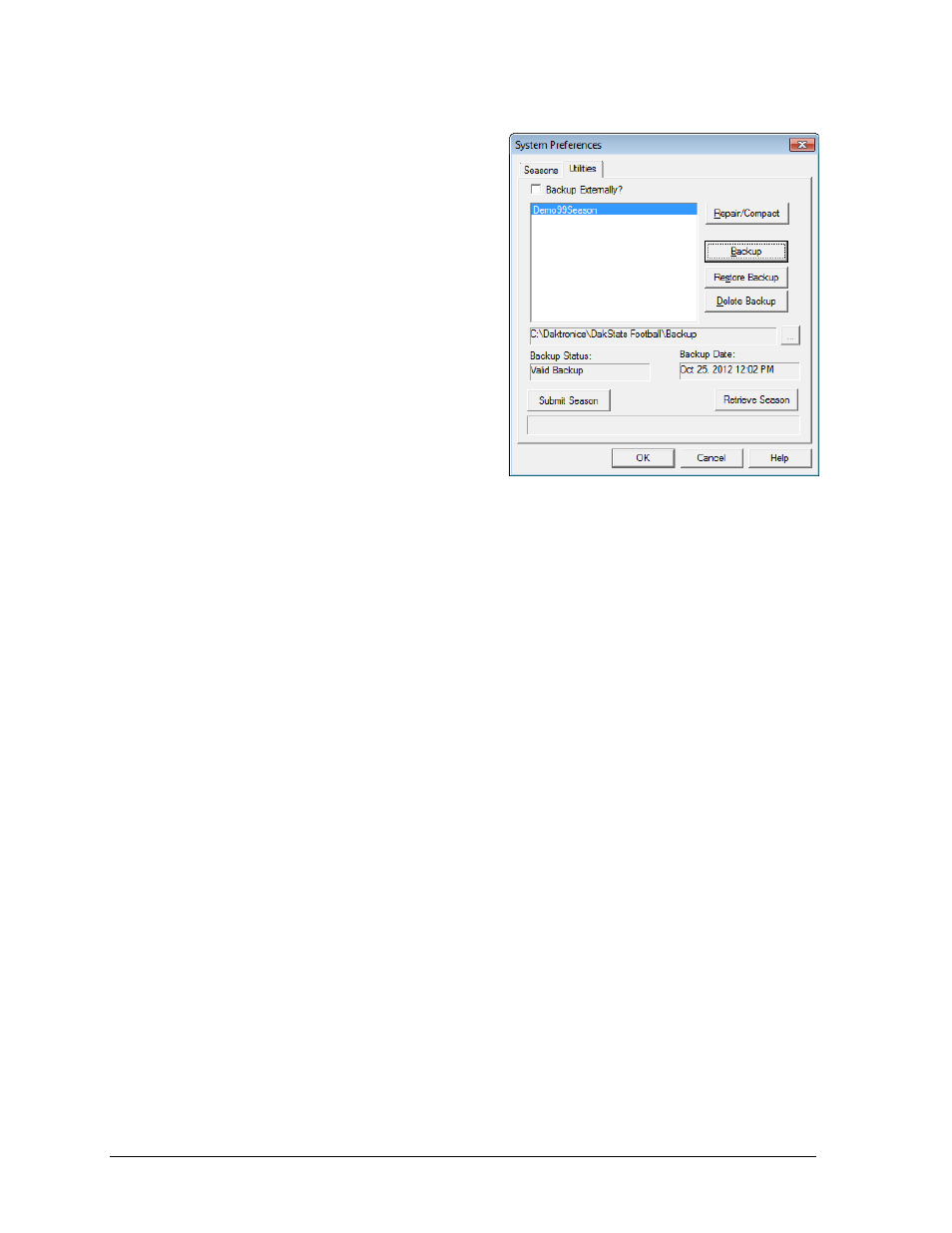
34
Additional Features & Settings
Utilities
The Utilities tab on the System Preferences
window (Figure 43) allows users to manage the
seasons with copies, repairs, and backup files.
1.
Click the Utilities tab.
2.
Select a Season.
3.
The following actions are available:
To repair or compact the
season database, click
Repair/Compact.
To make a backup copy of an
entire season, click Backup.
To overwrite the current
database with a previously
backed up database, click
Restore Backup.
Note: Restore Backup commands
cannot be undone.
To delete the backup copy of the season, click Delete Backup.
Users may also enable Backup Externally? and select a different location to
save the season backup. Use this feature in case of hard drive crashes or
other unexpected computer problems.
If there are problems with a season, it is possible to submit the season to Daktronics so that a
DakStats representative may examine the problem.
Click Submit Season to upload a season to Daktronics.
Be sure to write an email to Daktronics explaining the problem as clearly as possible.
Click Retrieve Season to download a season that has been submitted to Daktronics.
Figure 43: System Preferences
– Utilities
