5 creating new matches, To create a new match, Creating new matches – Daktronics DakStats Volleyball User Manual
Page 16: Section 3.5 )
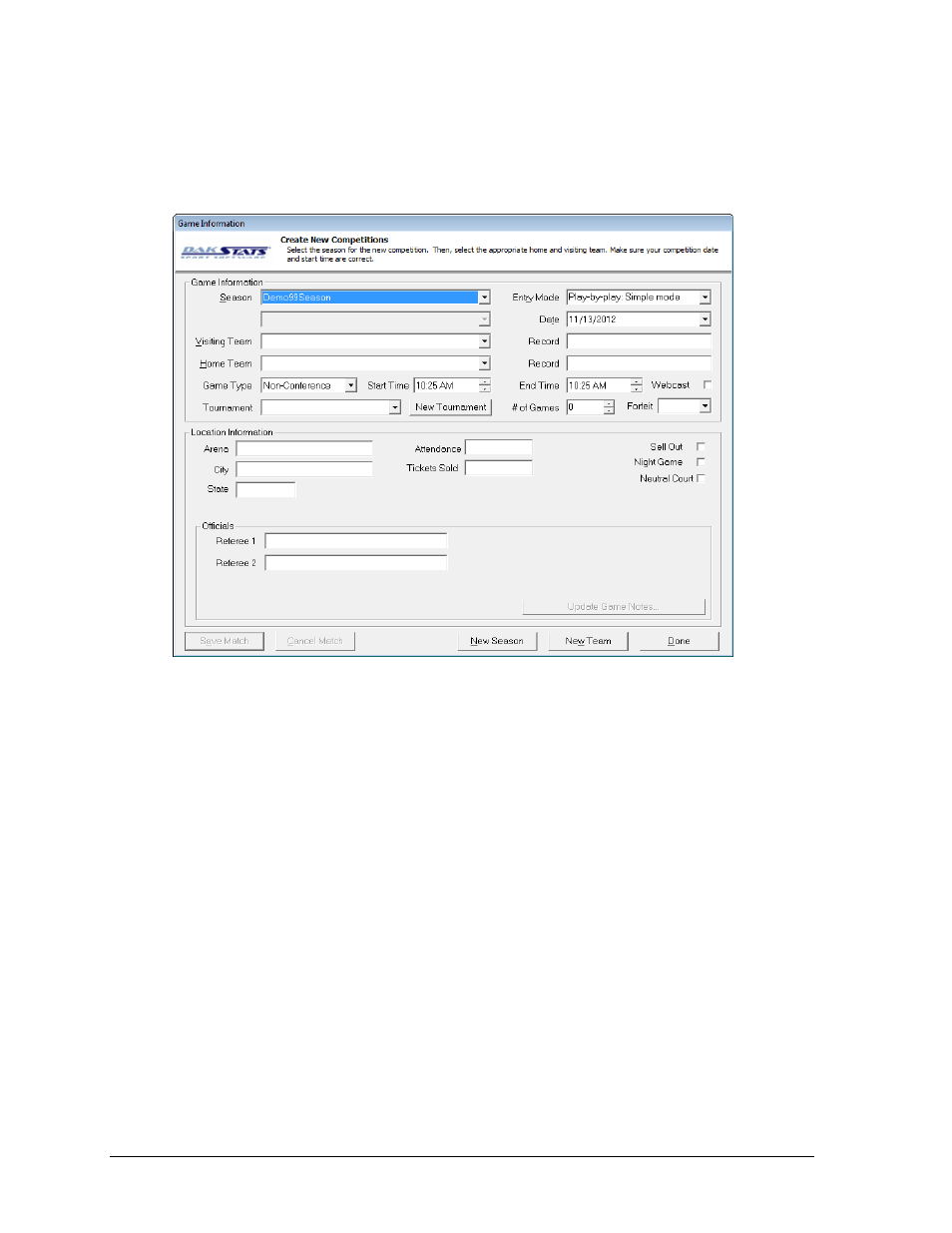
10
Initial Setup
3.5 Creating New Matches
The Game Information window allows users to fill in several fields of detailed game information.
The following steps must be completed for a game to be created properly.
To Create a New Match
1. Go to File > New Match and the Game Information window will appear (Figure 8).
2. Select the correct Season.
3. Select the Visiting Team.
4. Select the Home Team.
5. Select the Game Type.
6. Enter the correct Start Time.
7. Select the desired Entry Mode.
8. Enter the correct Date.
9. Click Save Match to keep the changes, or click Cancel Match to discard the changes.
10. Click Done when finished. If the game has not been saved, the user will be prompted
to do so at this point.
Note: The remaining fields are optional and do not need to be filled in when creating a
new match. Return to the Game Information window at any time to adjust this information
(Section 8.3). Remember that the Stadium, City, and State fields will populate if they were
entered during creation of the selected home team (Section 3.3).
Figure 8: Game Information Window
