Entering scores & statistics, Pass ratings tab – Daktronics DakStats Volleyball User Manual
Page 28
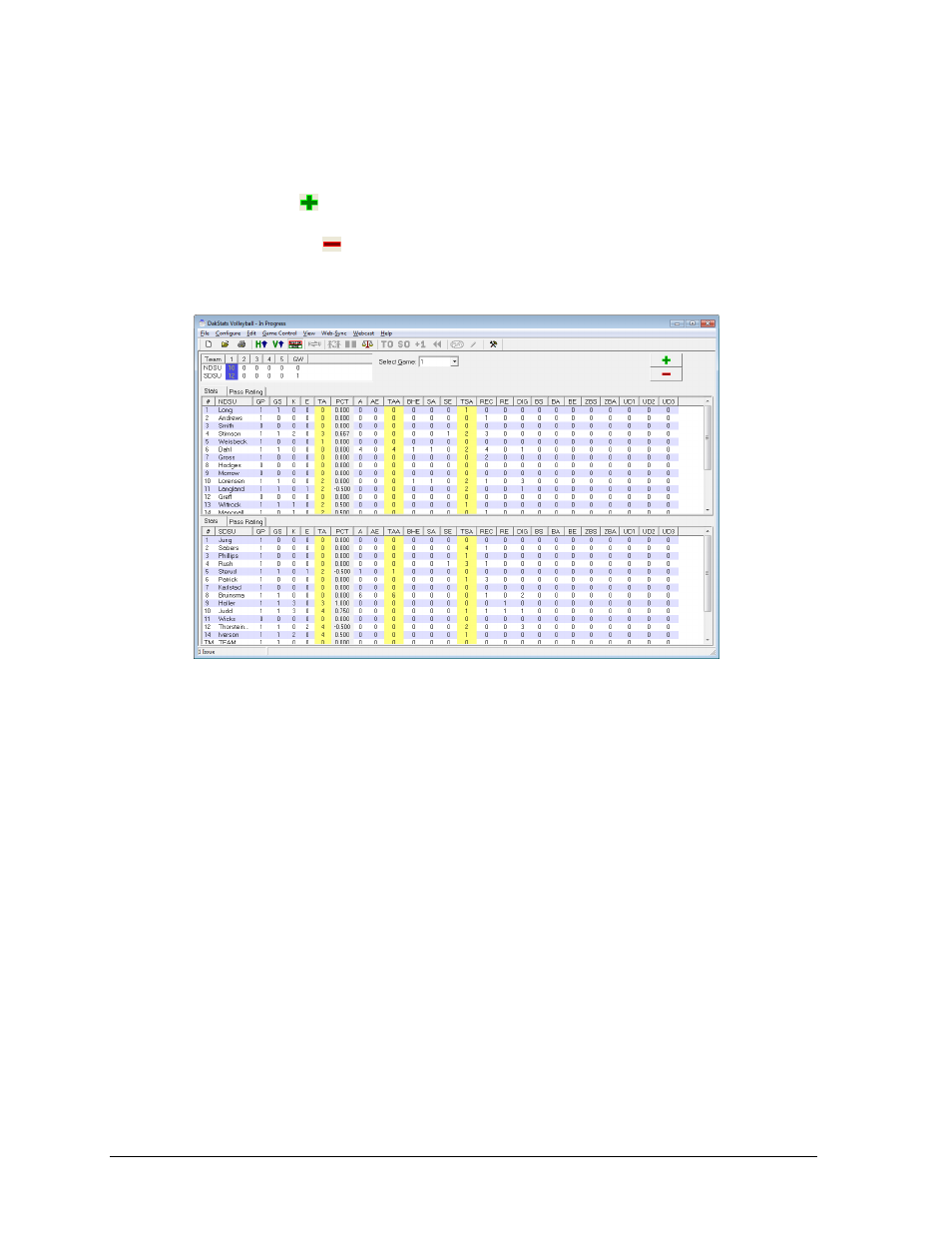
22
In Game Operations
Entering Scores & Statistics
1. Use the Select Game dropdown box to switch between games within the match if
working in Box Score by Game.
2. To increase the score or a statistic one point at a time, double-click it, or click the
green plus button in the upper right hand corner of the screen.
3. To decrease the score or a statistic one point at a time, double-right-click it, or click
the red minus button in the upper right hand corner of the screen.
4. To modify the score or a statistic by more than one point at a time, click the statistic,
type in the new value, and press [Enter].
Pass Ratings Tab
DakStats Volleyball lets users assign pass ratings for players in two ways on the Pass Rating
tab. Users can rate a player on a scale of P0-P3, where P0 is a Service Reception Error and P3
is a great pass. If the user has a different rating method, enter the number of attempts in the
TA column, and then enter the total number of points for the passes in the Pts column. In
either instance, the Avg column will calculate the average pass rating of the player.
Figure 24: Box Mode by Game
