4 game control menu, Start next game, Match finished – Daktronics DakStats Volleyball User Manual
Page 26: Update team win/loss records and duration, Rally score, Tabs, Balance stats, Swap teams, Game control menu
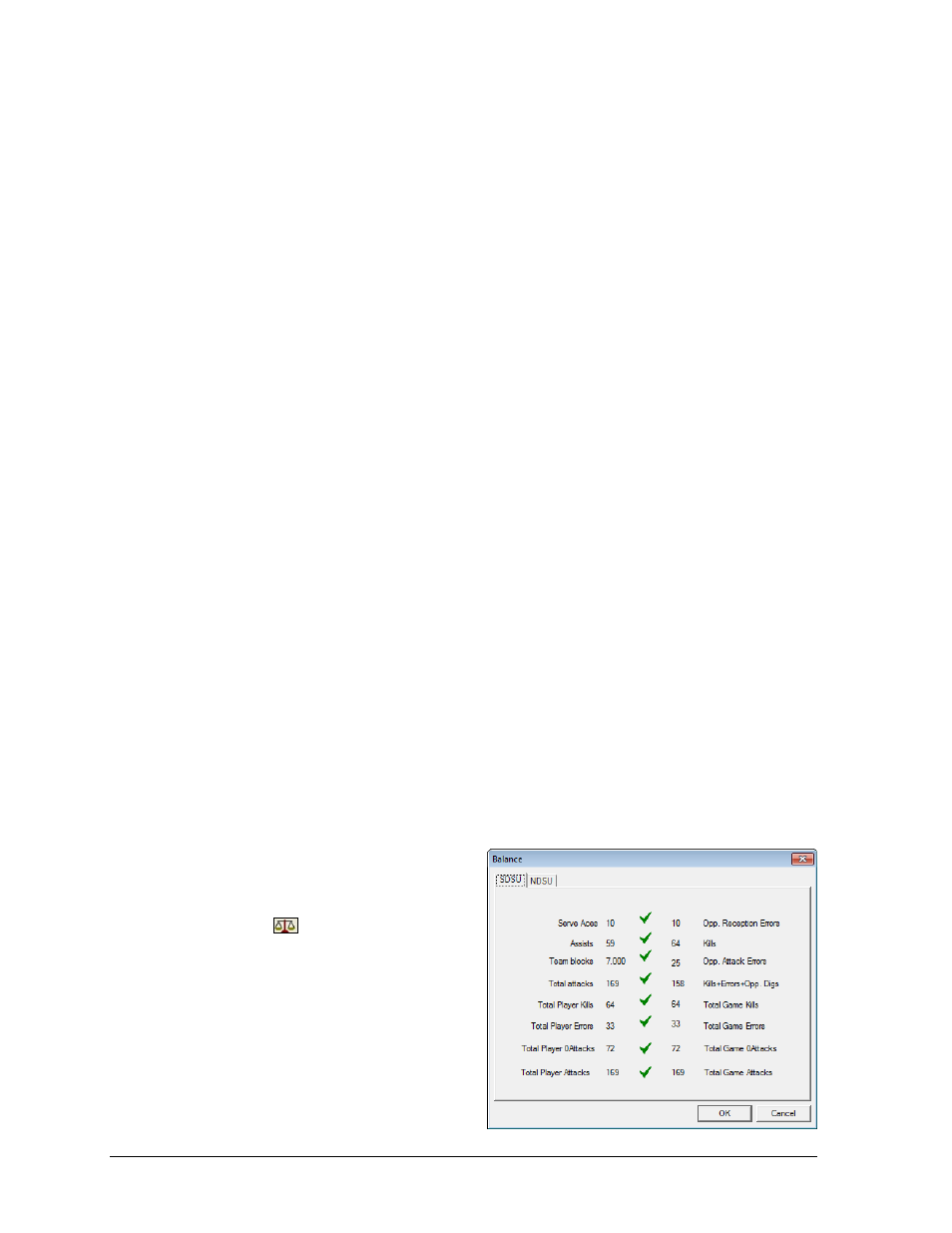
20
In Game Operations
5.4 Game Control Menu
The Game Control menu allows users to start the next game, end a match, toggle Rally Score,
enter substitutions, show penalty cards, balance statistics, swap team sides, enter a
timeout/side out, add a point, replay, and export XML files.
Note: Only the Match Finished, Balance, and Export as XML file menu choices are
available in Box scoring modes.
Start Next Game
At the end of a game, go to Game Control > Start Next Game.
Note: At the beginning of a new game, go to Game Control > Use Previous Starting
Players to quickly add starters used in the last game.
Match Finished
1. At the end of a match, go to Game Control > Match Finished.
2. Click Yes if the game is over, or click No if plays still need to be entered.
Update Team Win/Loss Records and Duration
After ending the game, the program will ask the user to update the Team Win/Loss Records
or Game Duration. Click No to skip the screen or click Yes to update the information. If Yes is
clicked, the Game Information window will appear. The user can then update any game
information shown.
Rally Score
Go to Game Control > Rally Score to quickly enable or disable Rally Mode.
Tabs
The following tabs can be accessed from the Game Control menu. They may also be accessed
by pressing the appropriate F key. Press the same F key again to return to the Serve tab.
Substitutions [F2]
Red/Yellow Card [F3]
Timeout [F6]
Balance Stats
Go to Game Control > Balance or click the
balance button
to have the program
check to ensure all statistics are properly
balanced. A green check mark means stats
are correctly balanced, while a red X
indicates an issue to be resolved (Figure 23).
Swap Teams
Go to Game Control > Swap Teams to
change teams to the other side of the court.
Figure 23: Balancing Game Stats
