Enabling season xml output, Setting the default team – Daktronics DakStats Basketball User Manual
Page 89
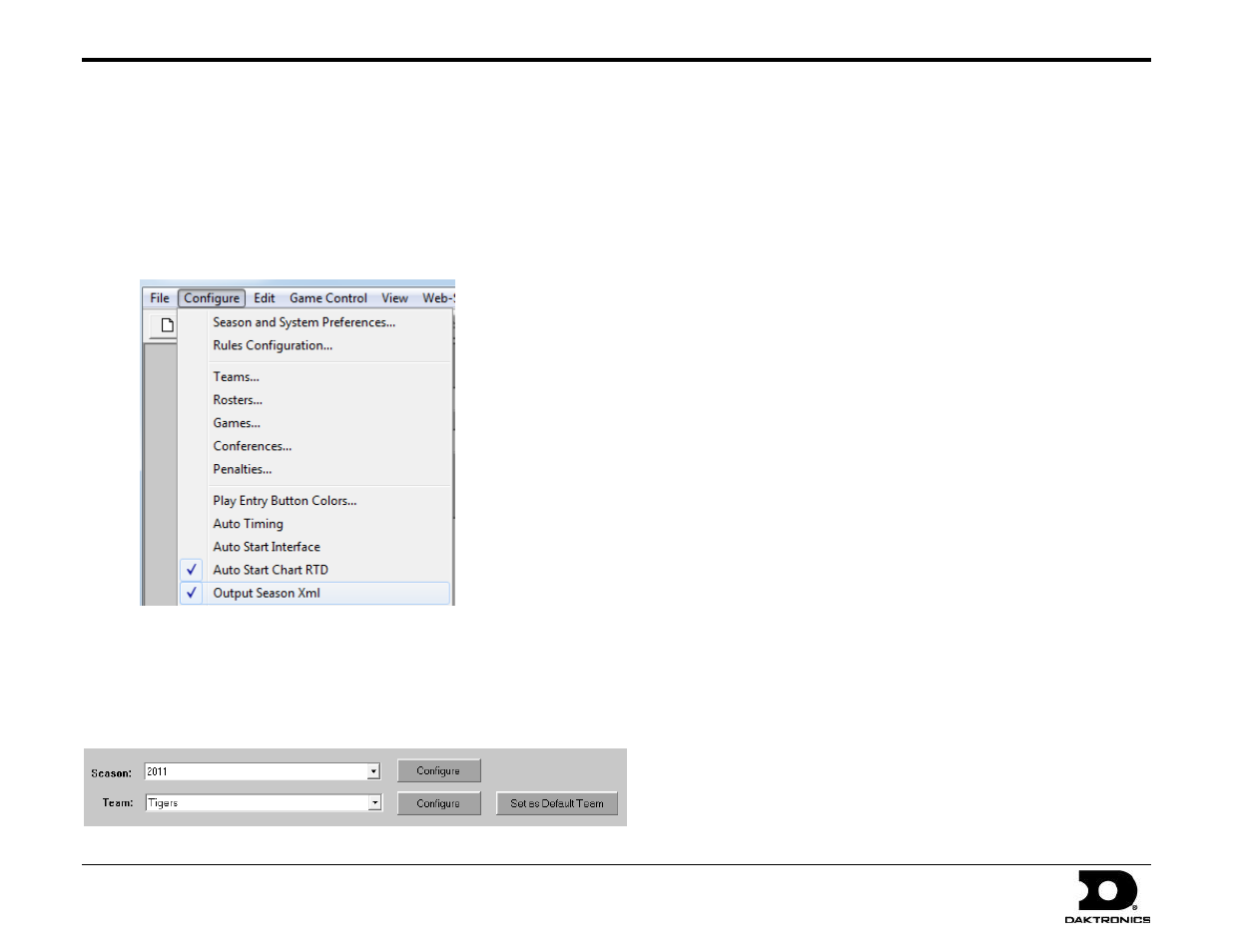
DakStats Output Season XML Quick Start Guide
1 of 1
201 Daktronics Drive PO Box 5128, Brookings, SD 57006-5128
Tel: 1-800-DAKTRONICS (1-800-325-8766) Fax: 605-697-4700
Web: www.daktronics.com
DD2119764 Rev 0
23 September 2011
Enabling Season XML Output
1. Open the DakStats program.
2. Go to Configure > Output Season Xml. A checkmark appears
next to the menu item to indicate it is enabled.
Setting the Default Team
In order to create the season XML file, there must be a default team for the
current open season. The current season is shown on the top of the screen
when the program is opened.
To set a default team, simply select the team from the drop-down
list and click Set as Default Team. Alternately, a default team may
be selected when creating a new season. To set a different default
team, you must go to Configure > System and Season Preferences,
select the season, and click Edit.
With Output Season XML enabled and a default team set, a Season
XML file will be created in the following location:
“C:\Daktronics\DakStats [Sport]\season.xml”
Note: For Baseball and Basketball, a “gamebygame.xml” file is
also created in the same folder.
The XML files are created and updated ONLY after performing one
of the following actions:
Closing a game (File > Close)
Closing the Configure Teams window (Configure > Teams)
Closing the Configure Rosters window (Configure > Rosters)
The “season” file is the NCAA/Stat Crew specification. The
“gamebygame” file provides a record of each game of the season.
The names of the XML files are always the same. They can be
parsed by a CSS or XLST file to display the stats on a website
however you want, with your own style and branding.
This guide will assist you with a feature of the DakStats software that allows you to output an XML file of the current season. This is useful when posting
up-to-date statistics to a website with your own style sheet applied. DakStats Baseball, Basketball, Football, Soccer, and Volleyball support this feature.
