Configuring conferences, To create a new conference, To configure a conference – Daktronics DakStats Basketball User Manual
Page 66: To delete a conference
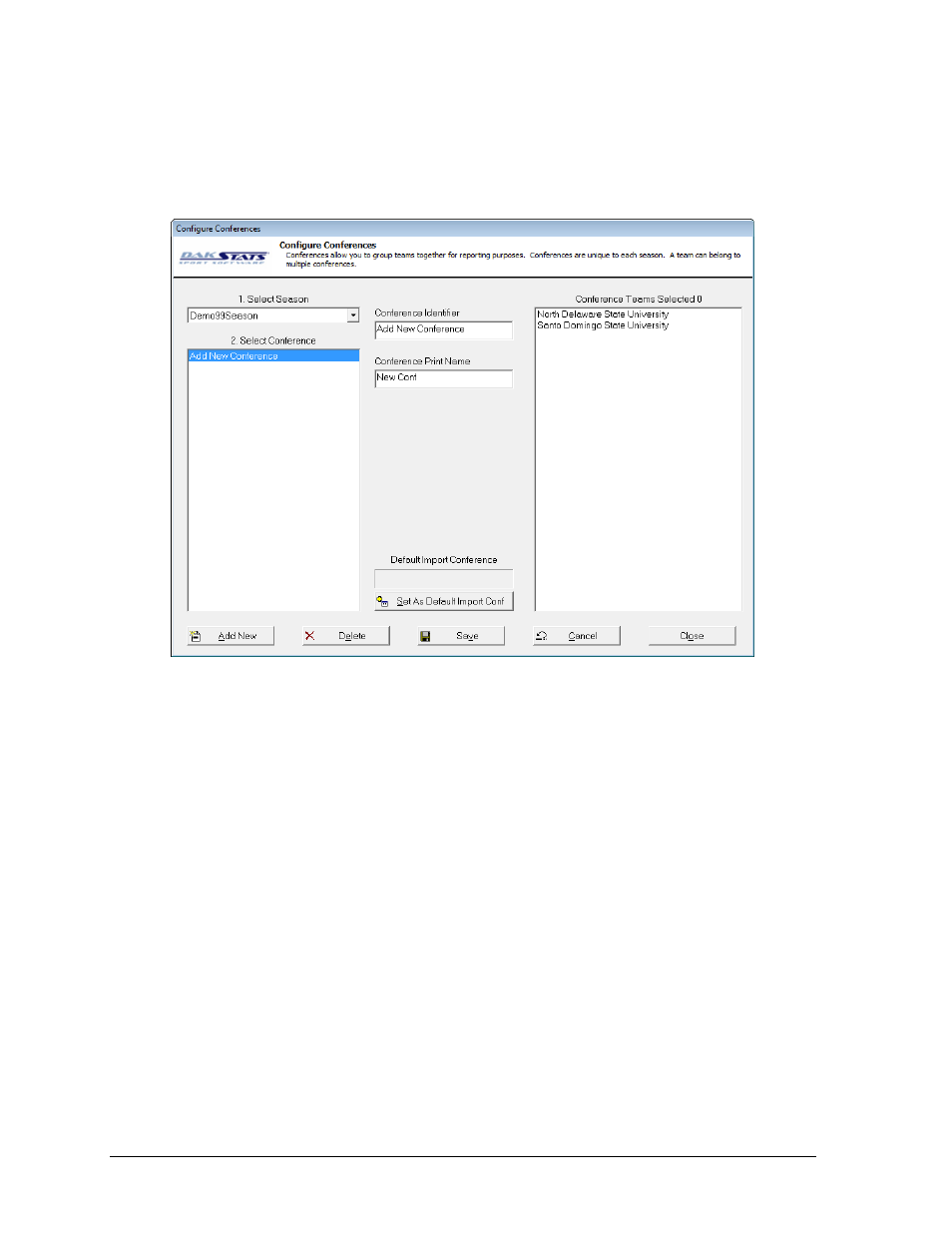
60
Additional Features & Settings
Configuring Conferences
Configuring conferences allows users to group teams together for reporting purposes.
Conferences are unique to each season, but one team can belong to multiple conferences.
Go to Configure > Conferences, to access the Configure Conferences window (Figure 95).
To Create a New Conference
1. Select the Season for the conference.
2. Click Add New.
3. Type the conference name under Conference Identifier.
4. Type the conference short name under Conference Print Name. This name is for reports.
5. If desired, click Set As Default Import Conf for conference offices importing season-
to-date files.
6. Click Save.
To Configure a Conference
1. Select the Season for the conference.
2. Select the Conference.
3. Select which teams to include in the conference in the Conference Teams Selected box.
4. Click
Save.
To Delete a Conference
1. Select the Season of the conference.
2. Select a Conference.
3. Click Delete.
Figure 95: Configure Conferences Window
