Insert period, Add/edit play commentary, Two-click edit menu – Daktronics DakStats Basketball User Manual
Page 40: Rebuild stats, Delete last play, Team button colors
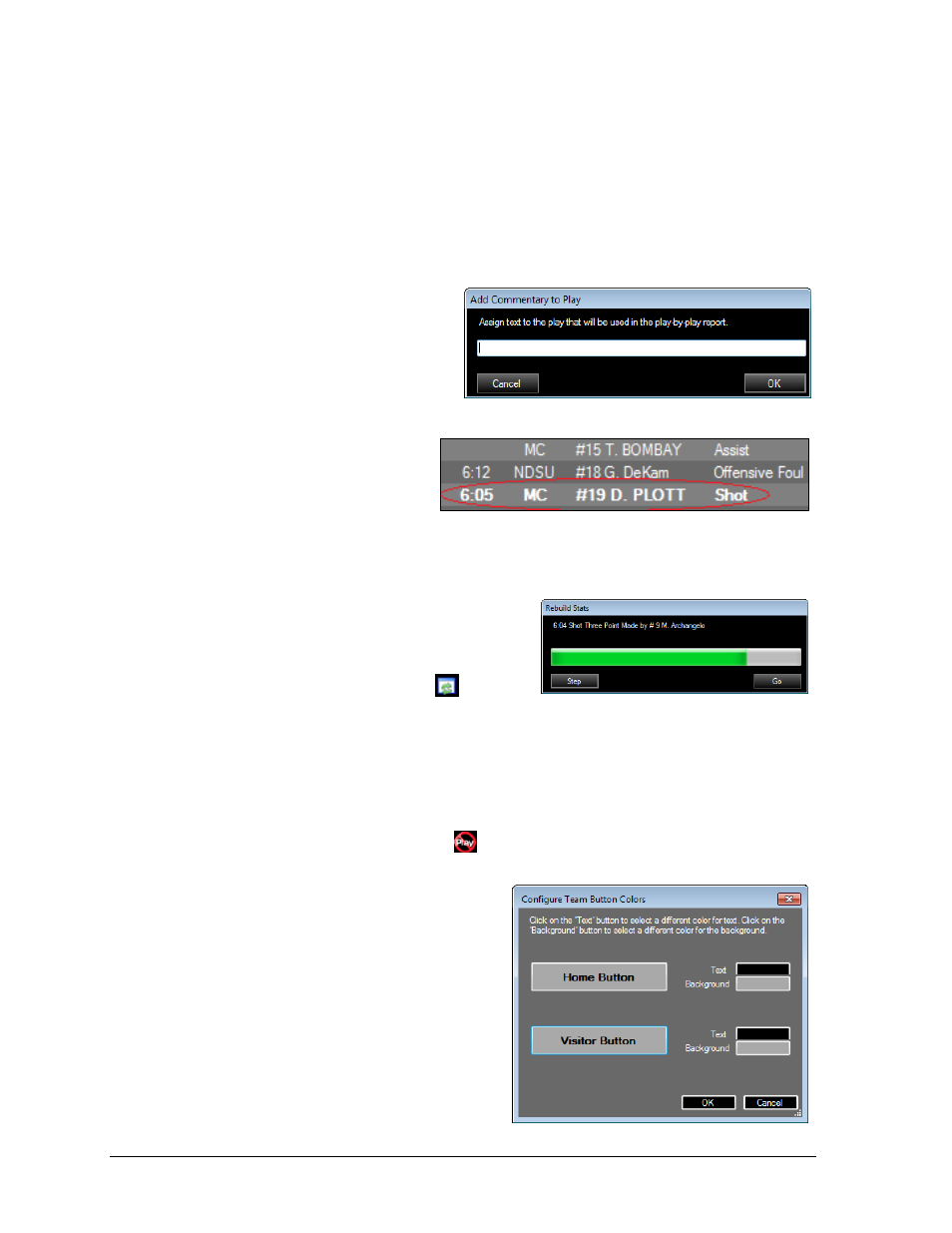
34
In Game Operations
Note: Always rebuild the stats after modifying the Play-by-play script (go to Edit >
Rebuild Stats). If any shot plays were deleted, be sure to also refresh the shot chart
(Game Control > Shot Chart Refresh).
Insert Period
Right-click a play and then click Insert Period to create a new period before the selected play.
The starters will automatically clear out at the beginning of a new period.
Add/Edit Play Commentary
Right-click a play and select Add/Edit
Play Commentary to open a window to
type in a note of up to 50 characters
about the play (Figure 44). Click OK to
save the commentary or Cancel to exit.
Plays that have commentary will
appear in bold in the Play-by-play
script (Figure 45).
Two-Click Edit Menu
Rebuild Stats
Users are able to rebuild game stats either by one
play at a time or by the entire game. Always rebuild
the stats after modifying the Play-by-play script.
Go to Edit > Rebuild Stats or click the
button
Click Step to rebuild one play at a time.
Click the Go
button to begin rebuilding the entire game.
Delete Last Play
Go to Edit > Delete Last Play or click the
button to quickly delete the last play from the
Play-by-play script.
Team Button Colors
Go to Edit > Team Button Colors to adjust the
TEAM
button appearance (Figure 47). Select both
a Text and Background color for both Home and
Visitor teams. Click OK to save the changes or
Cancel to keep the default button colors.
Figure 44: Add/Edit Play Commentary
Figure 45: Play with Commentary
Figure 46: Rebuild Stats
Figure 47: Configure Team Button Colors
