Right-click the player number, Select the substitution tab or sub button – Daktronics DakStats Basketball User Manual
Page 29
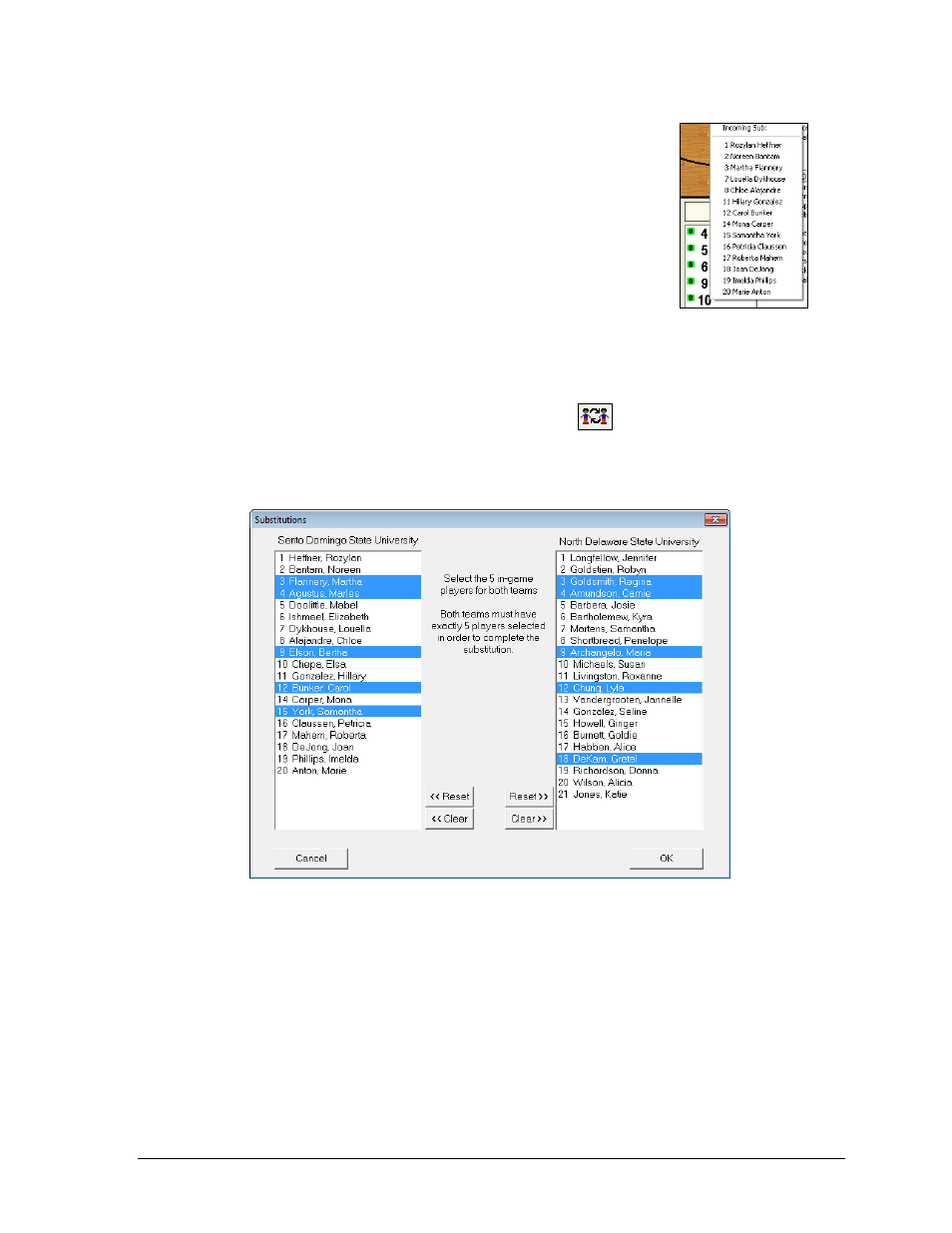
In Game Operations
23
Right-Click the Player Number
Another way to substitute a player is to simply right-click the jersey
number from the current players list, and then select the sub going
in for that player (Figure 23).
1. Right-click the number of the player coming out from the
list of active players.
2. Select the player going in to the game from the list that
appears.
Select the Substitution Tab or Sub Button
Yet another way to enter subs into the game is by selecting the Substitutions tab from the
Data Entry section or clicking the Substitutions button
.
1. Click the Substitutions button, press [F2], or go to Game Control > Substitution and
the Substitutions window will appear (Figure 24).
2. Select the 5 players who are or will be playing on both teams.
Click Clear to deselect all players for a team if needed.
Click Reset to reset the players to the menu if needed.
3. Click OK to save the changes or Cancel to discard them.
Figure 23: Active
Player Window
Substitutions
Figure 24: Substitutions Window
