9 enhanced stats, 10 webcast, 11 gamecast – Daktronics DakStats Basketball User Manual
Page 70: Enhanced stats, Webcast, Gamecast
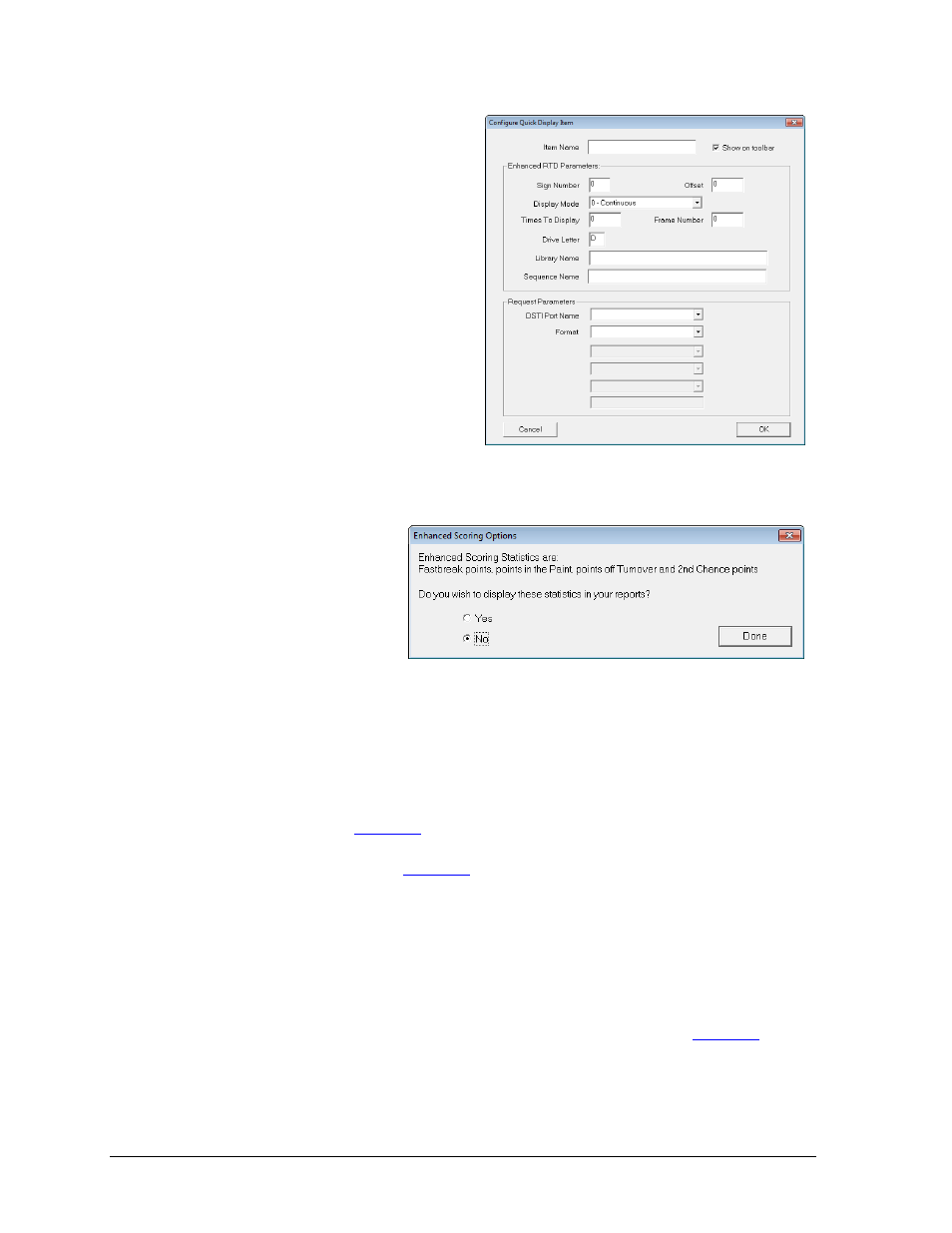
64
Additional Features & Settings
5. Repeat Step 4 to assign up to 20
other commands on the toolbar.
6. To delete an existing cell, right-click
the cell, and click Delete Item.
7. Click Close when finished creating
the quick display buttons.
8. Go to View > Quick Display
Toolbar to make the Quick Display
Toolbar appear above the standard
toolbar.
9. The QD Toolbar can be undocked
and moved, and it also will dock on
either side or the bottom of the
screen.
8.9 Enhanced Stats
DakStats Basketball offers the choice of including enhanced statistics when printing reports.
1. Go to File > Setup
Enhanced Stats.
2. In the Enhanced Scoring
Options window (Figure
103), click Yes or No to
the posed question.
3. Click Done after making
the selection.
8.10 Webcast
DakStats Webcast allows the user to easily broadcast a live play-by-play Webcast of games to
the Internet for fans and media to view.
For information on Webcasting to the Web-Sync server, refer to the DakStats Web-
Sync Setup Guide
For information on Webcasting to a school server, refer to the DakStats Webcast
Setup Quick Start Guide
.
8.11 GameCast
The GameCast feature outputs game and season data for use with the DakStats GameCast
Basketball program. This program is installed on a separate computer and is used by press
personnel including newspaper reporters, radio announcers, and other on-air personalities to
navigate through statistics and find exactly what is newsworthy. For more information, refer
to the DakStats Basketball GameCast Installation and Operation Manual
.
Figure 102: Configure Quick Display Item
Figure 103: Enhanced Scoring Options Window
