Balance stats, Swap teams, Timeouts – Daktronics DakStats Basketball User Manual
Page 33: Toggle active team, Toggle rebound team, Export game as xml file, Export package, Analyze game
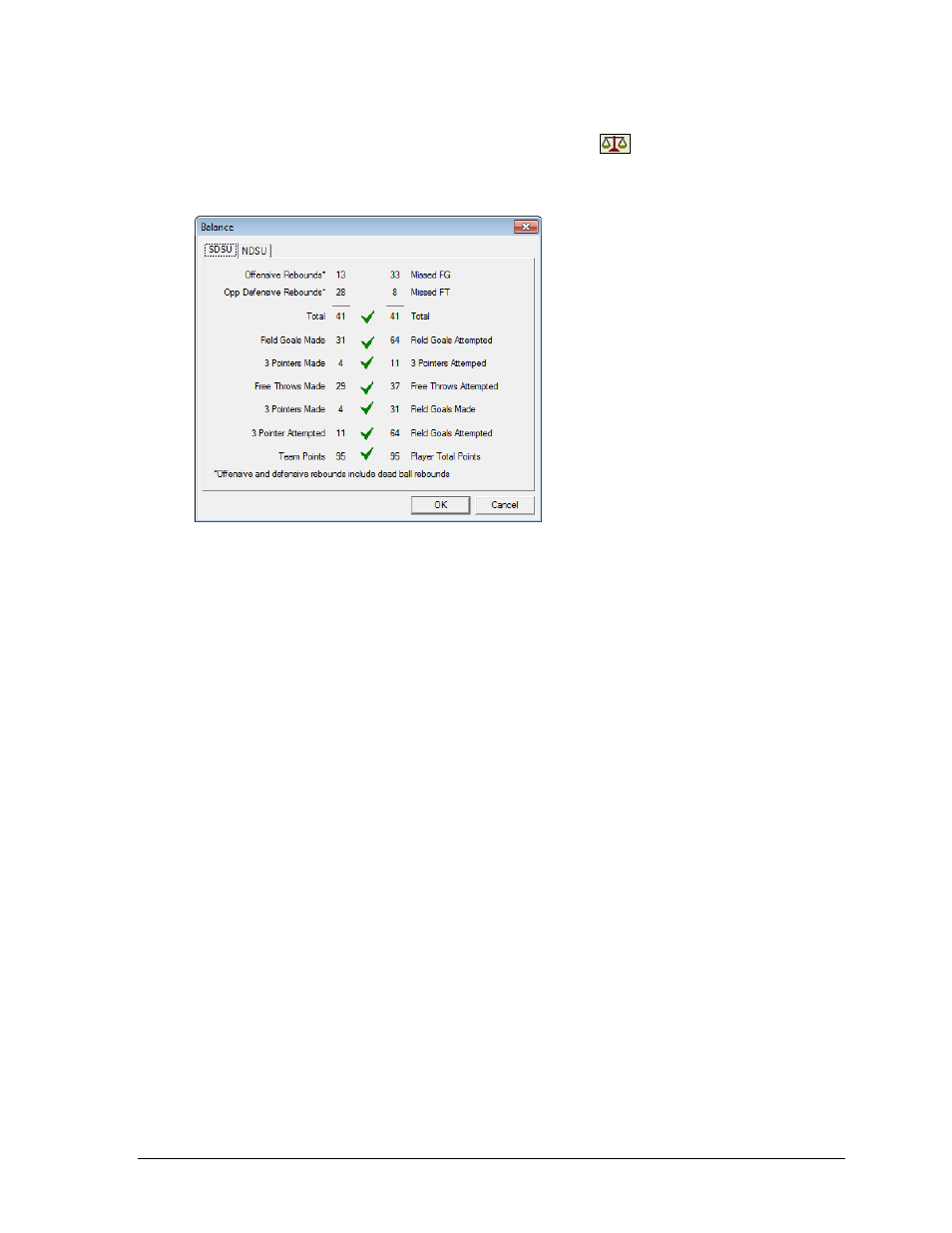
In Game Operations
27
Balance Stats
Go to Game Control > Balance or click the balance button
to have the program check to
ensure all statistics are properly balanced. A green check mark means stats are correctly
balanced, while a red X indicates an issue to be resolved (Figure 29).
Swap Teams
To change the teams’ sides of the court, go to Game Control > Swap Teams.
Timeouts
1. To indicate a timeout during a game, go to Game Control > Timeouts.
2. Click the appropriate team button to indicate which team called the timeout.
Toggle Active Team
To switch ball possession, go to Game Control > Toggle Active Team, or press [X]. Active
teams are indicated by the depressed button next to the appropriate in-game roster and a red
box in the Line Score section.
Toggle Rebound Team
To switch the rebound team, go to Game Control > Toggle Rebound Team, or press [O].
Export Game as XML File
In some instances, teams may need to export games as XML files to send to various media
outlets. Refer to Section 7.6 for more information.
Export Package
Use this feature to export multiple combined reports and/or game files at once that can be
shared with other coaches, the media, etc.
Analyze Game
Click to prepare the current game for use with Lineup Analysis reports (see Section 6.5).
Figure 29: Balancing Game Stats
