Down +1, Tol -1, To go – Daktronics Remote Control System RC-100 User Manual
Page 62: Possession (alternate function)
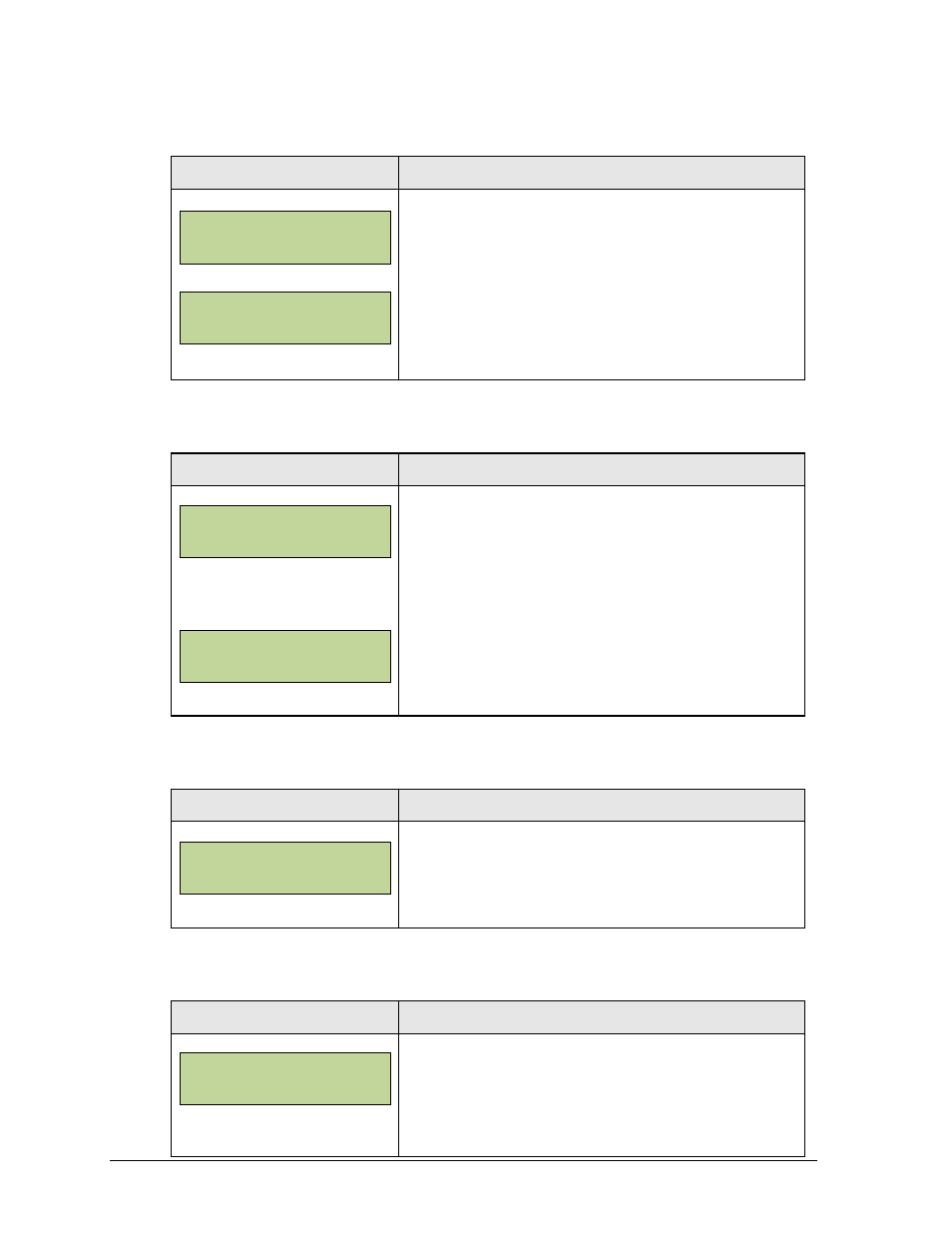
54
Football Operation
Down +1
Display
Action
N = current setting
Press the
number. The value increments from 1 to 4 then repeats.
To manually change values, first press
correct number using the keypad and press
to save.
TOL -1
Display
Action
N = current setting
Press the appropriate HOME or GUEST
decrement the number of Time Outs Left (TOL) for the
respective team. By default, each team starts the game
with 3 time outs.
To manually change values, first press
correct number using the keypad and press
to save.
To Go
Display
Action
NN = current setting
Press
down. Enter the correct number using the keypad and
press
Possession (Alternate Function)
Display
Action
Press
GUEST
for the respective team. A second press will turn the
indicator off, as will turning on the opposing team’s
indicator.
DOWN +1
N
HOME TOL - 1
N
HOME TOL
EDI T N*
TO GO EDI T
NN*
HOME POSS
LI GHT ON
DOWN EDI T
N*
