4 operation modes, Config mode, Setting default radio channel number – Daktronics Remote Control System RC-100 User Manual
Page 26: Setting lcd contrast, Operation modes
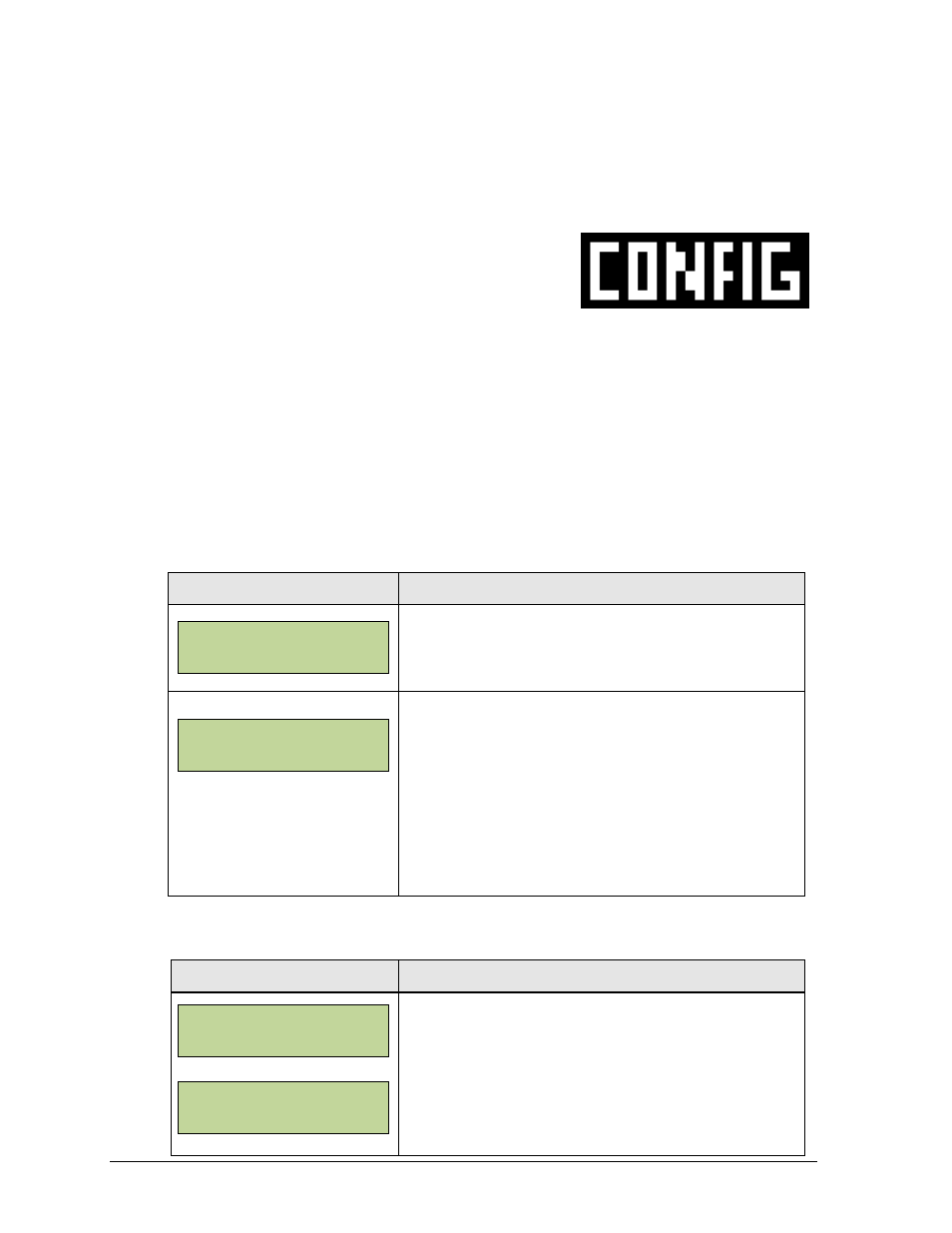
18
RC-100 Handheld Controller
4.4 Operation Modes
The RC-100 wireless handheld controller (Figure 2) always operates in one of two modes:
Config or Connect.
Config Mode
Config (“configuration”) mode (Figure 13) is used when
a wireless server Base Station is not controlling a wireless
handheld. Config mode is used to set up operational
settings in the wireless handheld controller.
If the wireless handheld has not yet been configured for a specific channel, the Config mode
will start automatically when the device is first powered on. If it has been previously
configured, the wireless handheld will attempt to connect at the last connected channel.
Configuration mode may be entered at any time by pressing and holding the
Use the <↑> and <↓> arrow keys to move through the possible configuration items.
Setting Default Radio Channel Number
Display
Action
Press
NN = Current Channel Number
(Default: 1)
Use the number keys to enter the desired channel
number.
Press
Note: The channel number should match the setting
on the desired wireless Base Station to connect to on
power-up. Refer to Section 3.2 for more information
on setting the Base Station channel number.
Setting LCD Contrast
Display
Action
Press
Use the up or down arrow keys on the keypad to set the
desired contrast.
Press
Figure 13:
Config Mode LCD Icon
PRESS ENT TO
SET CHANNEL
RADI O CHANNEL
DEFAULT: NN*
PRESS ENT TO
SET CONTRAST
CONTRAST UP - {
CONTRAST DN - }
