Section 9: play clock & pitch timer operation, 1 play clock & pitch timer keys, Set reset 1, set reset 2 – Daktronics Remote Control System RC-100 User Manual
Page 43: Reset 1, reset 2, Section 9, Play clock & pitch timer operation, Play clock & pitch timer keys
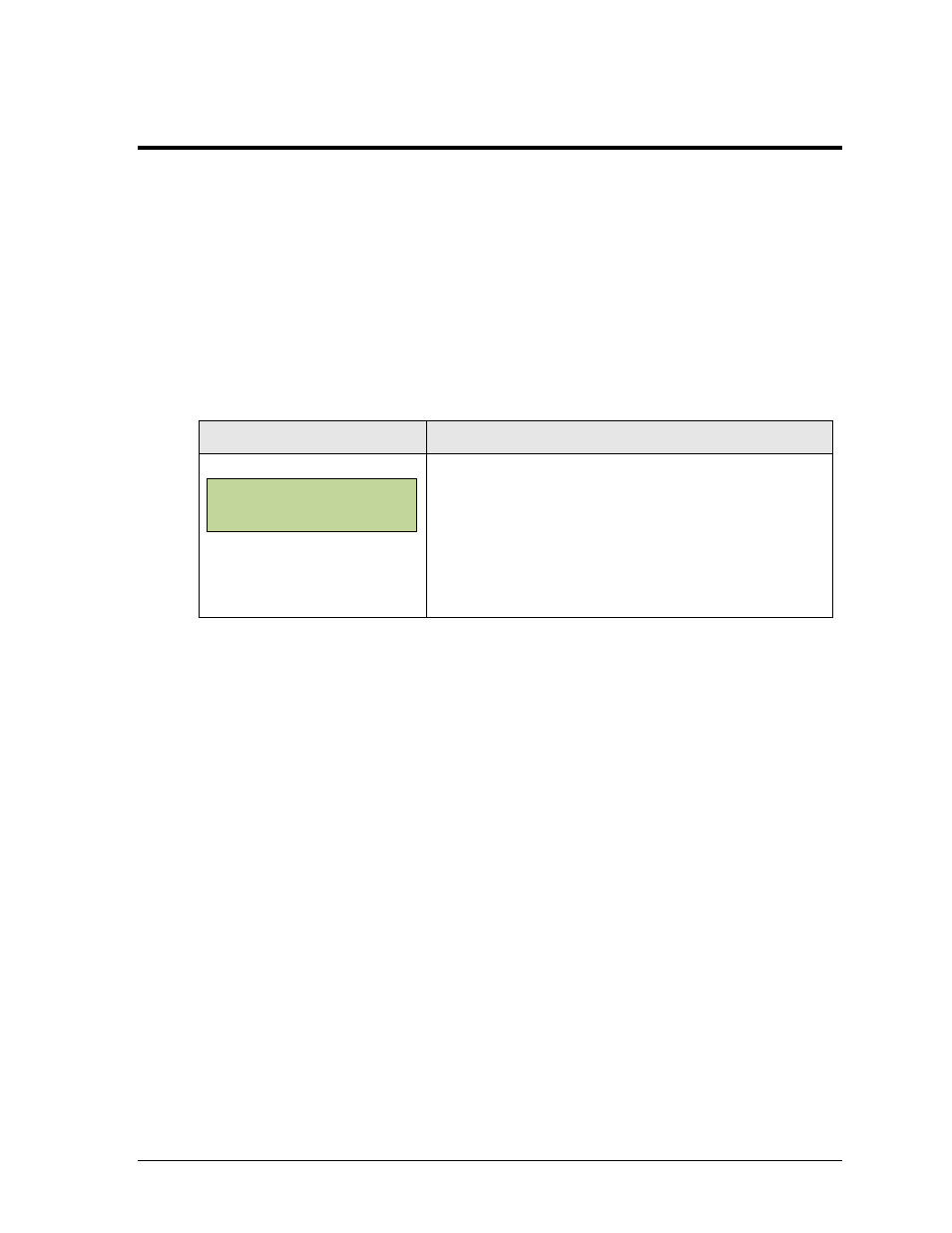
Play Clock & Pitch Timer Operation
35
Section 9:
Play Clock & Pitch Timer Operation
Sport Insert: LL-2653
Code: 05
The sport insert drawing is located in Appendix B. If an insert is lost or damaged, a copy of the insert
drawing can be used until a replacement arrives. Refer Section 4.1 for information on starting the
console and Section 5.3 for additional All Sport application keys.
9.1 Play Clock & Pitch Timer Keys
Set Reset 1, Set Reset 2
Display
Action
MM:SS = minutes, seconds
Press
the current Reset 1 or Reset 2 value, respectively, for
the play clock/pitch timer.
To change the time, enter the desired value the using
the number keys on the keypad and press
Reset 1, Reset 2
Press
Press
For more information about play clock setups featuring server/client Base Stations, refer to
Drawing A-317837 in Appendix A.
TI ME EDI T
RESET 1 MM:SS*
