Copy range, Auto stop – Daktronics Remote Control System RC-100 User Manual
Page 47
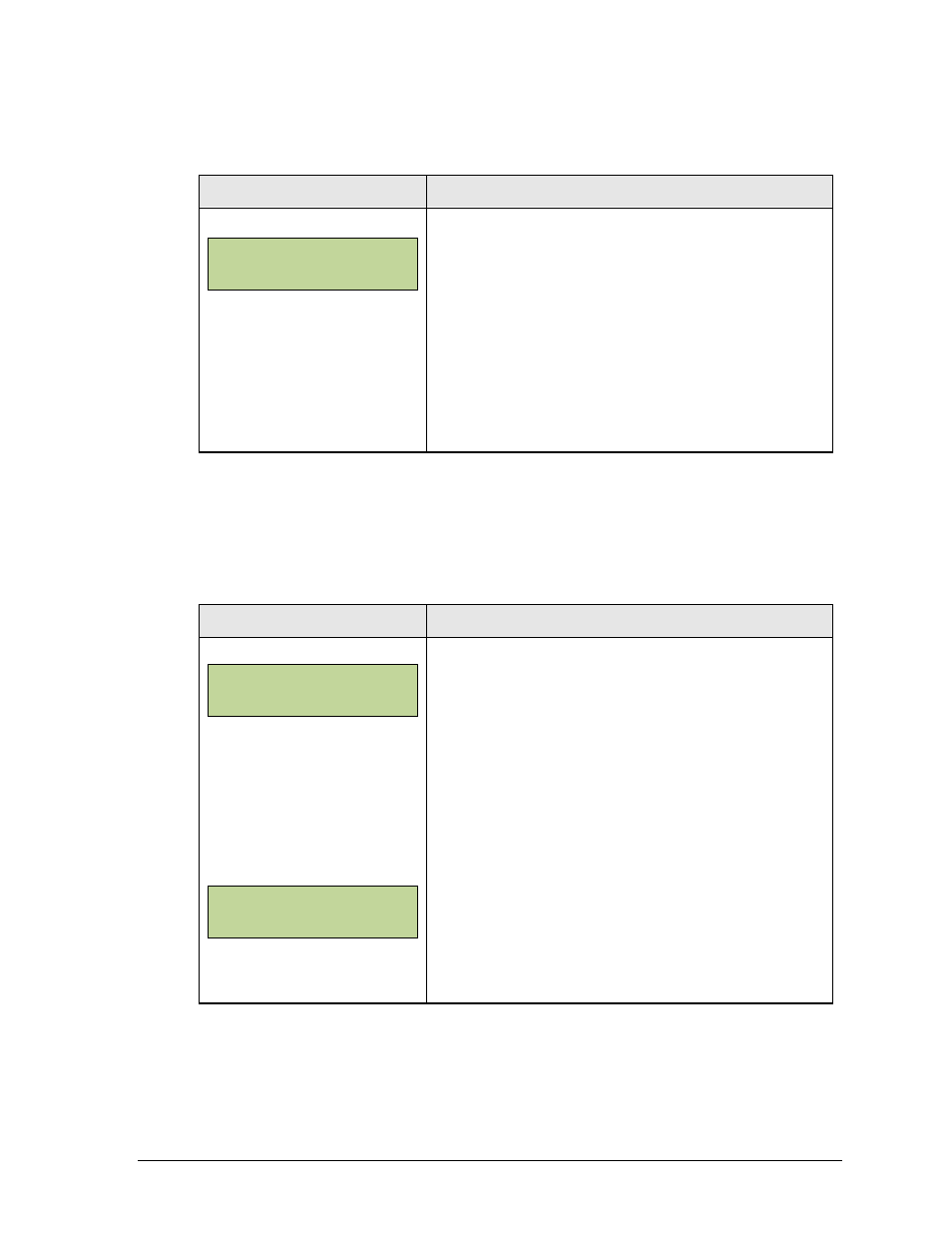
Segment Timer Operation
39
Copy Range
This key sets a range of segments to a specific time value.
Display
Action
MM:SS = minutes, seconds
XX = starting segment value
YY = ending segment value
Press
•>, enter the time to be copied
using the number keys on the keypad, and then press
Enter the first and last segments that will have this time.
When the last segment in the copy range is set, the
menu will be exited.
Once completed, all segments from XX to YY (inclusive)
will be set to the specified time.
Auto Stop
This key is the auto stop function of the console.
Note: To set the console to stop after the last segment in the series is completed, the auto
stop at each segment setting must be set to NO.
Display
Action
* = current setting
* = current setting
Press
Press <1> to set the controller to stop after each
segment is completed and wait for the
to proceed with the next segment.
Press <2> to set the controller to automatically begin
the next segment when each segment is completed.
The controller will prompt for the auto stop at last
segment setting:
Press <1> to set the controller to stop when the last
segment has been completed.
Press <2> to set the controller to start over at the
first segment when the last segment is completed.
COPY: MM:SS *
SEG XX TO YY
STOP AT EACH SEG
1-YES 2*NO
STOP AT LAST SEG
1*YES 2-NO
