Signal strength indicator, 5 common keys, Common keys – Daktronics Remote Control System RC-100 User Manual
Page 28
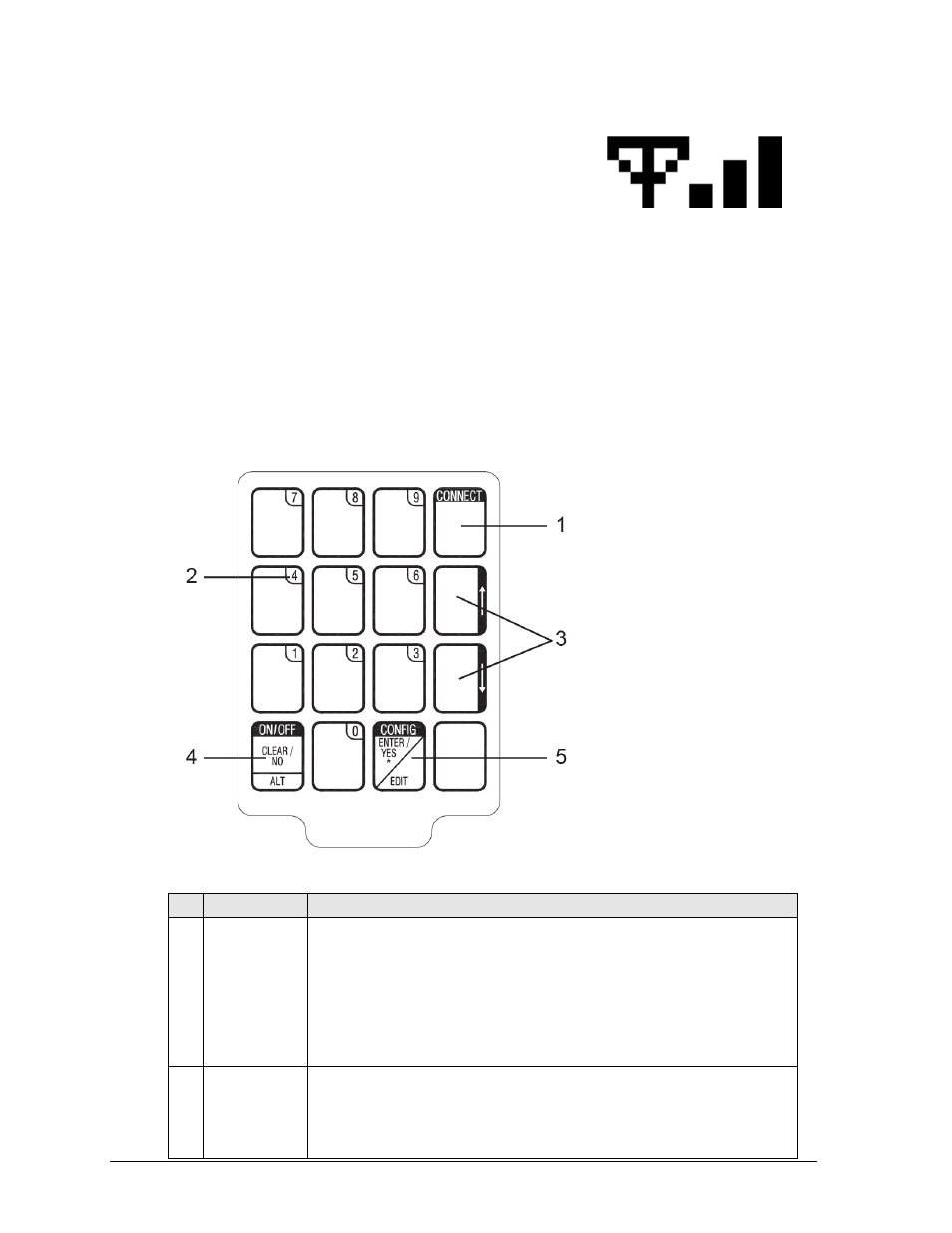
20
RC-100 Handheld Controller
Signal Strength Indicator
Once a connection has been made, the top line of the LCD
will show the signal strength (Figure 15). This indicator
shows the approximate signal strength of the network
connection. Each successive bar indicates an additional level
of signal strength between the handheld and Base Station.
When no bars or 1 bar is visible, the connection to the wireless network is likely to be limited,
and the console may occasionally fail to respond. To improve signal strength, move within
range of the Base Station, and remove any obstacles located between the Base Station and
handheld controller if possible. For more information refer to Section 2.
4.5 Common Keys
Several keys on the default keypad layout are common to multiple wireless handheld
applications. These keys are noted in Figure 16. For a description of the function of keys for a
particular application, refer to the application-specific sections of this manual.
#
Key
Function
1
CONNECT
This key is used to connect to a wireless Base Station.
Refer to Section 4.4 for more information.
Pressing
made to a wireless Base Station will show Base Station
synchronization and revision information. Refer to Section 18.2 for
more information.
2
Numbers
These keys are used for numeric entry functions. While a particular
key may normally be assigned to application-specific functions, in an
Edit routine, they are also used to enter the number shown in the
corner of the key.
Figure 15: Signal Strength
Figure 16:
Common RC-100 Keys
