Alternate function keys – Daktronics Remote Control System RC-100 User Manual
Page 29
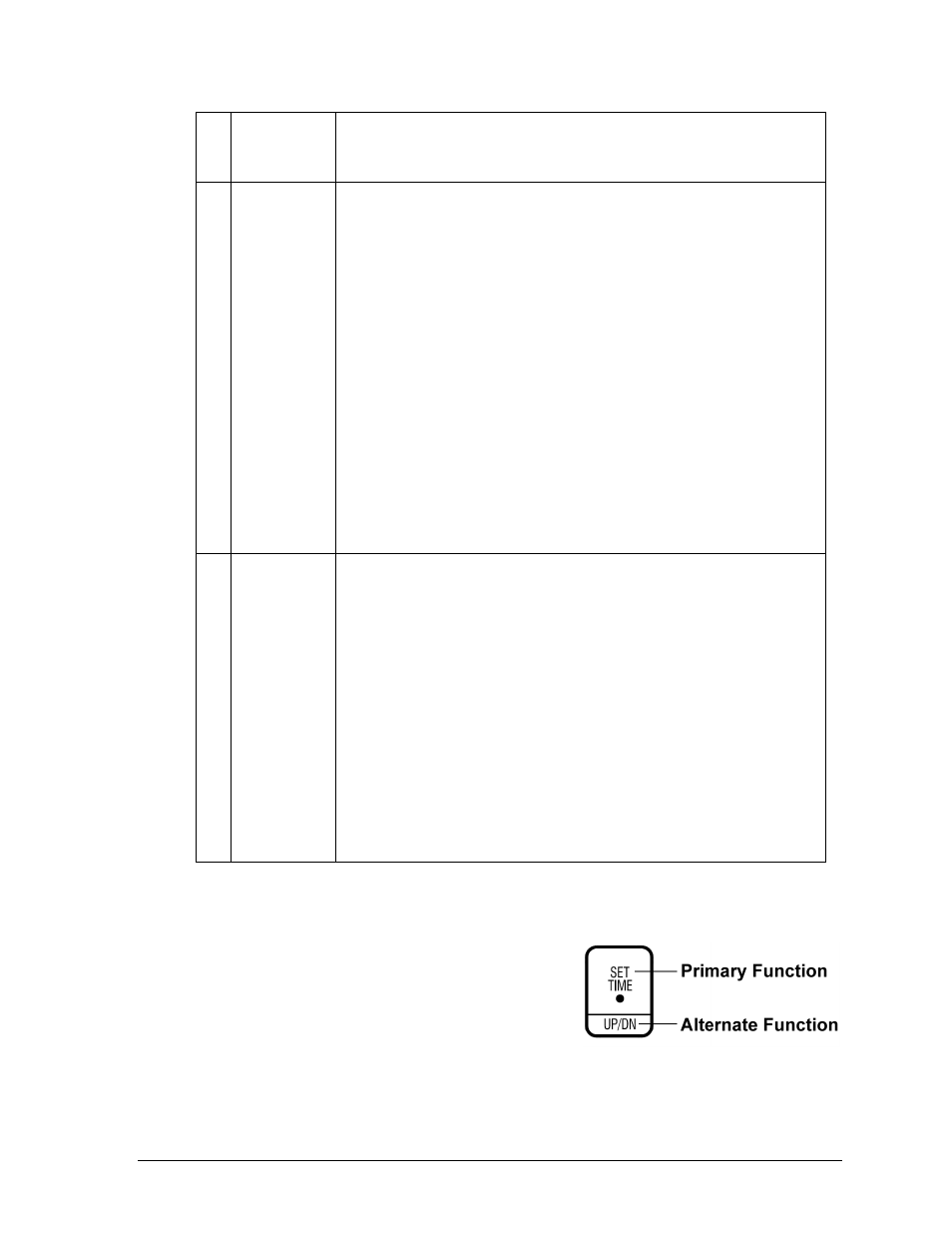
RC-100 Handheld Controller
21
3
Up/Down
Arrows
These keys are used to navigate through menu choices and make
certain selections. Arrows may also be assigned to application-
specific functions.
4
ON/OFF
CLEAR/NO
ALT
The ON/OFF operation of this key is described in Section 4.1.
The CLEAR operation of this key pertains to editing and data entry
routines. When editing a value, press
value. The CLEAR operation may also be used to escape out of an
editing function. If a key was pressed inadvertently, or if the value
being edited should not be changed, pressing
the editing routine without modifying the value.
The NO operation of this key also pertains to editing and data entry
routines. When a question prompt is shown on the LCD, press this
key to answer the question with a
“No.”
The ALT operation of this key selects alternate actions for certain
application keys. Press this key before pressing another key to
activate a secondary function. Refer to the section following this
table for more information.
5
CONFIG
ENTER/YES
EDIT
The CONFIG operation of this key is described in Section 4.4.
The ENTER function of this key pertains to editing and data entry
routines. After editing a value, press
The YES function of this key also pertains to editing and data entry
routines. When a question prompt is shown on the LCD, press this
key
to answer the question with a “Yes.”
The EDIT function of this key is used to edit the data associated with
a particular key. For instance, pressing
“+1”
key will allow the operator to manually type in a new value using the
number keys. Refer to the application-specific sections for more
information about which keys have EDIT functionality.
Alternate Function Keys
An alternate function of a key, if applicable, will be shown on the bottom the key below a
horizontal line. Refer to Figure 17 for an example.
Press the key once to run the primary function.
Press
alternate function.
Figure 17:
Key with ALT Functionality
