Segment number/time, Interval time – Daktronics Remote Control System RC-100 User Manual
Page 46
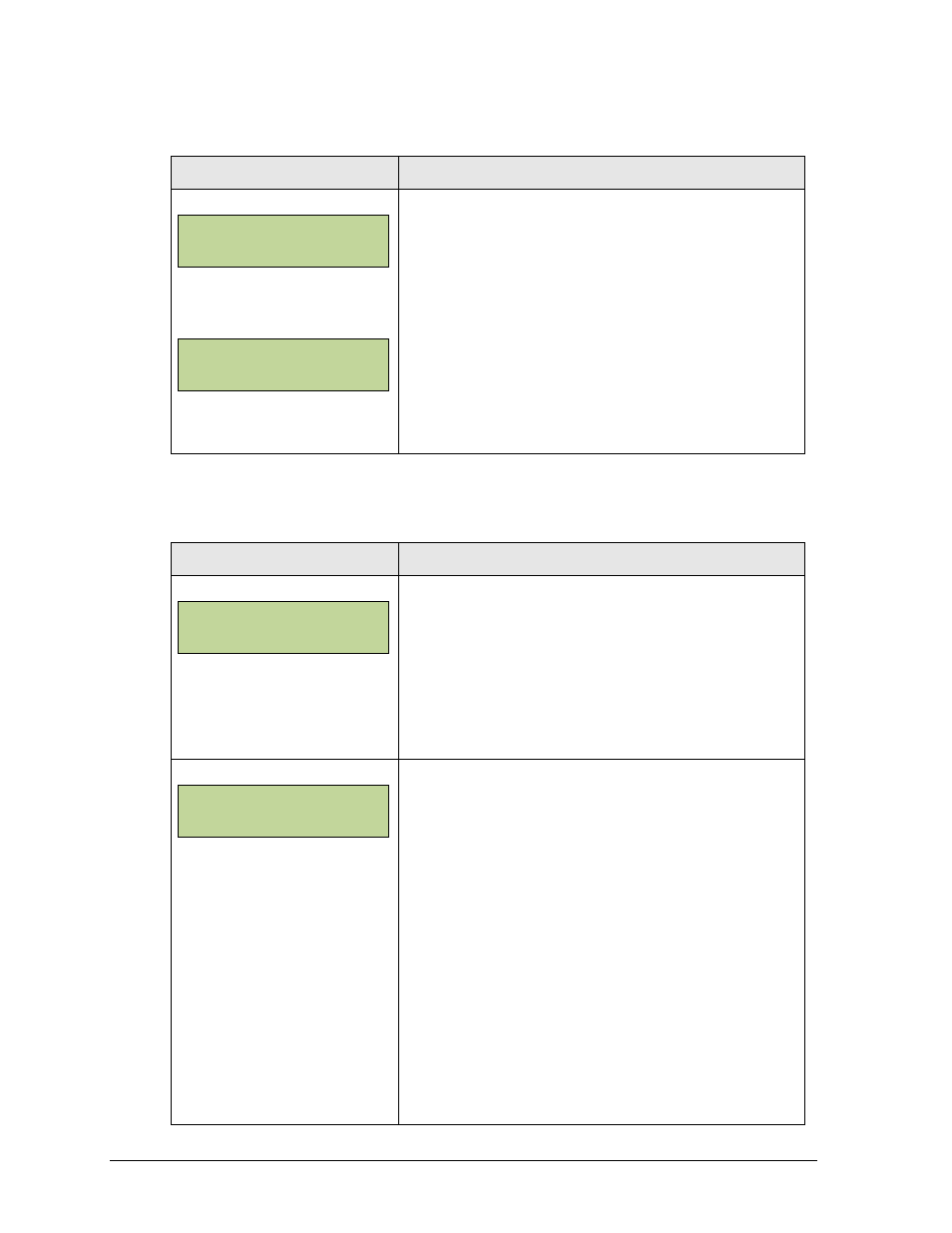
38
Segment Timer Operation
Segment Number/Time
Display
Action
NN = segment number
MM:SS = minutes, seconds
Press
times.
Enter the segment to be edited using the number keys
on the keypad and press
Enter the time for the segment using the number keys
on the keypad and press
and move to the next segment time.
Press
Interval Time
The interval time is the time between each segment.
Display
Action
MM:SS = minutes, seconds
Press
of interval time on the bottom line of the LCD. Enter the
interval time using the number keys on the keypad and
press
If the interval time is set to 00:00, no interval time will be
counted.
* = current setting
This setting determines whether the interval count will
be displayed on the scoreboard.
Press <1> to display the interval time on the
scoreboard. Press <2> to disable interval time display.
The interval time will be displayed only on the controller.
Notes: Regardless of this setting, the value saved in
interval time will be counted down between
segments.
Set the interval time to 0:00 if no interval between
segments is desired.
When the interval time is being displayed, the
segment number on the scoreboard flashes to
indicate that the time displayed is interval time.
SEGMENT: NN*
TI ME EDI T
SEGMENT: NN
TI ME EDI T MM:SS*
I NTERVAL TI ME:
MM:SS*
DI SPLAY I NTERVAL
1-YES 2*NO
