Point, Set +1, Reset game/reset match – Daktronics Remote Control System RC-100 User Manual
Page 54
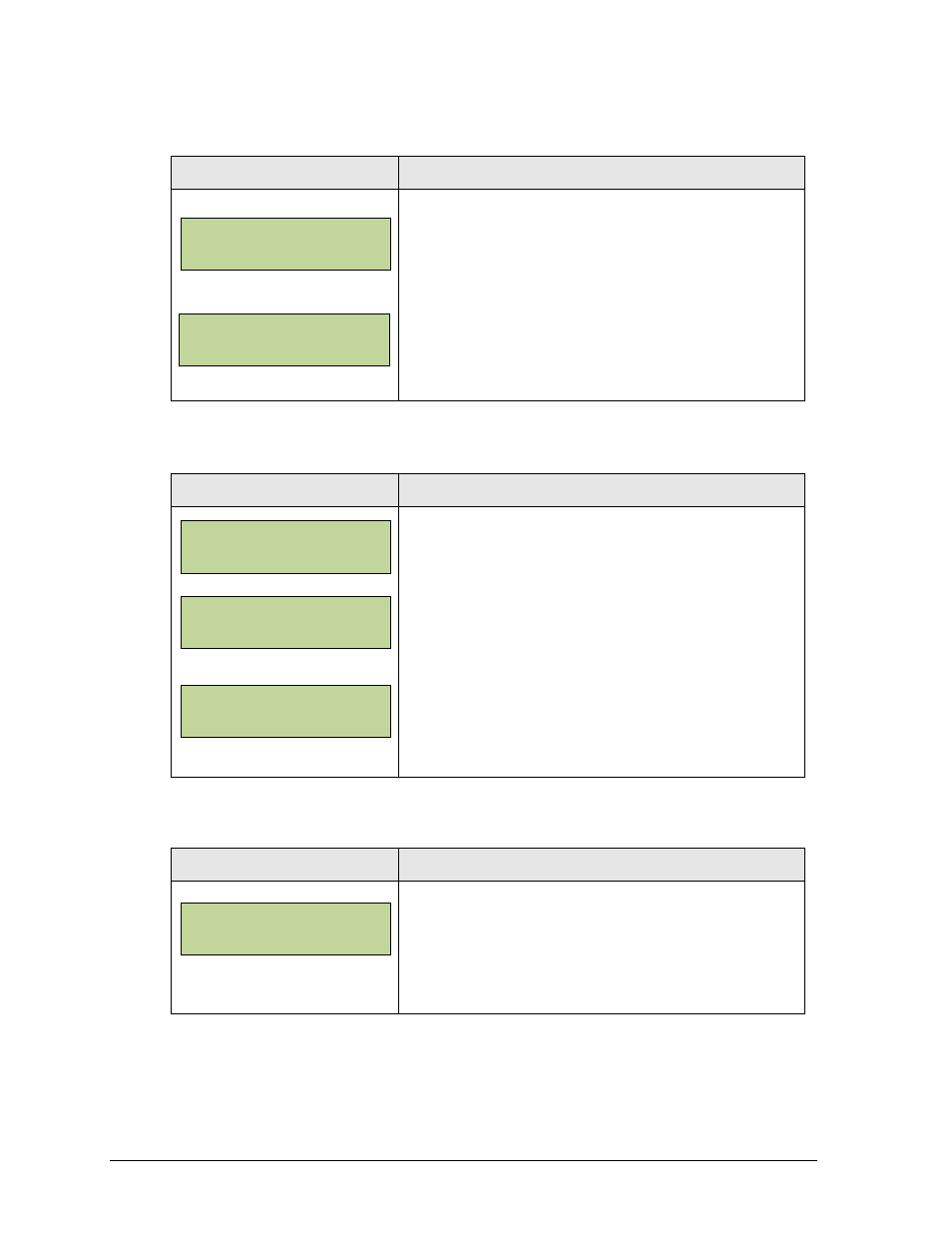
46
Sand Volleyball Operation
Point
Display
Action
NN = current setting
Press the appropriate TOP or BOTTOM
to increment the total points for the respective team in
the currently selected set. The current point values will
immediately update on the LCD. The points will
increment by 1.
To manually change values, first press
number using the keypad and press
Set +1
Display
Action
NN = current setting
Press
The new set number will immediately update on the
LCD. The scores will be set to 0 for each team, if they
do not already have points entered for the set.
To manually change values, first press
desired number using the keypad and press
to save. After selecting a previous set number, use the
set’s scores.
If the set number entered is invalid, the error message
at left will display. Enter another set number.
Reset Game/Reset Match
Display
Action
Press
confirm resetting the current match. This is typically
performed after completion of the final set.
All scores will be cleared, and the Set number will go
back to 1.
SCORE EDI T
TOP NN*
TOP= 1 SET
BOT= 0 1
PRESS ENT TO
START NEW MATCH
SET EDI T
NN
I NVALI D SET
PLEASE RE-ENTER
TOP=21 0 SET
BOT=18 0 2
