Possession, Period +1, Set tod (alternate function) – Daktronics Remote Control System RC-100 User Manual
Page 58: 1/10 sec (alternate function)
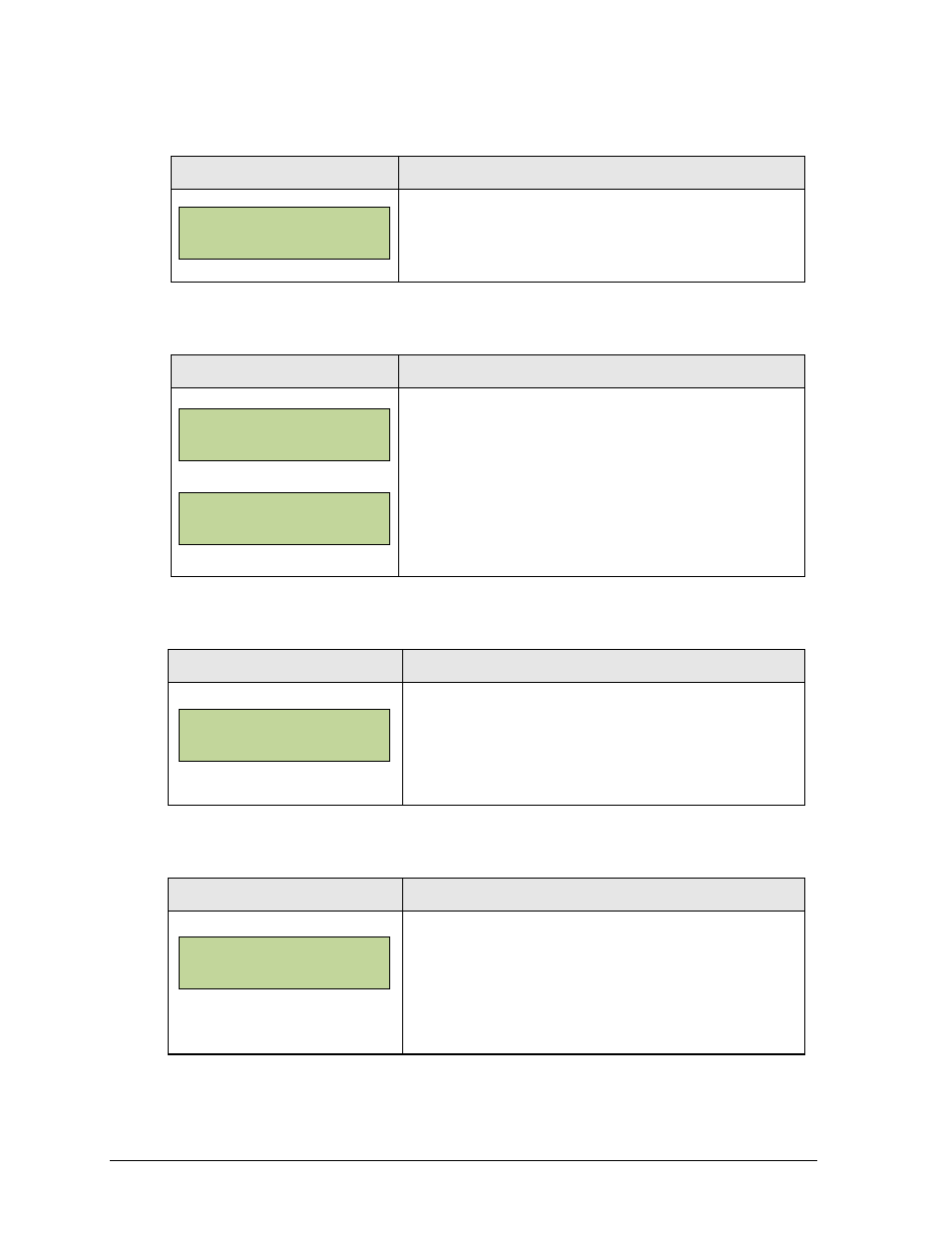
50
Basketball Operation
Possession
Display
Action
Press
press will turn on
the opposite team’s possession light.
Period +1
Display
Action
NN = current setting
Press
number.
To manually change values, first press
correct number using the keypad and press
to save.
Set TOD (Alternate Function)
Display
Action
HH:MM:SS = hours, mins, secs
Press
Day. Enter the correct number using the keypad and
press
displayed, if the scoreboard has that capability.
1/10 SEC (Alternate Function)
Display
Action
MM:SS.T = minutes, seconds,
tenths of a second
Press
second setting of the clock. The clock on the LCD will
show time to tenths of a second.
HOME POSSESSI ON
LI GHT ON
PERI OD +1
NN
SET TI ME OF DAY
12HR HH:MM:SS*
TI ME MM:SS.T
H- O G- O
PERI OD EDI T
N *
