Warning time, Current segment +1, Reset current segment – Daktronics Remote Control System RC-100 User Manual
Page 48: Reset to first segment
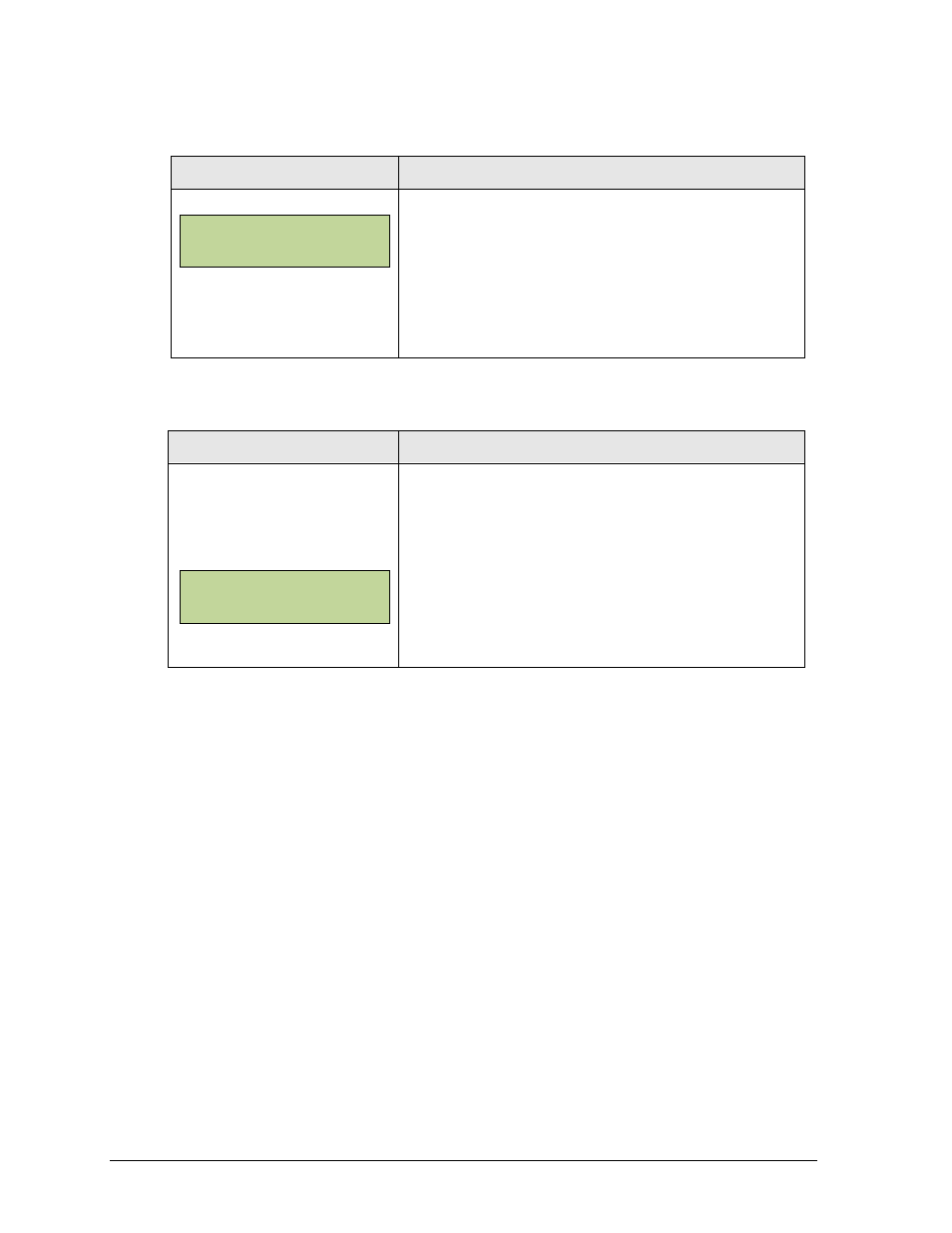
40
Segment Timer Operation
Warning Time
Display
Action
MM:SS = minutes, seconds
Press
and seconds and press
Enter 00:00 for no warning time (default).
When the warning time is reached, the segment number
flashes until the main clock reaches zero.
Current Segment +1
Display
Action
NN = current setting
Press
segment number. The segment number and segment
time will immediately update on the LCD.
To manually change values, first press
setting. Enter the correct number using the keypad and
press
Reset Current Segment
Press
the current segment. The segment number will remain at the current value.
Reset to First Segment
Press
values saved as the first segment.
Note: The Reset to First Segment function is disabled while the clock is running.
WARNI NG TI ME
MM:SS*
CURRENT SEGMENT:
EDI T NN*
