2 keypad inserts, Keypad insert operation concepts, Keypad inserts – Daktronics Remote Control System RC-100 User Manual
Page 32: N 5.2 and
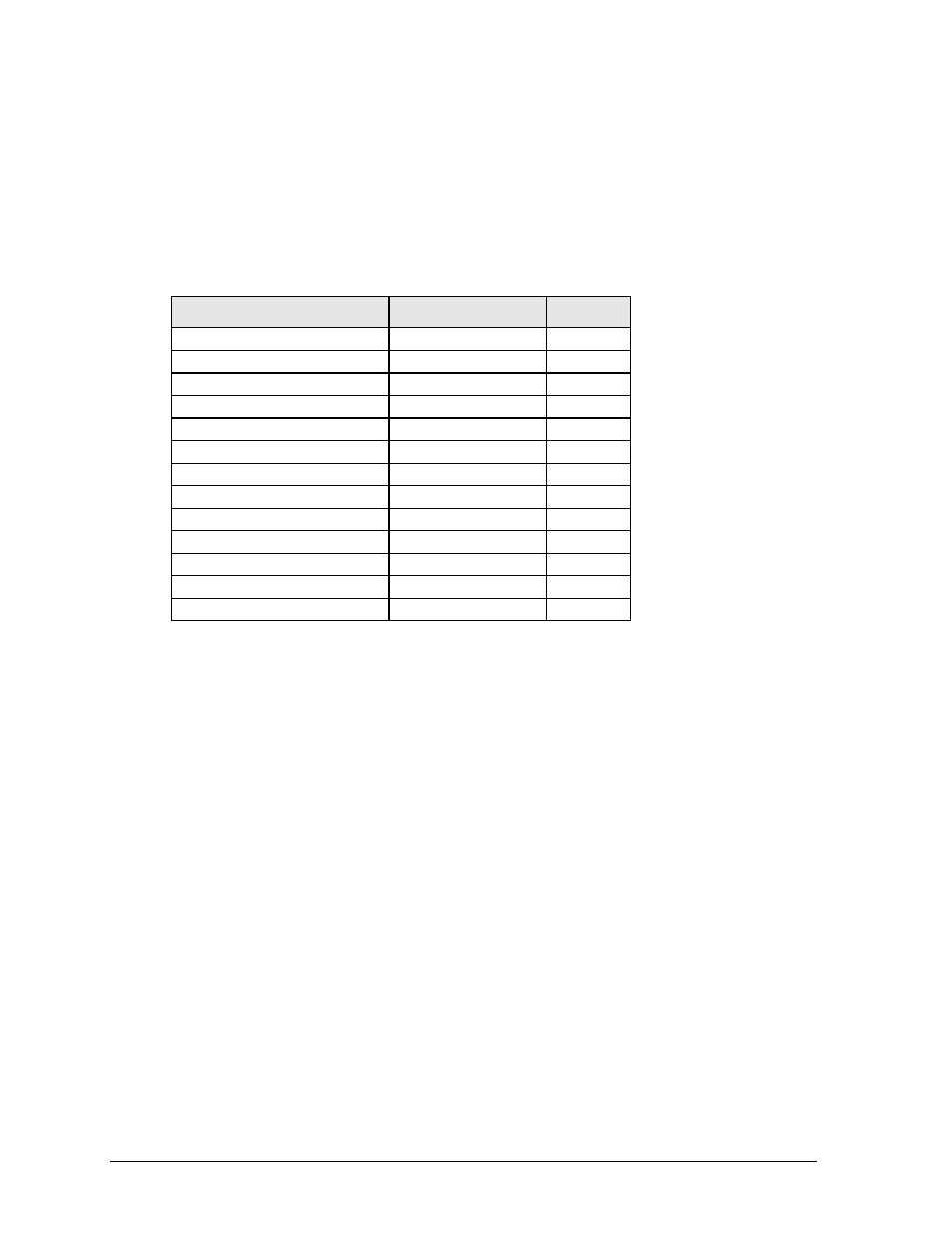
24
All Sport Applications
5.2 Keypad Inserts
Keypad inserts allow a single console to control multiple sports and applications. Select the
proper insert from the chart below and slide it into the opening on the bottom of the
controller until it stops. To remove an insert, pull on the tab that extends from the controller.
If an insert is lost or damaged, a copy of the sport insert drawing, located in Appendix B, can
be used until a replacement can be ordered.
Sport/Application
Insert Number
Code
Clock/Score
LL-2613
01
Volleyball
0G-239304
02
Baseball
LL-2605
03, 23
Play Clock / Pitch Timer
LL-2653
05
Segment Timer
LL-2613
06
Tennis
LL-2607
08
Sand Volleyball
LL-2607
09
Basketball
LL-2632
10
Football
0G-1031603
61, 62
Remote Start/Stop
0G-319079
98
Goal Judge
LL-2663
99
Judge’s Console (CAN)
LL-2606
N/A
Rodeo (CAN)
LL-2608
N/A
Keypad Insert Operation Concepts
A keypad insert identifies the keys required for normal operation of a specific sport or
application. In most cases, pressing a key immediately changes the scoreboard/display. Keys
that require entry of additional information are marked by a dot, (such as
This additional information is usually a number followed by the
Some keys are labeled +1. Pressing one of these keys once “increments”, or increases, the
corresponding field on the scoreboard by one (such as score or period). A key with -1
“decrements”, or decreases, by one.
On some inserts, certain keys have been grouped together under the heading HOME or
GUEST. These keys are team keys and work the same for both teams. They affect the
statistics only for that one team. Keys not under one of these headings are Game keys. They
are general keys for the progress of the game (such as period or quarter). Other keys may be
grouped in a similar way to emphasize that they work together.
