Introduction, Display overview, Section 1 – Daktronics KE-1010-7.6-RG User Manual
Page 7: Figure 1: ke-1010 display, Figure 2: basic display setup, 1 display overview
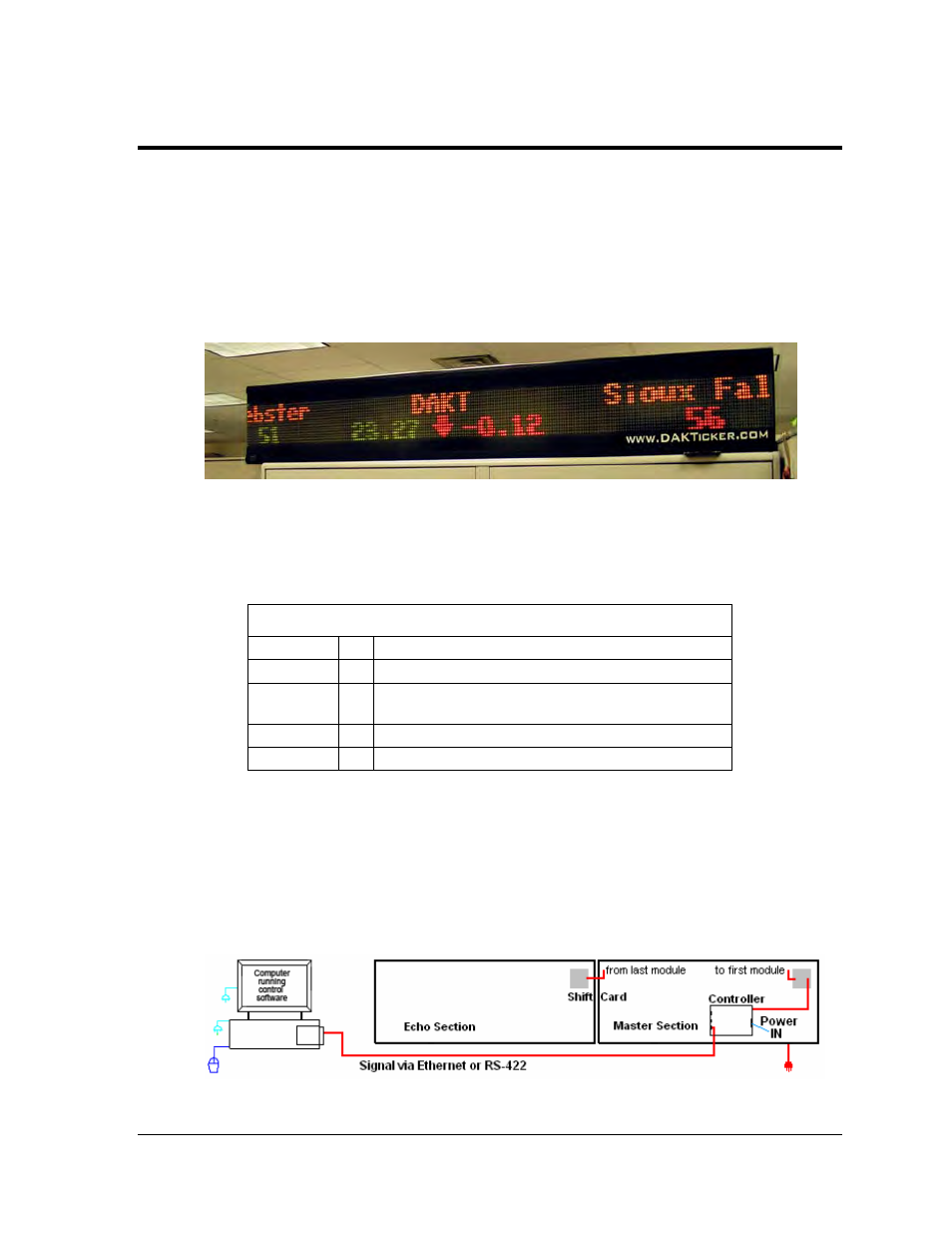
Section 1:
Introduction
The Daktronics DakTicker™ KE-1010 displays are designed and manufactured for performance,
reliability, easy maintenance, and long life. To ensure the optimal performance of this display, the
manual explains the installation and maintenance of the KE-1010 displays. Sections 2, 3, and 4
provide mechanical, power, and signal installation instructions. Later sections include diagnostic and
parts replacement information, along with the instructions for obtaining parts from Daktronics
Customer Service. Definitions of terms are provided in Section 5.3. A DakTicker display is shown in
Figure 1.
Figure 1: KE-1010 Display
1.1 Display
Overview
The DakTicker model number is described as follows:
KE-1010-HHxCCC-7.62-RG
KE-1010 =
Indoor DakTicker display
HH =
Number of pixels high (16 or 24)
CCC =
Number of columns wide
(120, 160, 200, 240, 280, 320, 360, 400)
7.62 =
Pixel spacing in millimeters
RG =
Tri-color (Red, Green, and Amber)
The displays are offered as single-face (one-sided) units which may consist of a number of
separate sections. Two types of display sections are used, one called the “master” and the
other an “echo.” Master sections contain the controller board which receives information
from the computer. Echo displays do not contain a controller board and require a master
display to operate. Displays show information from a third party source, such as a wire
service, ticker input, or Internet service, and scroll these messages from right to left on the
display. A generic KE-1010 setup is illustrated in Figure 2.
Figure 2: Basic Display Setup
Introduction
1
