6translationsettings – CREATOR DIG Series Full Digital conference system User Manual
Page 17
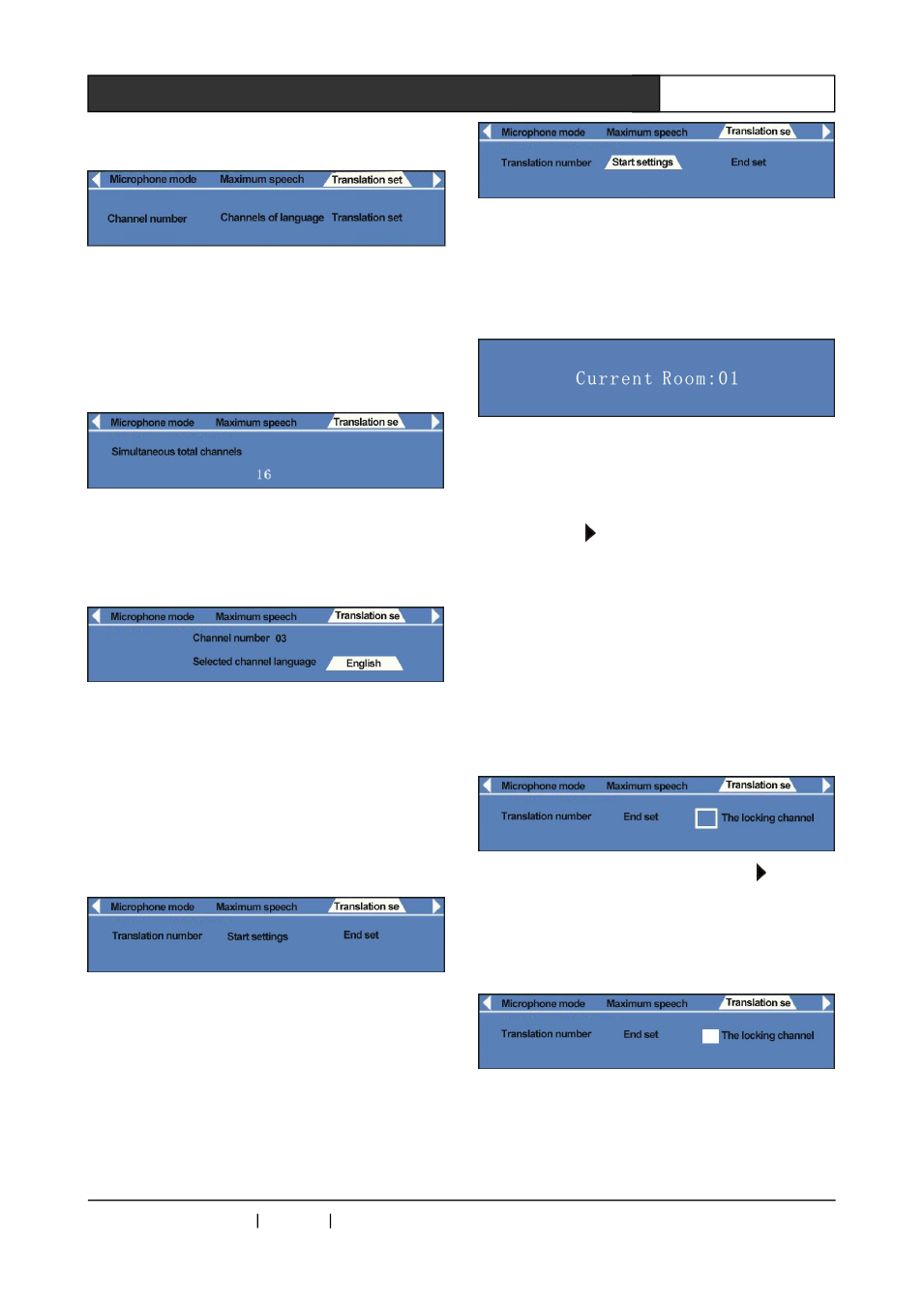
CREATOR CHINA
2012-11 WWW.CREATOR1997.COM
10
User's Manual of DIG series Full Digital conference
2.1.5.4.6 translation settings
Translation settings mainly deal with the total
number of channels, channel languages and
translation rooms.
The total number of channels: setting the
total number of channels for translation units, up
to 16 Channels.
Channel Languages: set a different language
to each channel of the translation unit, to provide
multiple choices of languages.
Translation rooms: set the number of
translation room for translation units. More than
one translation units can be placed in one
translation room. As long as one translation unit
microphone is open in the translation room, the
speakers of other translation units will be closed
in the same room.
The setup steps of translation room:
Once conferencing systems finish connecting,
open the power supply of the conference host,
select the "translation set", then the “translation
room set ", then “start setting”, the display shows
as follows.
Press the front panel "ENTER" button to
confirm, " ENTER " button light flashes once,, all
translation units display its current number of
translation rooms, as follows:
Rotate
"SELECT
OUT"
knob
of
the
translation unit, the translation unit screen will
display the number of translation rooms one by
one. Select the desired translation room, press
direction key“ ”on host panel to choose “ end
setting”, and re-press" ENTER "key to confirm
setting, the setup of translation room number is
completed.
Lock channel:
lock channel is the channel to lock all the
translation
units.
Select
"translation
set"
“ translation room set "
" lock channel
", the display shows as below
Press the front panel arrow keys “ ” to select
" Lock Channel", Press "ENTER" key to confirm
your selection, "ENTER" key light flashes once,
the LCD screen displays as follows, said locking
channel function has set up.
The "SELECT OUT" knob's function of
setting the channel number of all translation units
will be disabled.
