CREATOR CR-VOL II User Manual
Cr-vol ii, Function, Front panel
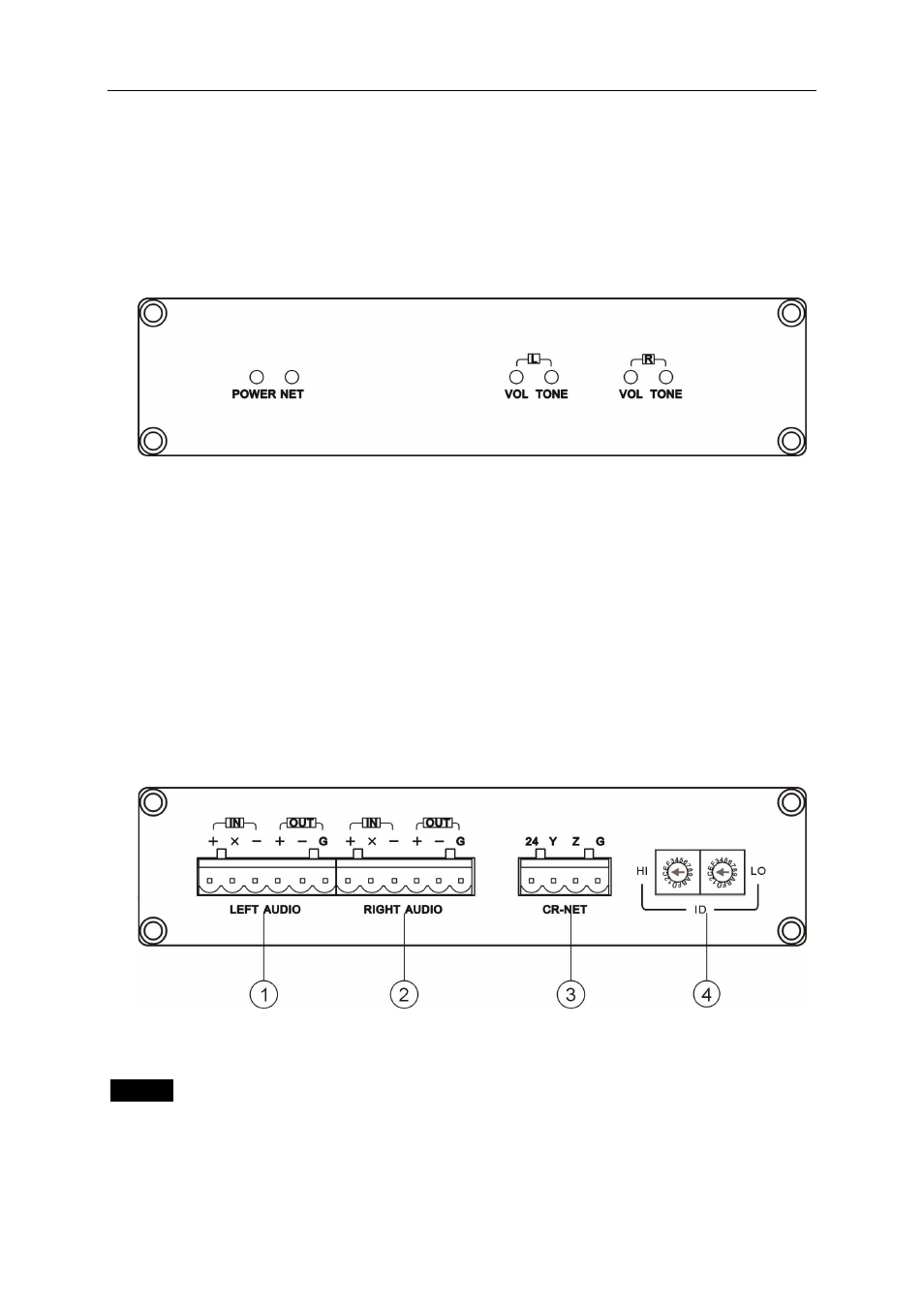
Instruction of Volume II Controller
CR-VOL II
Function
This controller can be connected to CR-PGM II through CR-NET to mute the sound channels,
volume up and down, treble and bass, it has excellent ability of audio processing.
Front Panel
POWER——Power indicator, light on when open the device.
NET——NET is communication light, when the communication succeeds, the green light will
turn on, if the communication fails, the light will turn off.
L——Left track volume, Tone indicator
VOL:
Light off means track is mute, light blinking means adjusting volume.
TONE: Light blinking means adjusting tone.
R——Right track volume, Tone indicator
VOL:
Light off means track is mute, light blinking means adjusting volume.
TONE: Light blinking means adjusting tone.
Rear Panel
①
LEFT AUDIO——Left track audio input port
②
RIGHT AUDIO——Right track audio input port
.
NOTE
.
There are two ways of connecting for audio input;
