Schedule instances, Schedule instances -26, Figure 3-26 schedule listing table – Comtech EF Data Vipersat Circuit Scheduler v3.7.x ArrangeLink User Manual
Page 68
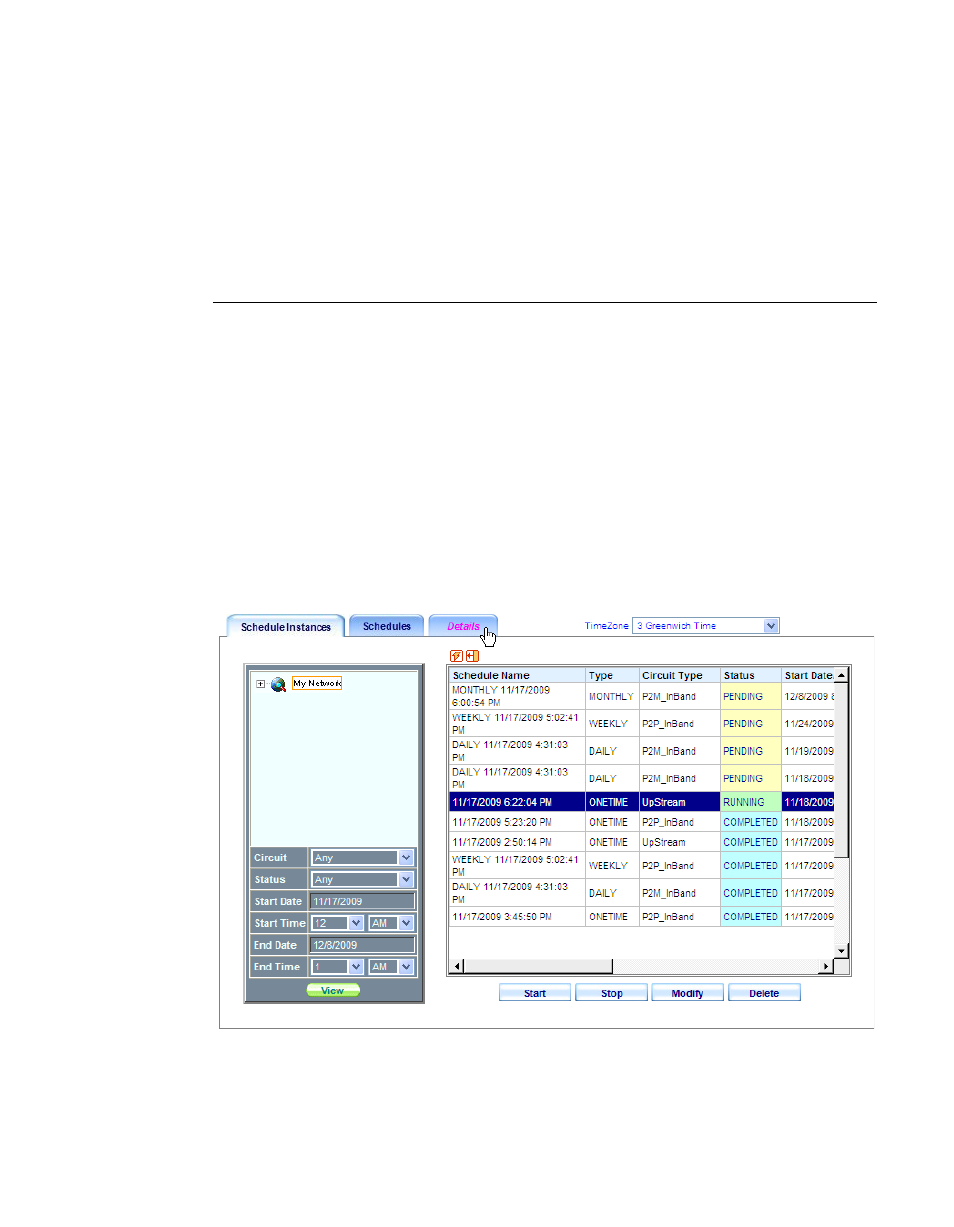
Schedule View
3-26
ArrangeLink User Guide
area to view the schedule list table. This minimizes horizontal scrolling. When
the table view is in the expanded mode, this icon changes to a Contract func-
tion (arrow pointing to the right).
Use the following procedures to filter, view, and act on event schedules stored
in the ArrangeLink database.
Schedule Instances
The first Schedule View sub-screen, Schedule Instances, provides a means of
searching for and viewing defined instances of scheduled events. The View
filter panel appears on the left of the screen and a panel to the right of the filter
displays the event listing table. The View filter is a flexible tool that controls
what listings appear for past, current, and pending scheduled events.
The events to be viewed can be as specific or as general as desired based upon
the combination of parameters that are chosen. The particular selection of
circuit type, status, start date and time, and end date and time determines what
events will appear in the table listing. In this view screen, all occurrences for a
recurring event during the defined date/time period are displayed as separate
listings.
Figure 3-26 Schedule Listing Table
