Product description, Introduction, Arrangelink main features – Comtech EF Data Vipersat Circuit Scheduler v3.7.x ArrangeLink User Manual
Page 13: Schedule setup, Supported circuit types, Schedule tag, Product description -3, Introduction -3 arrangelink main features -3, Schedule setup -3, Supported circuit types -3 schedule tag -3
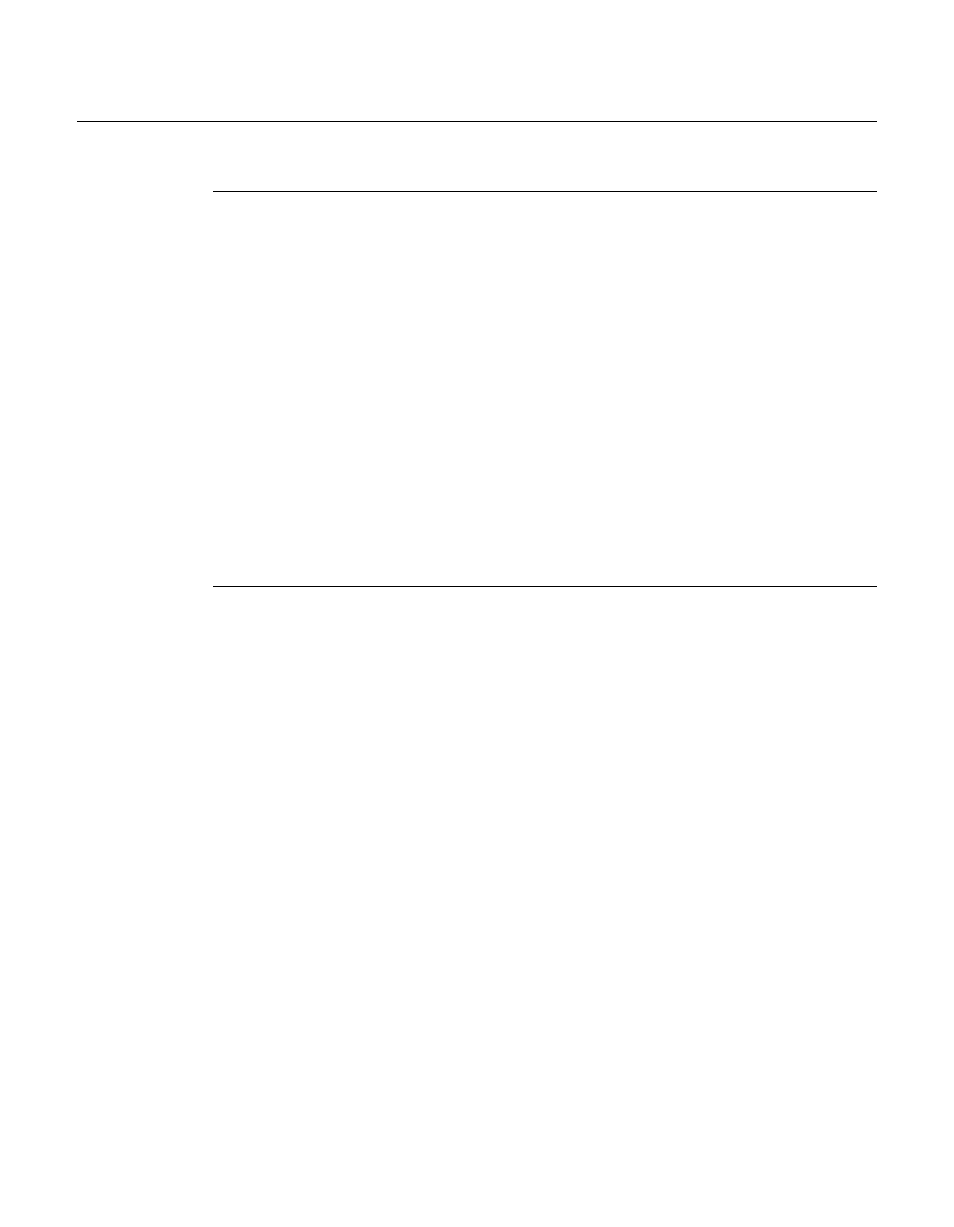
Chapter
1 -
General
1-3
Product Description
Product Description
Introduction
ArrangeLink is a satellite communication scheduling system used to schedule
network resources in support of a variety of critical applications including
distance learning, telemedicine, video conferencing, news and sporting event
video streaming, and scheduled broadcasting.
Using ArrangeLink, all users of the satellite network have visibility of both
current and future network traffic including the network resources required by
each scheduled use.
Both hardware and time resource conflicts are flagged automatically by
ArrangeLink, allowing users to negotiate for resource allocation.
Each version of ArrangeLink is tailored to work with a specific version of the
Vipersat Management System (VMS); it will not operate with prior or later
versions of VMS. For that reason, these two applications are released together.
ArrangeLink Main Features
Schedule Setup
Schedules—onetime and recurring—are set up based on the Circuit Type, Start/
End Date/Time, Transmission Data Rate, Transmitter Node, and Receiver
Node. The recurrence setting is a powerful feature of the scheduler. Choices are
for Daily, Weekly, and Monthly occurrences.
The Advanced Switching feature allows a specified modulation and FEC code
rate to be incorporated into the scheduled switch, as well as assigning a Priority
to the event.
Supported Circuit Types
The scheduler provides circuit type choices for InBand Point-to-Point or Point-
to-MultiPoint, and UpStream Switch.
Schedule Tag
In addition to the schedule name, one or more Schedule Tags can be defined and
attached to the schedule, providing an expanded range for filtering and finding a
particular event or set of events.
