Server preparation, Server prerequisites, Iis and asp.net – Comtech EF Data Vipersat Circuit Scheduler v3.7.x ArrangeLink User Manual
Page 21: Server preparation -3, Server prerequisites -3 iis and asp.net -3
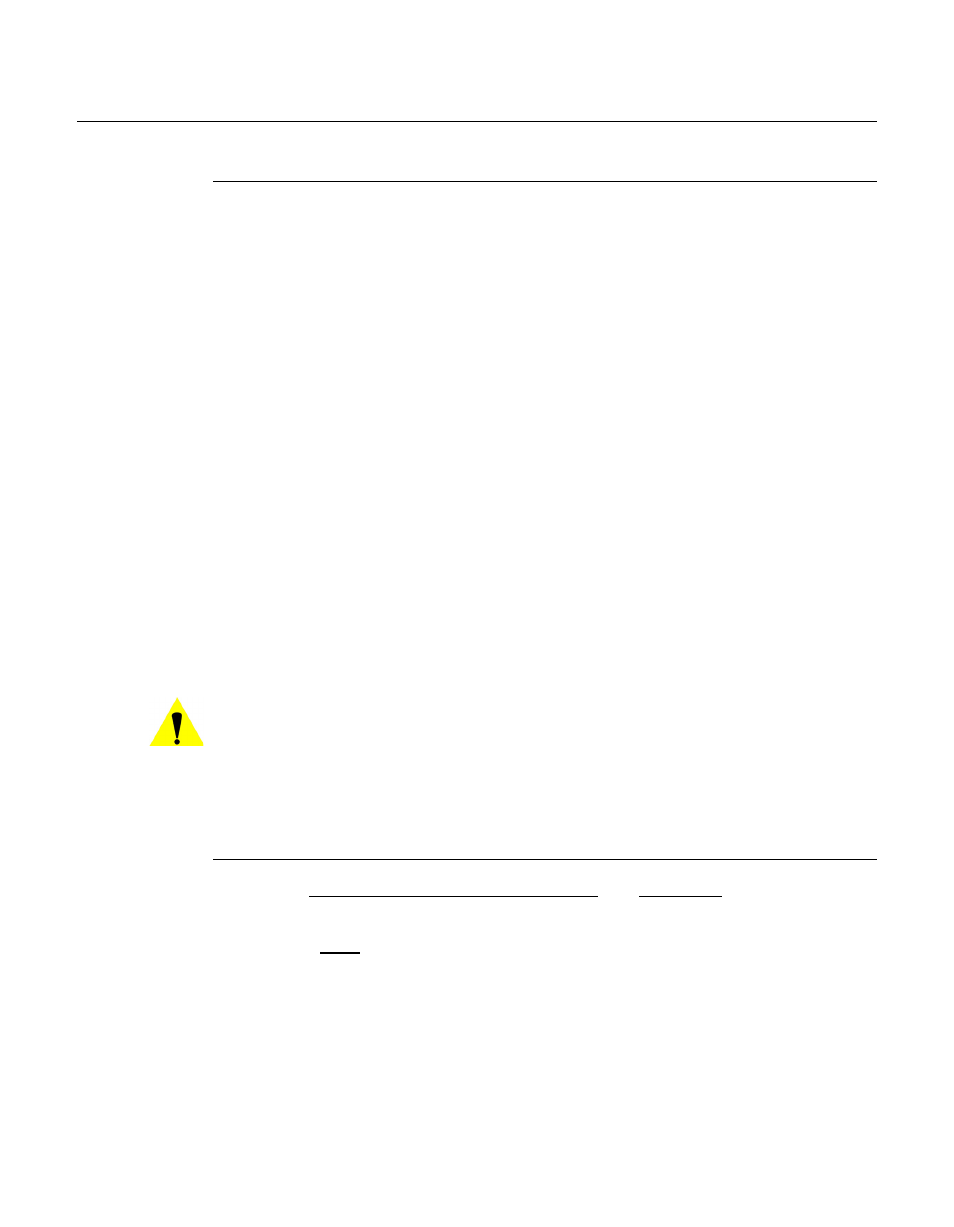
Chapter
2 -
Installation
2-3
Server Preparation
Server Preparation
Server Prerequisites
Prior to installing the ArrangeLink Web service, the following items are
required for the host server:
• Microsoft Windows Server 2003 operating system, with current Service
Pack.
• Microsoft Internet Information Services (IIS), current version, to provide
Web server capabilities over an intranet, the Internet, or an extranet. This
allows client PC workstations to access the web services locally and
remotely.
• Microsoft ASP.NET, current version.
• Full VMS Core program.
• If a firewall is installed on the server, it must be turned off or set correctly
to allow HTTP.
• The SOAP server must be on the same LAN and have either direct access
or an Ethernet connection to the VMS server(s).
• The SOAP server must be on the same domain as the VMS server(s).
• The installer must have administrator privileges on the server.
Caution: Running SOAP Services on a machine enables that machine to act
as an HTML server which may increase its vulnerability when
connected to the Internet.
IIS and ASP.NET
Verify that Internet Information Services (IIS) and ASP.NET are installed and
activated (checked):
1.
From the
Start
menu, open the
Add or Remove Programs
control panel.
Click on the Add/Remove Windows Components button in the left panel
of the window.
The Windows Components Wizard window will open (figure 2-2)
