Install arrangelink web application, Install arrangelink web application -12, Figure 2-11 services control manager, vms web – Comtech EF Data Vipersat Circuit Scheduler v3.7.x ArrangeLink User Manual
Page 30: Services
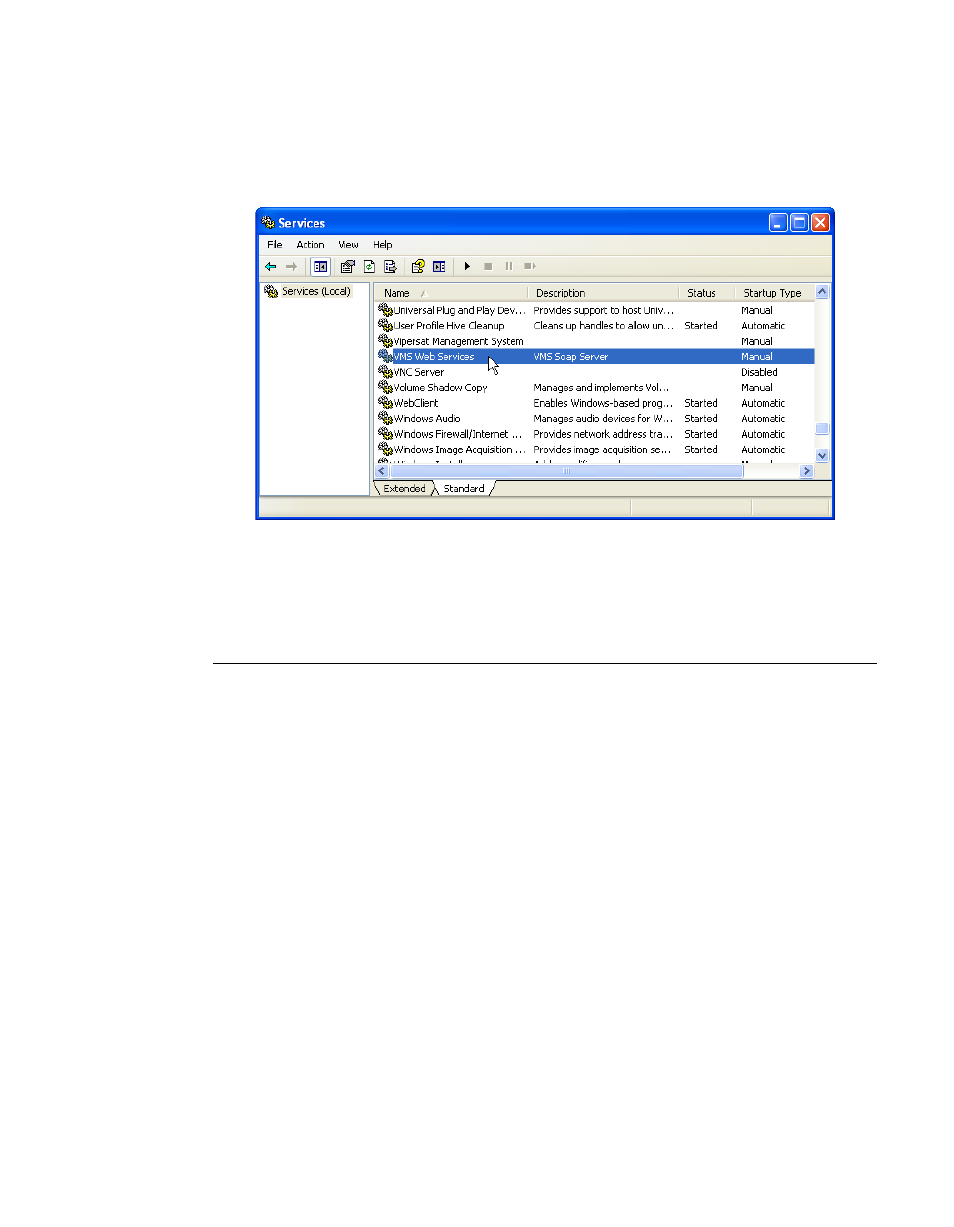
Installation Procedure
2-12
ArrangeLink User Guide
6. Click on the Next button, then Finish to close the wizard.
7. Open the
Services Control Manager
and verify that the VMS Web Services
appears in the list of services.
Figure 2-11 Services Control Manager, VMS Web Services
Install ArrangeLink Web Application
The version number of the ArrangeLink client application software must match
the version number of both the VMS Core software and the SOAP Server soft-
ware.
An Installation Wizard guides the user through the installation process and
prompts for all necessary information to complete the Web application installa-
tion.
1.
Copy the ArrangeLink_Setup.zip file to the local drive on the server
workstation.
This file is included in the VMS release file set that is available either from
the VMS distribution CD-ROM or as a download from the Comtech EF Data
web site.
2. Double-click the ArrangeLink_Setup file and extract the program files, as
shown in figure 2-12.
