Installation procedure, Install soap services, Installation procedure -9 – Comtech EF Data Vipersat Circuit Scheduler v3.7.x ArrangeLink User Manual
Page 27: Install soap services -9, Figure 2-7 vms soap server setup wizard
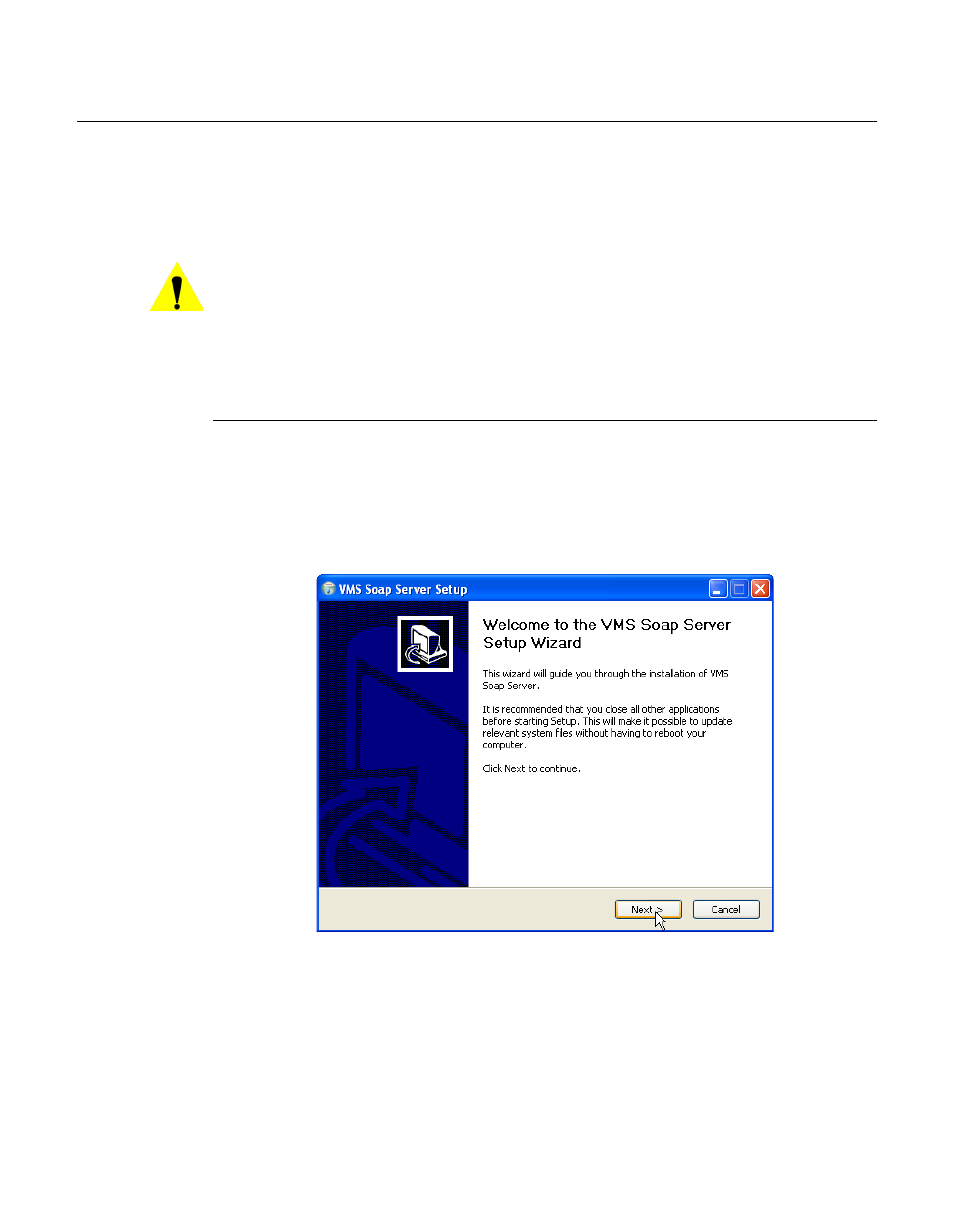
Chapter
2 -
Installation
2-9
Installation Procedure
Installation Procedure
Use the following procedure to install the ArrangeLink Web Service on the
SOAP Server.
Note that the installation and configuration must be done using an Administra-
tor login.
Caution: This software must be installed on a platform that is running Windows
Server 2003. Installing the SOAP Services on a computer that is not
running Windows Server 2003 will void VMS product support.
Install SOAP Services
1.
Locate the
VMS SOAP Setup.exe
file on the VMS program distribution CD
and double-click on the file to start the installer.
This will open the VMS SOAP Server Setup Wizard (figure 2-7) that will
install the SOAP services.
Figure 2-7 VMS SOAP Server Setup Wizard
2. Click the Next button to progress through the Setup process.
3. Specify the Start Menu Folder for locating the program shortcuts. This
folder defaults to the folder that was specified for the VMS installation.
