Getting to know the interface, Blue alert, Mns administration – Code Blue BLUE ALERT MNS MASS NOTIFICATION SOFTWARE User Manual
Page 9: User guide
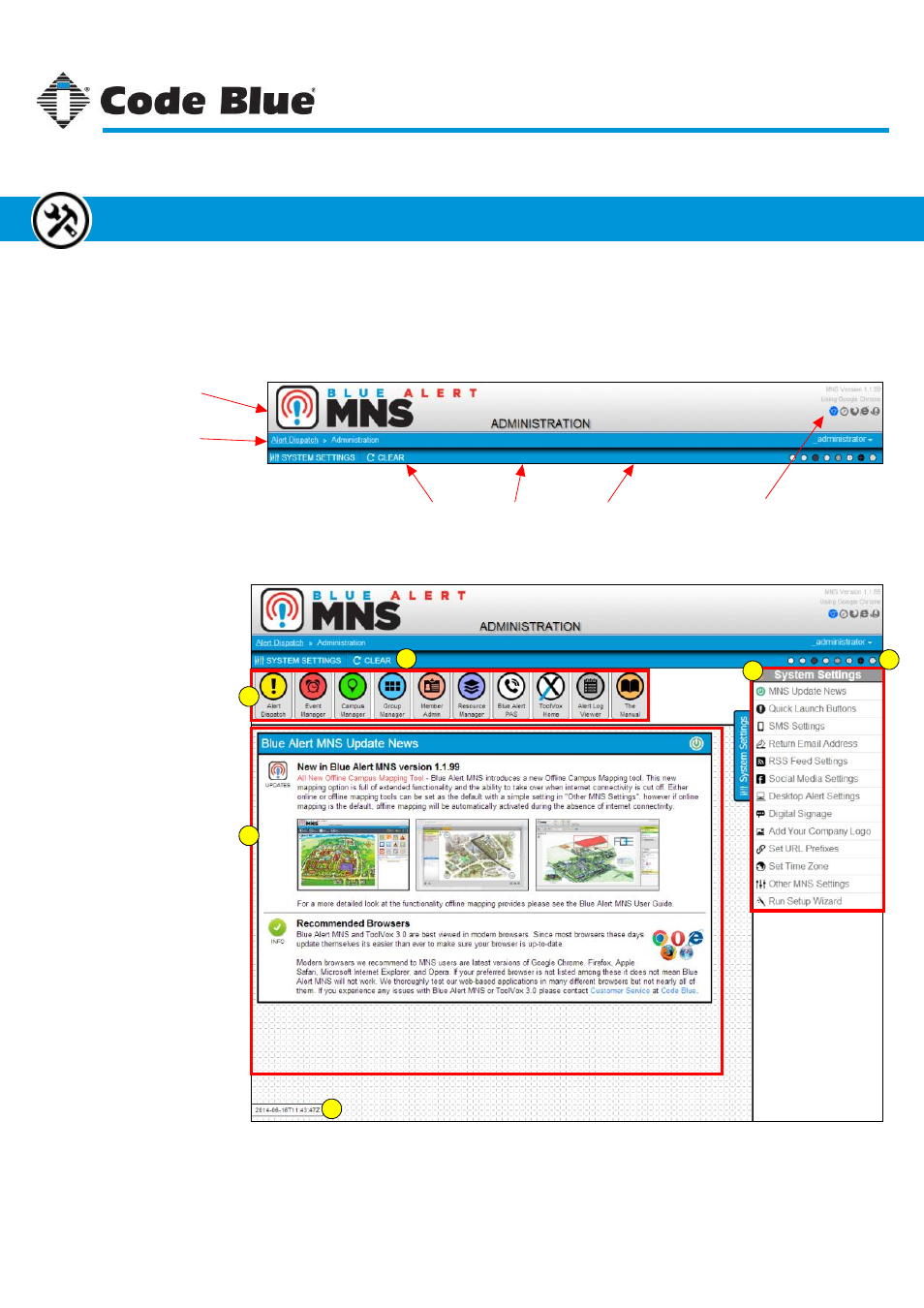
Page Header
Page logo and title.
Breadcrumbs
Page links to help get
around the MNS
interface.
Page Option Buttons Area
Pages in Blue Alert MNS have
buttons for various functions.
MNS Administration
The MNS Admin is where all settings (default, required and optional) are set. It is also the landing
area to access all of the features and functionality of this system.
1. Quick Links
2. System Settings Panel
3. Settings/Info Area
4. Clear Info Area
5. Basic theme preferences
6. Current Server Time
1
2
3
6
Page & Browser Info
Information on page version
and/or browser compatibility.
4
5
Code Blue
●
259 Hedcor Street
●
Holland, MI
●
4923 USA
●
800.205.7186
●
www.codeblue.com
Rev 1/2015
page 9
User Guide
Blue Alert
®
MNS
Getting to Know the Interface
MNS Administration
GU-141-C
