Alert dispatch, Blue alert, Event activation – Code Blue BLUE ALERT MNS MASS NOTIFICATION SOFTWARE User Manual
Page 68: Activating an event, User guide
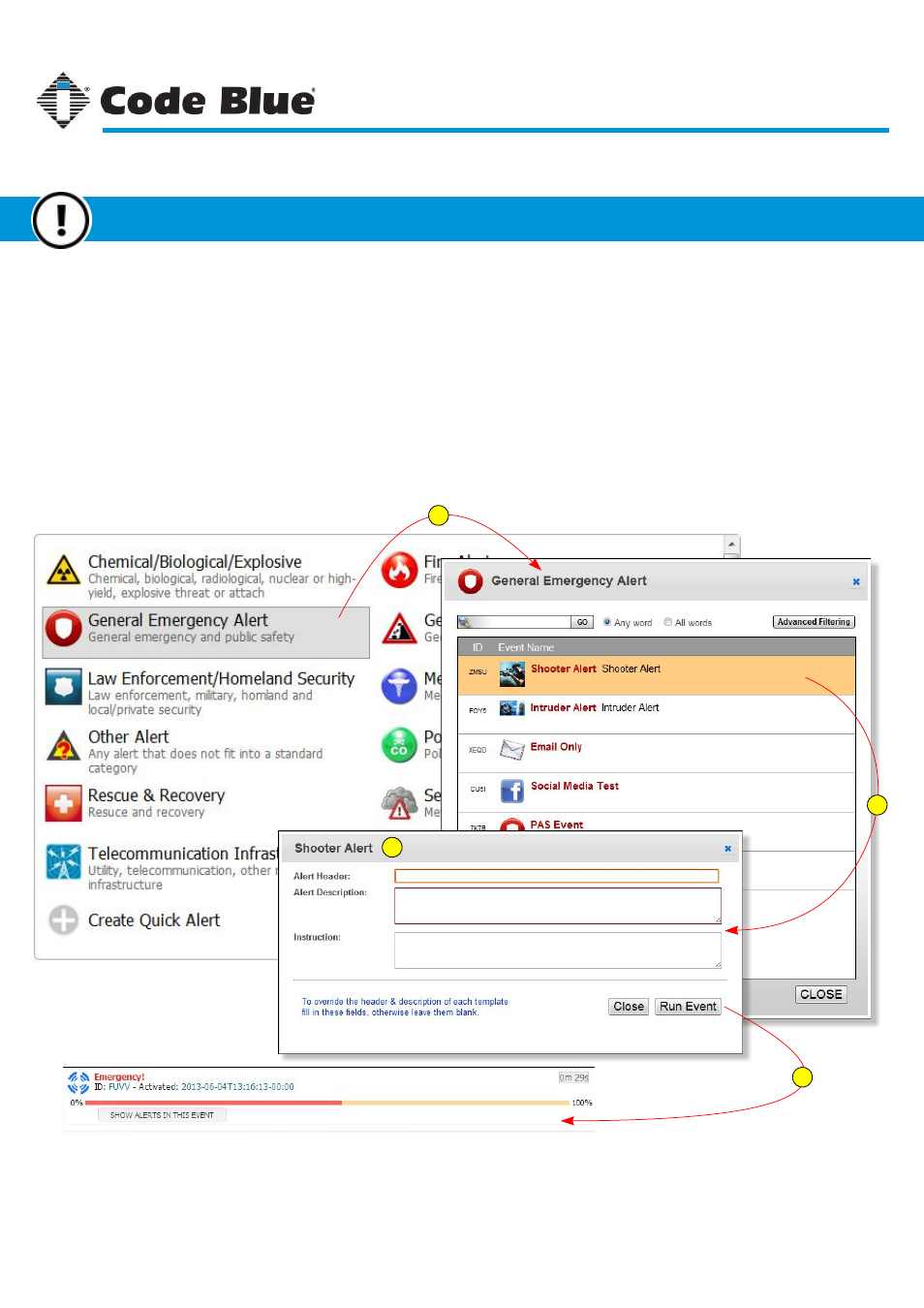
Event Activation
Follow these steps to activate an event:
Select a category from the category box. This opens a list of available events.
In the Events List dialog, select an event to activate. Note: this step will not activate the event.
The selected event opens the custom event form.
In the custom event form there are three text boxes. Running an event while leaving these boxes
empty forces the Headline, Description and Instructions supplied in the alerts to be used. If any of
these fields are filled, that text will override the matching field in the alert.
Click “Run Event” to activate the event. Once the event is activated, its status will be listed in the
Events List box.
1.
2.
3.
4.
1
2
3
4
Code Blue
●
259 Hedcor Street
●
Holland, MI
●
4923 USA
●
800.205.7186
●
www.codeblue.com
Rev 1/2015
page 68
User Guide
Blue Alert
®
MNS
Activating an Event
Alert Dispatch
GU-141-C
