Group manager, Blue alert, Adding groups – Code Blue BLUE ALERT MNS MASS NOTIFICATION SOFTWARE User Manual
Page 17: Searching groups & devices, Adding devices to a group, Working with groups, User guide
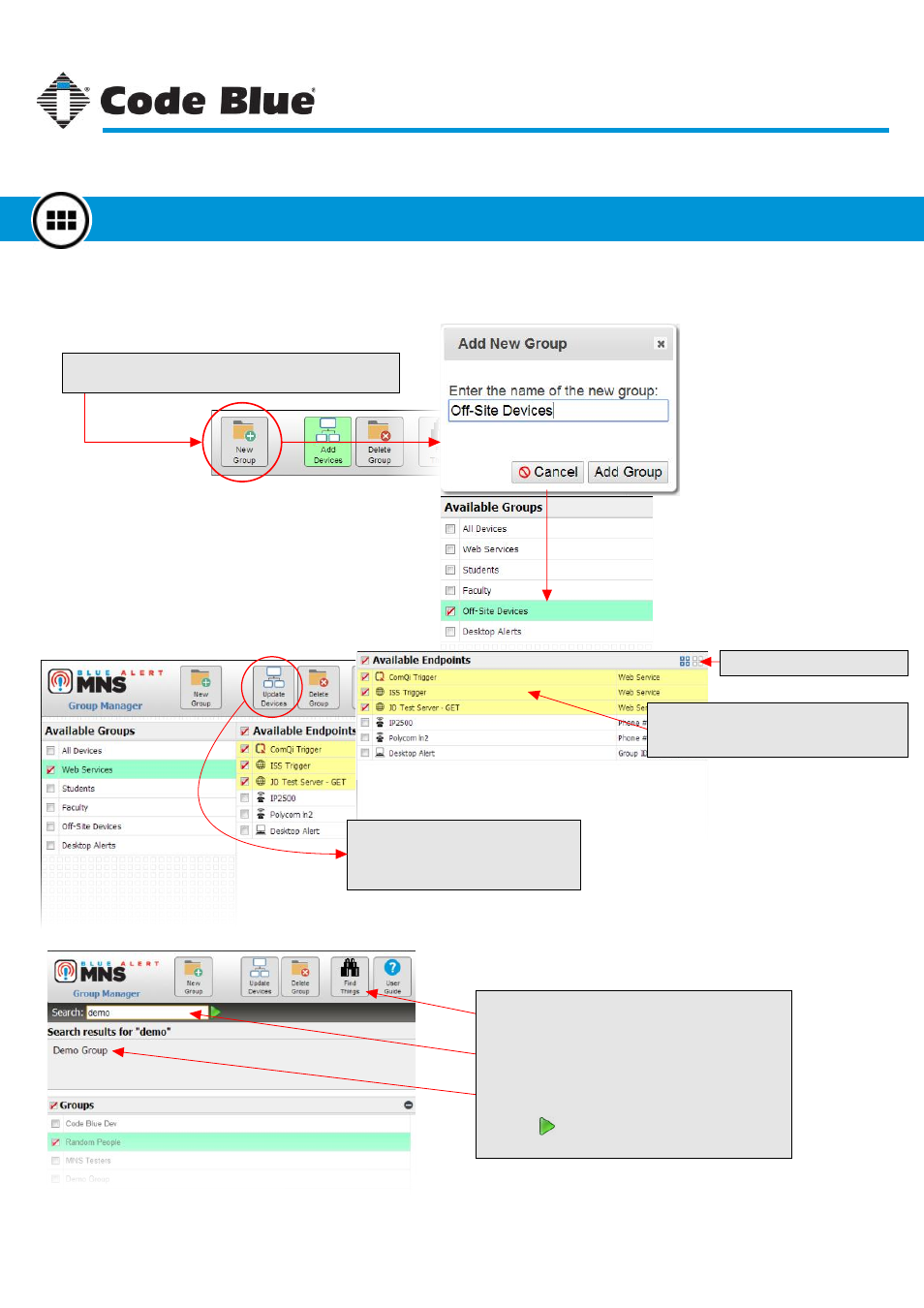
Adding Groups
To add a group, click the “New Group” button to open the Add Group dialog box. Specify a short group
name and click the “Add Group” button.
Adding New Groups
A new group will automatically go under the “Groups” list.
Searching Groups & Devices
Searching Box
A search parameter always looks for an item that
BEGINS with a name. Currently there is no way to
look for an item that CONTAINS a search term.
Click the “Find Things” button to display the search
box shown here. The search finds items as they are
typed and will be displayed in the results area.
Click the
button (or hit ENTER) to show the
workable results.
Adding Devices to a Group
Selected Devices
Checked and highlighted items are devices
selected for the selected group.
Add/Update Devices Button
Devices will be added to the selected
group. Devices not selected will be
removed from the selected group.
Select All/Select None buttons
Code Blue
●
259 Hedcor Street
●
Holland, MI
●
4923 USA
●
800.205.7186
●
www.codeblue.com
Rev 1/2015
page 17
User Guide
Blue Alert
®
MNS
Working with Groups
Group Manager
GU-141-C
