Getting started, Blue alert, Recommended steps – Code Blue BLUE ALERT MNS MASS NOTIFICATION SOFTWARE User Manual
Page 7: User guide
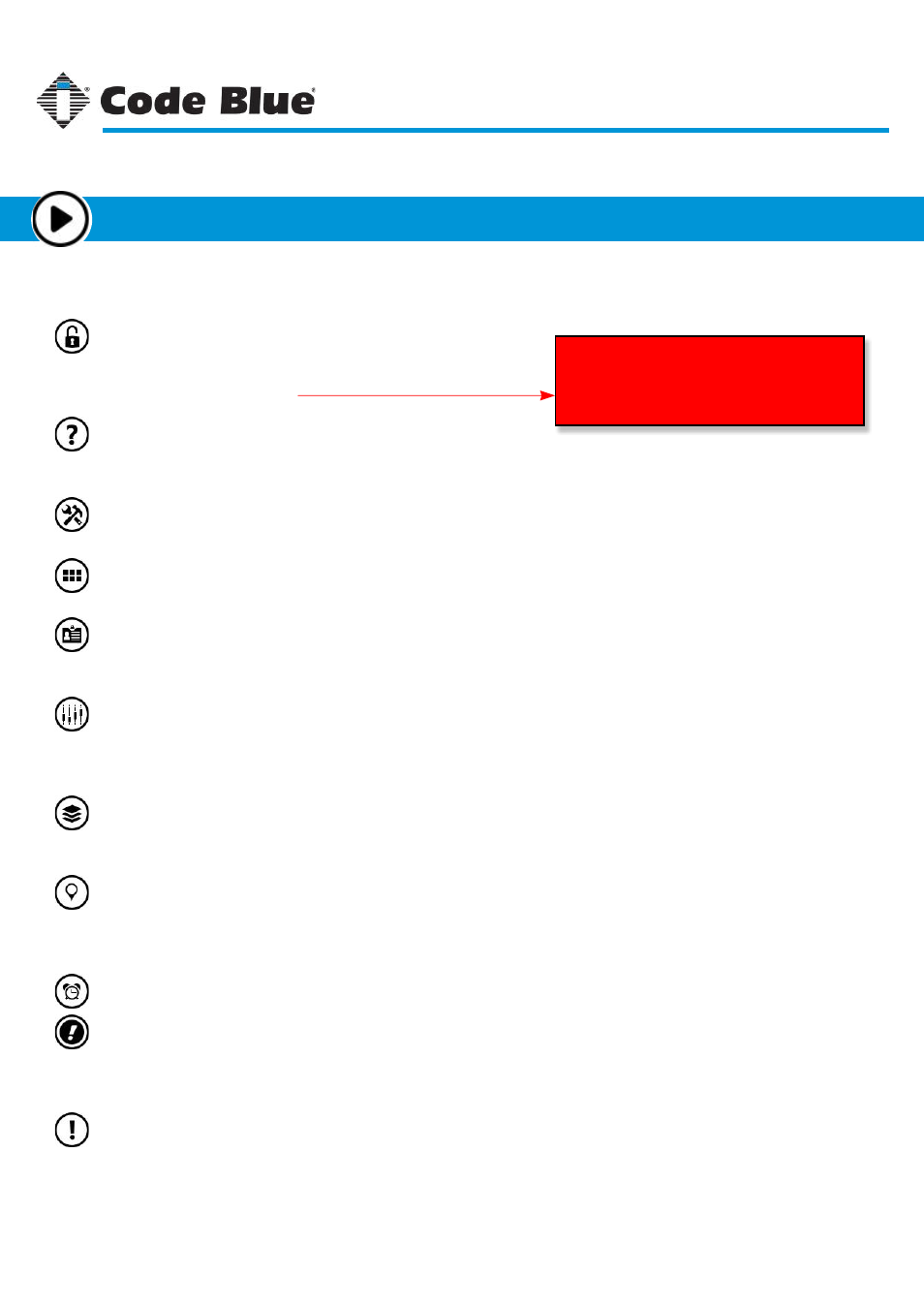
Recommended Steps
Sign In to MNS
At the MNS sign-in screen, use the default credentials:
User Name:
_administrator
Password:
codeblue
Know the Jargon
Knowing the terms used in Blue Alert MNS will greatly improve your understanding of how things
work and connect together overall.
MNS First Time Setup Wizard
Complete the First Time Setup Wizard to provide MNS with the minimal system settings.
Add Groups in Group Manager
*
Add any groups you may need, such as administrators, dispatchers, students, etc.
Add Members in Member Administration
*
Add or import members into the directory. Members in Blue Alert MNS are considered possible
endpoints for alerts.
Add Special Endpoints
*
Set up the various special endpoints available in MNS. These include RSS Feeds (page 11),
Desktop Alert entries (page 12) and Digital Sign entries (page 13). Some of these technologies
are only available with specific Blue Alert MNS licenses.
Add Resources
Resources can be added any time, even when they are needed during event or alert setup, but if
you have prerecorded alert messages or images, like floor plans, they can be added beforehand.
Set Up Your Campus
*
(page 31 for online manager, page 39 for offline manager)
A campus contains reference points for an event. Setting up a campus needs to be done before
any event that uses its references can be created, however, if a campus is created after an event
has been added, the event can be edited and campus references can be included at that point.
Create Events
Create Quick Launch Buttons
Quick Launch Buttons require an event to be attached to them, so creating a Quick Launch Button
must be done after at least one event has been added. Using the Quick Launch Buttons feature is
optional and can be turned off from the administration page.
Run Dispatch
*
Not required but may be necessary when creating events or alerts (see page 53 for creating events).
The following sequential steps are recommended for setting up Blue Alert MNS.
Notice: Once signed in to MNS using the default
credentials, please change the password.
Follow steps on page 24 to change the
_administrator password.
Code Blue
●
259 Hedcor Street
●
Holland, MI
●
4923 USA
●
800.205.7186
●
www.codeblue.com
Rev 1/2015
page 7
User Guide
Blue Alert
®
MNS
Getting Started
GU-141-C
