Quick launch buttons, Alert dispatch, Blue alert – Code Blue BLUE ALERT MNS MASS NOTIFICATION SOFTWARE User Manual
Page 64: What are quick launch buttons, User guide
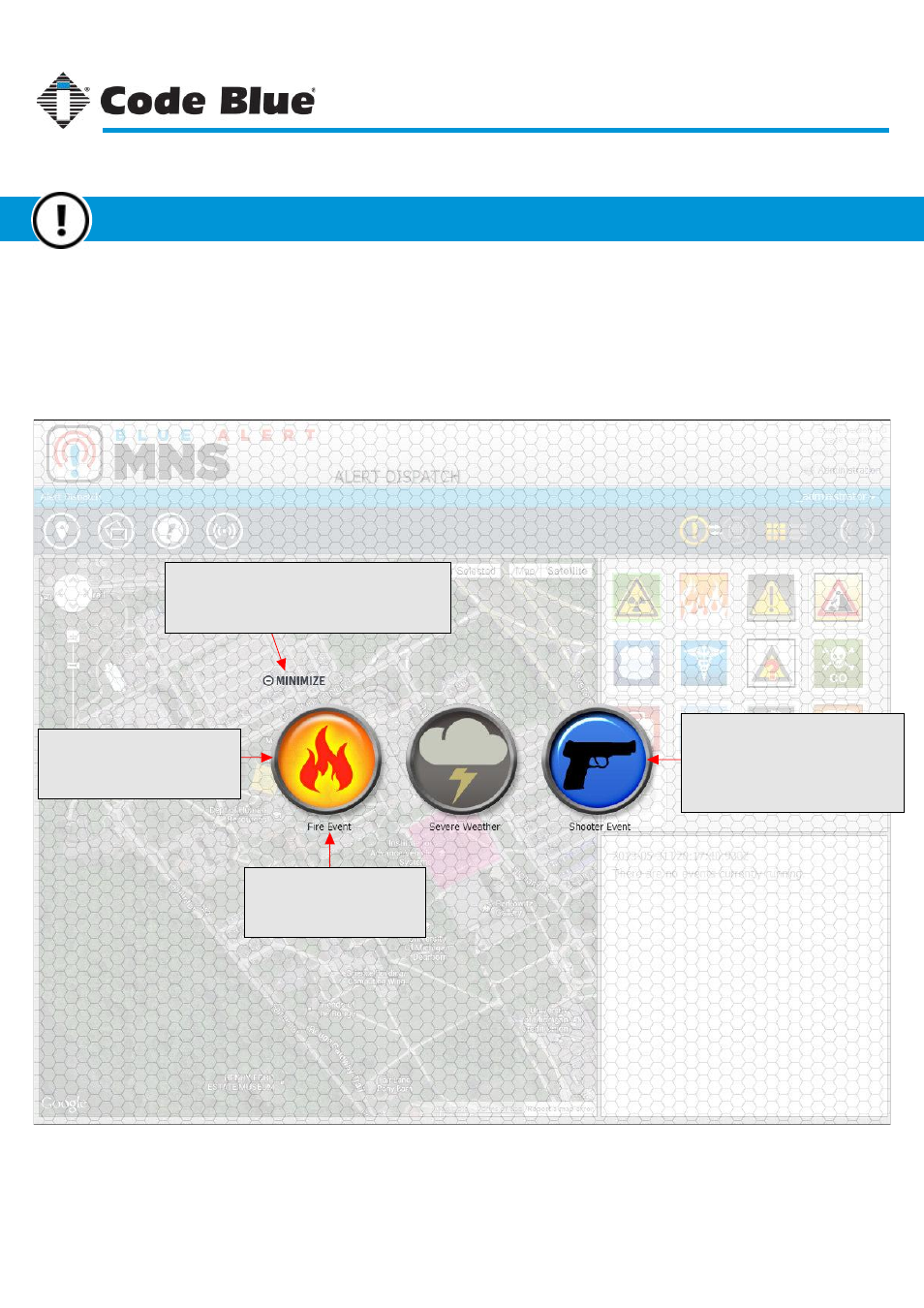
What are Quick Launch Buttons?
A Quick Launch Button is a quick way to activate an event. For a use-case example, a Quick Launch
Button can activate a general fire event when there is no time to launch a more specific, customized
event or alert. The Quick Launch Button screen will only be displayed (as shown below) when one or
more are defined (see Administration, page 14).
Rendered Button
The button and button icon are
customizable through the admin-
istration interface (page 14).
Button Caption
The caption is used to define
what the button is used for in
case the icon itself doesn’t.
Test Buttons
There are no differences between
a test button and a live button. Each
button can be outfitted with its own
graphic icon, button background and
specific event.
Minimize Button
Use this button to hide the Quick Launch Button
screen. They can be shown again using the
Quick Launch Button button.
See Administration, page 14 for information on defining custom quick launch buttons.
Code Blue
●
259 Hedcor Street
●
Holland, MI
●
4923 USA
●
800.205.7186
●
www.codeblue.com
Rev 1/2015
page 64
User Guide
Blue Alert
®
MNS
Quick Launch Buttons
Alert Dispatch
GU-141-C
