Starting a new campus, Offline campus manager, Blue alert – Code Blue BLUE ALERT MNS MASS NOTIFICATION SOFTWARE User Manual
Page 40: Getting started with a campus map, User guide
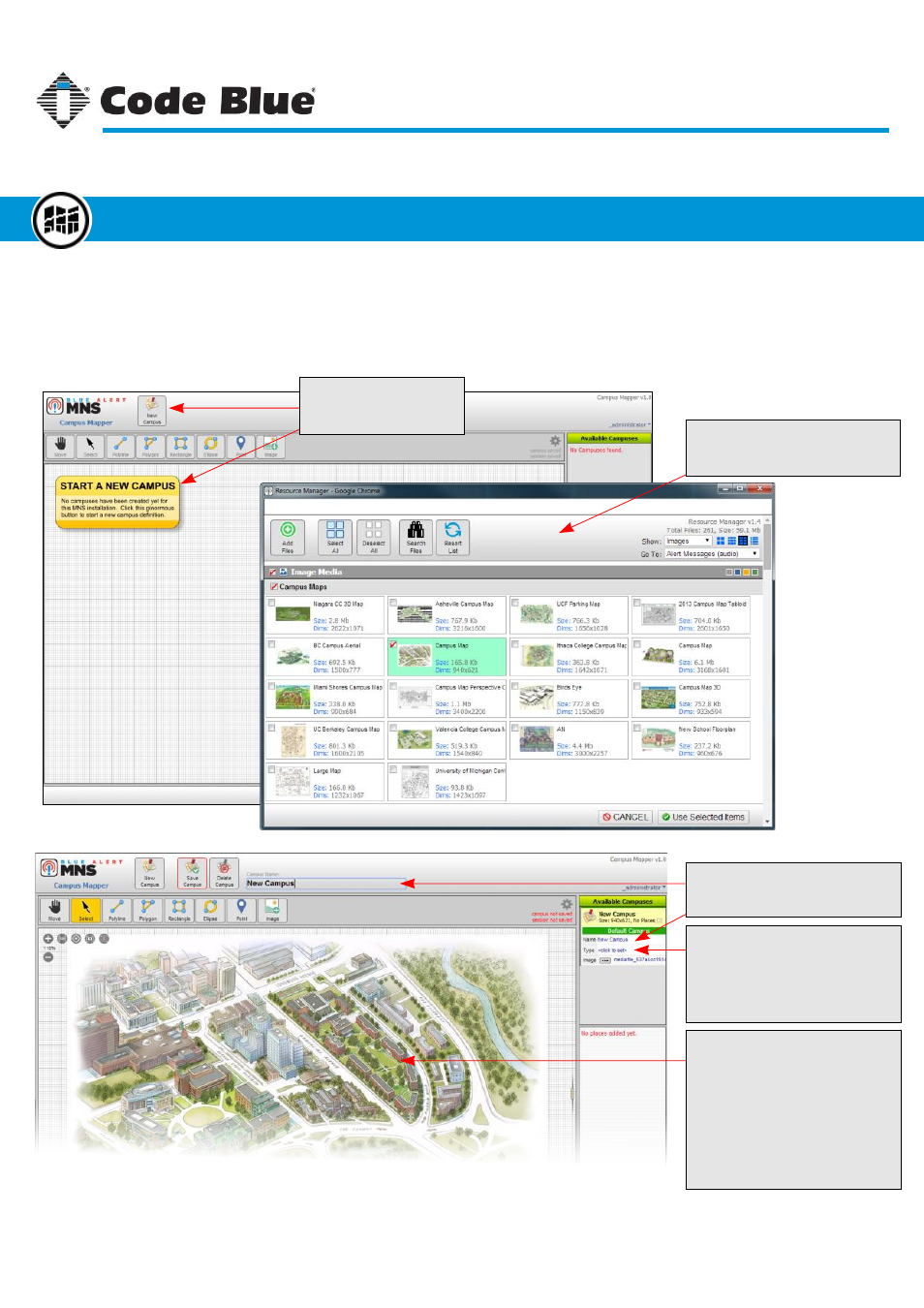
Getting Started with a Campus Map
To start using Offline Campus Manager, find and upload a campus map, building floor plan or any
image to use. A campus map can be a drawing of an aerial view of a location, a photographic street
view or a similar type of map.
Start New Campus
Click on the New Campus
button to get started.
Select a Campus Map
From Resource Manager, upload
and select the campus map to use.
Set Campus Name
Once the map image is loaded, set
the name of the campus.
Map Image Loaded
The map image will be displayed
in the canvas area.
The campus image can be any
image you want and is not limited
to campuses. This image can also
be a floor plan, street view or
satellite view (as long as it’s legal
to use).
Set Map Type
The Type property helps identify
what the image represents. For
example, a campus or overview,
floor plan, single or double story
building, etc.
Code Blue
●
259 Hedcor Street
●
Holland, MI
●
4923 USA
●
800.205.7186
●
www.codeblue.com
Rev 1/2015
page 40
User Guide
Blue Alert
®
MNS
Starting a New Campus
Offline Campus Manager
GU-141-C
