Event manager, Blue alert, Create an event – Code Blue BLUE ALERT MNS MASS NOTIFICATION SOFTWARE User Manual
Page 53: What is an event, The event parts, Creating a new event, User guide
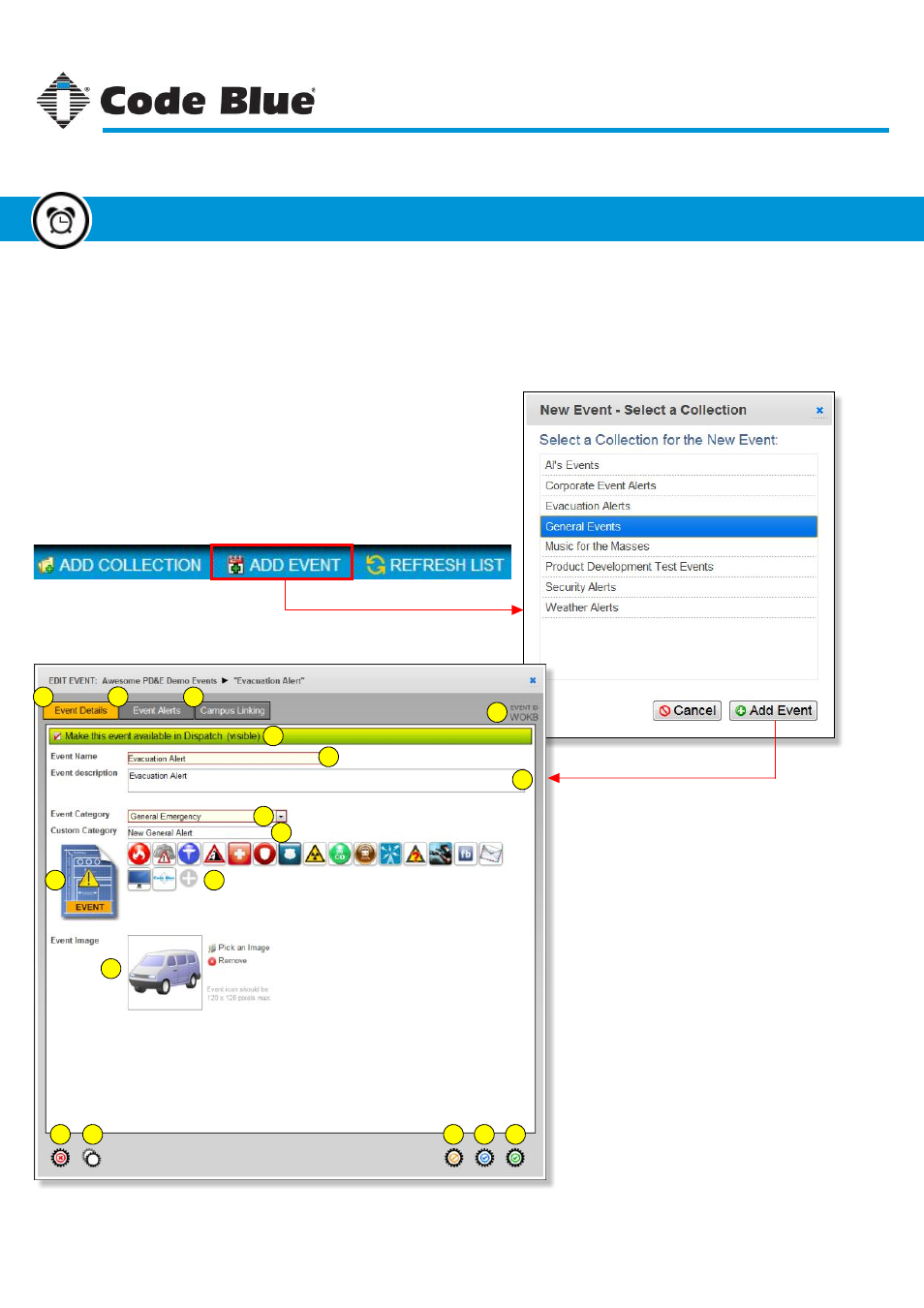
Create an Event
When creating a new event, a collection needs to be
selected first. Click the “Add Event” button to open the
Collection List dialog. Select the collection the event will
go under, then click “Add Event”. The selected collection
can be changed later.
1. Event Details tab
2. Event Alerts tab
3. Campus Linking tab
4. Event title
5. Event description
1
6. Event category
7. Custom category name
1
8. Category Icons
9. Event Icon
10. Event representation icon
1
11. Published/unpublished button
12. Delete event button
13. Duplicate event button
14. Close event button
15. Apply changes button
16. Save event button
17. Event ID
2
1
3
4
5
6
7
8
10
9
11
12 13
14 15 16
1
This field or item is optional.
What is an Event?
An “event” in MNS is a container that can hold an unlimited number of single alerts. Typically, an
event represents a single category of alerts, but this is not a rule. Events can contain alerts of any
category. As a best practice, however, events should contain alerts of the same category.
The Event Parts
17
Code Blue
●
259 Hedcor Street
●
Holland, MI
●
4923 USA
●
800.205.7186
●
www.codeblue.com
Rev 1/2015
page 53
User Guide
Blue Alert
®
MNS
Creating a New Event
Event Manager
GU-141-C
