Web services, Mns administration, Blue alert – Code Blue BLUE ALERT MNS MASS NOTIFICATION SOFTWARE User Manual
Page 15: Manage web services, User guide
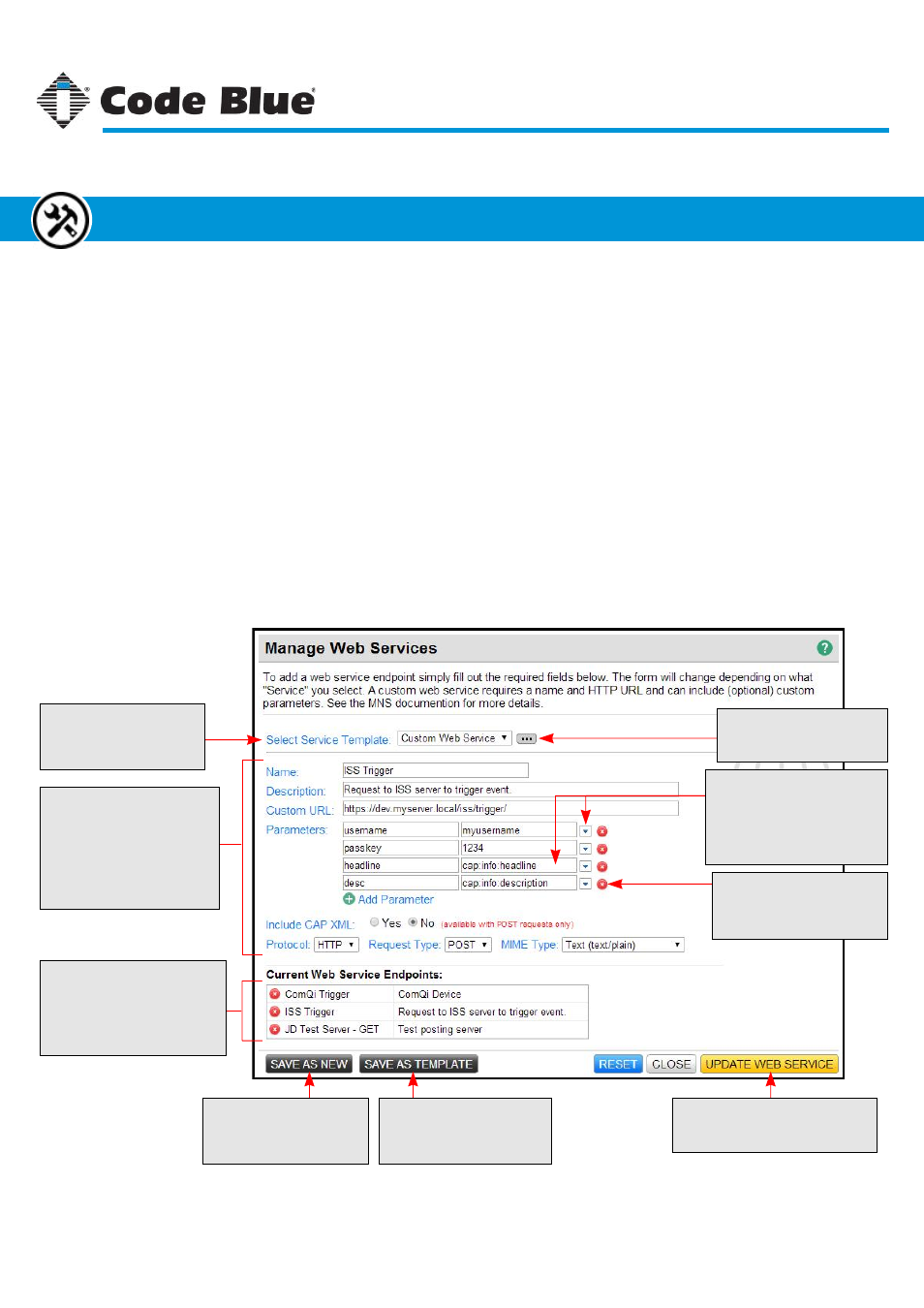
Code Blue
●
259 Hedcor Street
●
Holland, MI
●
4923 USA
●
800.205.7186
●
www.codeblue.com
Rev 1/2015
page 15
User Guide
Blue Alert
®
MNS
Manage Web Services
MNS Administration
GU-141-C
Web Services
MNS has a new endpoint option called “Web Services.” This endpoint allows a customer to add their
own custom HTTP GET or POST call to an external server or API. Each HTTP endpoint can have an
unlimited number of parameters (or key/value pairs) as well as the entire CAP XML file sent with the
request. Advanced settings include selecting HTTP or FTP, GET or POST, and MIME Type.
A web service request (or HTTP request), when used as an alert endpoint, will send a request to the
supplied URL along with the parameters included. MNS will then wait for a response of “true” from the
remote server. Any response other than “true” will result in the assumption that the connection was
unsuccessful and an error will be noted in the alert log viewer.
Templates and Presets are used to help quickly build web services with the same or similar fields.
Templates are created and managed by the user. Presets are built-in and can be selected the same
way a template is, but cannot be edited or removed by the user.
Presets & Templates
This drop-down is used to
select a preset or user-
defined template.
Web Service Settings
Customize the web service
and set required fields.
Presets and templates have
locked fields initially for items
that were included in the
original scope.
Available Web Services
This shows the web services
previously created. Edit any
item by clicking it, or delete it
by clicking the delete button
next to the item.
Template Manager
Click this button to manage
any user-defined templates.
Copy Endpoint
When selecting an existing
endpoint, use this button to
save it as a new endpoint.
Create a Template
Use this button to save the
current web service settings
as a template.
Save/Update Endpoint
Click this button to save a new
service or update an existing one.
Delete Parameter
Click this button to remove
the parameter. This function
can be undone.
CAP Info Placeholders
Use this button to drop down
a list of placeholders which
fill in the parameter value with
specific information directly
from the CAP XML of an alert.
