Group manager, Getting to know the interface, Blue alert – Code Blue BLUE ALERT MNS MASS NOTIFICATION SOFTWARE User Manual
Page 16: Groups of groups, User guide
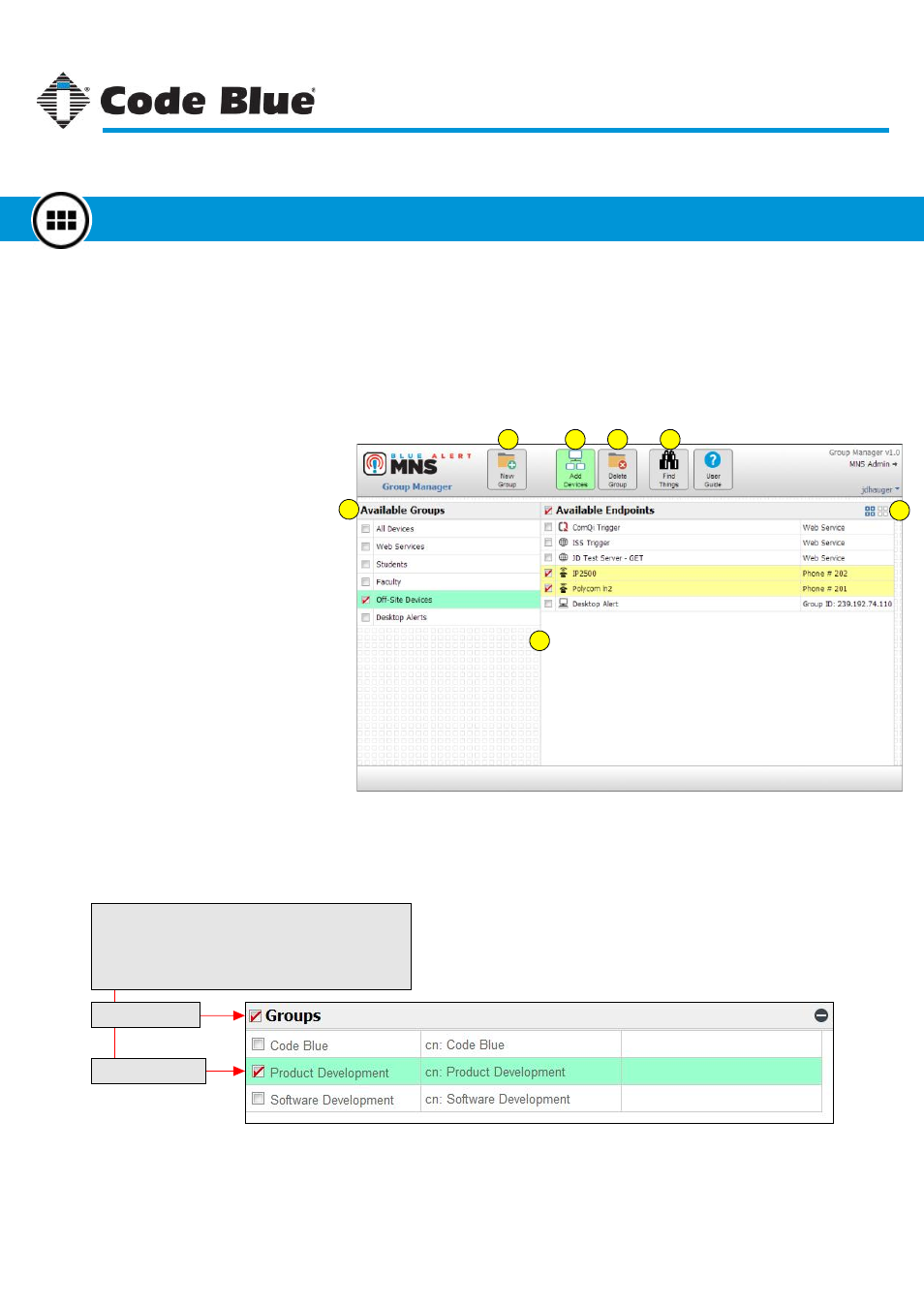
Groups of Groups
The Group Manager lists the endpoints that have been defined through the ToolVox
®
administration.
Custom groups can be added under the “Groups” collection (see below).
Some buttons, such as “New Group” and “Delete Groups,” are not available when Group Manager is
being used in a select list dialog only. A select list dialog is used in Event Manager & Dispatch.
Selections
When an endpoint in the list is selected, the collection
name is also selected. By checking or unchecking
the collection name, the items under the collection
will be checked or unchecked.
Collection Name
Selected Endpoint
1
2
6
3
4
5
New Group Button
A custom group can be defined here by clicking
the “New Group” button. The new group will
appear under the “Groups” collection.
Select/Deselect Buttons
Selects or deselects all groups and devices.
Add Devices Button
This displays a list of devices available that can
be assigned to the selected groups.
Delete Selected Button
When one or more items in the list are selected,
use the “Delete Groups” button to remove them.
Find Things Button
Use the “Find Things” button to search for items
by their friendly name, member name or email
address. See page 17 for more about searching.
Collection Name
This is the collection name of the groups or
devices. This is set automatically by MNS.
Groups & Devices List
This area shows the list of groups and devices.
7
1.
2.
3.
4.
5.
6.
7.
Code Blue
●
259 Hedcor Street
●
Holland, MI
●
4923 USA
●
800.205.7186
●
www.codeblue.com
Rev 1/2015
page 16
User Guide
Blue Alert
®
MNS
Getting to Know the Interface
Group Manager
GU-141-C
